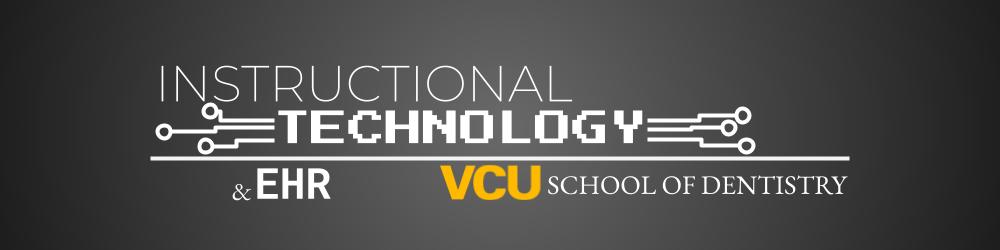Tech Tuesday – January 2: Google Calendar Event Settings and Gmail Labels
TechTuesday | NewYear’sEdition A weekly tip email from your neighborhood Instructional Technology and eHR team. Happy 2024! With the new year comes resolutions and new routines. Here are some Google-related tech tips to help keep you on track. Tip #1 – We all seem to live by our Google Calendar, so use it to your advantage. Schedule a calendar invite so you […]
Tech Tuesday – November 14: Adding Shortcuts to Google Drive and Manually Adding a Prescription in eRx
TechTuesday A weekly tip email from your neighborhood Instructional Technology and eHR team. Tip #1 – Shortcuts save time and are just a few clicks away…I’m not talking about shortcuts when traveling, but when using Google Drive! A Drive shortcut is a direct link to a file or folder and can be placed in multiple spots. […]
Tech Tuesday – October 17: Google Meeting Notes and Confirming the Student User before approving Forms
TechTuesday A weekly tip email from your neighborhood Instructional Technology and eHR team. Tip #1 – Google has gotten even more exceptional by really trying to integrate all of its applications. Today we demonstrate one of our favorites… Agendas…yes, agendas. They may seem boring to some, but a well constructed agenda is just pulchritudinous. Google Docs […]
Tech Tuesday – September 19: Commenting on PDFs in Google Drive and Info Manager Guide.
TechTuesday A weekly tip email from your neighborhood Instructional Technology and eHR team. Tip #1 – We all probably know by now that Google allows for some incredible collaboration, including the ability to annotate and comment on Google Docs, Slides, and Sheets. Did you know you can also comment on pdfs? This is great for collaboratively […]
Tech Tuesday – August 29: Automated Meeting Notes in a Google Calendar Invite and Moving Images in MiPacs from One Patient to a Different Patient
TechTuesday A weekly tip email from your neighborhood Instructional Technology and eHR team. Tip #1 – You recognize this screen, probably from using Google Calendar, or from our past Tech Tuesday tips (available here). This is the screen shown when creating a Google Calendar event. Google has made some innovative changes to the entire Google Suite […]
Tech Tuesday – August 15: Searching in Google Drive and Required Fields in AxiUm Assessments
TechTuesday A weekly tip email from your neighborhood Instructional Technology and eHR team. Tip #1 – In the digital age, it is very easy to forget where you put something…digitally. Google was a search engine first and has thus built its search engine into Drive. So, the next time you can’t find a file or folder in Drive, […]
Tech Tuesday – July 18: Shared Drive and Viewing/Editing a Student’s Evaluation in axiUm
TechTuesday A weekly tip email from your neighborhood Instructional Technology and eHR team. Tip #1 – We love rhymes in our department and I couldn’t settle on one so here are a few: “Shared Drives make for happier lives!” “Share Drives will help you thrive!” “Using Shared Drives as a team makes collaborating a dream!” […]
Tech Tuesday – July 4: Google Appointment Schedule and Adjustment Requests for Patients
TechTuesday A weekly tip email from your neighborhood Instructional Technology and eHR team. Tip #1 – By popular demand, here is how to set up your own booking page using Google Appointment Schedule. This feature, very similar to Calendly, allows other users to select a time to meet with you. You can specify what times/dates others can choose […]
Tech Tuesday – June 27: Roles in Google Shared Drives and Manually Collecting Consent Forms in axiUm
TechTuesday A weekly tip email from your neighborhood Instructional Technology and eHR team. Tip #1 – Last week we talked about the advantages of a Shared Drives. While almost everything is the same as a personal Google Drive, there are a few differences. One difference is the different roles. Below is a table that highlights the […]
Tech Tuesday – June 20: Google Shared Drive and RCT Login Protocol
TechTuesday A weekly tip email from your neighborhood Instructional Technology and eHR team. Tip #1 – “Who has access to this Google Drive file?” “How can I easily share with everyone on my team?” “That person left; how will we get access to the Drive file!?” If you frequently have these questions, a Google Shared Drive may […]