Tech Tuesday – October 17: Google Meeting Notes and Confirming the Student User before approving Forms
TechTuesday
A weekly tip email from your neighborhood Instructional Technology and eHR team.
Tip #1 – Google has gotten even more exceptional by really trying to integrate all of its applications. Today we demonstrate one of our favorites…
Agendas…yes, agendas. They may seem boring to some, but a well constructed agenda is just pulchritudinous. Google Docs make great agendas.
If you use Google Docs and Google Calendar, then be prepared to be flabbergasted.
You have a meeting coming up, so you open Google Docs to take notes.
Instead of manually setting up the form with a notes section, attendees, time, date, location, attire, menu, go to Insert>Building Blocks>Meeting Notes

Google will look at your Calendar and populate a list of meetings to choose from. Select the meeting for which you want to build an agenda.

Voila! Your agenda is built and the title, date, and attendees are attached. You can even share and attach directly to the Calendar event.


Now isn’t that prodigious?!
Tip #2 – 12 Forms are used in clinics as post-treatment evaluations. Students must complete these as a requirement. For them to get credit, they must be the last user of the Form right before it is approved. You can tell who is listed as the last user by clicking, not on the Form itself, but the header.
Under the User column, you should see the student’s name. If you see the faculty’s name, that means a faculty changed at least one answer themselves before approving. So overall, the lesson is to ensure faculty do not change answers after the student has done so and obtained approval.

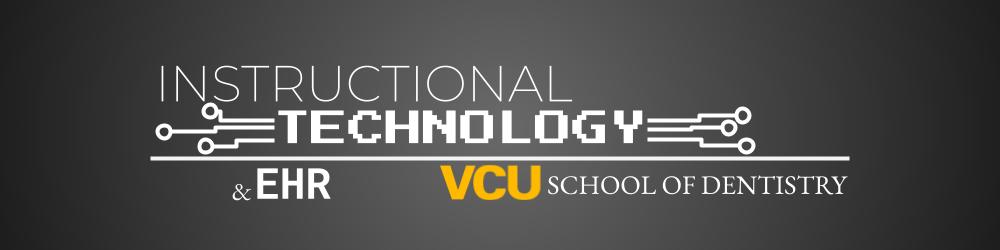
Comments