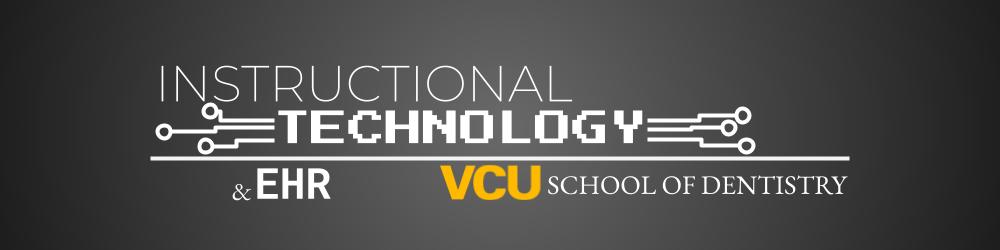Tech Tuesday – October 31: Action Items on Google Tasks List and Entering Allergies in eRX
TechTuesday
A weekly tip email from your neighborhood Instructional Technology and eHR team.
Super Tip #1 – You may want to sit down for this one. You’re about to hear how to take two Tech Tuesday tips and combine them to create one super Tech Tuesday tip. This one can really improve project management.
On October 17, we showed how to build an agenda in Google Docs in just a few clicks. This automatically adds date, people, and adds a template for making meticulous meeting notes.
On October 24, we discussed Google Tasks, a wonderful task list application built right into Google, making it very easy to keep track of your to-do’s.
Once you create your meeting agenda with Google’s Building Blocks>Meeting notes feature, you will see an “Action items” section at the bottom. Add action items for all to see and then….do…this….
-Click the check icon
-Type in an assignee’s name
-Click “Assign as a task”

It may not seem like alot, but you just automatically added a task to that user’s Google Task list. When the user completes and checks it off on their Google Task list, it will cross it off of the agenda as well.

That. Just. Happened.
Tip #2 – eRx has some built in safety features that we should all know. One is the drug allergies section. It is crucial that you enter drug allergies in eRx, not axiUm. With allergies in eRx, the program will automatically warn the prescriber if they are prescribing something that could potentially cause a reaction. At the bottom of the main eRx screen, click “Mark patient NKDA” if they have no drug allergies or click the plus icon to add one.

Search for the allergy and click Save.

Any allergies in eRx will sync back to axiUm.
Tip #3 – Read some Halloween fun facts
Categories eRx, Google Task