Tech Tuesday – January 2: Google Calendar Event Settings and Gmail Labels
TechTuesday | NewYear’sEdition
A weekly tip email from your neighborhood Instructional Technology and eHR team.
Happy 2024! With the new year comes resolutions and new routines. Here are some Google-related tech tips to help keep you on track.
Tip #1 – We all seem to live by our Google Calendar, so use it to your advantage. Schedule a calendar invite so you meet those goals and deadlines. Book yourself a lunch so you ensure you take a break. Book yourself (and colleagues) a walk outside or a trip to the gym across the street.
Did you know that you can quickly add events with times by clicking any empty space in your Google calendar or clicking the Create button? You can also simply type in the time instead of going to More Options.

If you want to make sure you aren’t surprised by a deadline, you can alter the default reminder notification to remind you well before. This is helpful for tracking professional and personal tasks or resolutions.
For that, we do go to More Options when creating a Calendar Event.

Click Add Notification>set your desired reminder ahead of the event>Save the event. You can add multiple reminders so you definitely won’t forget.

Tip #2 – In Gmail, try getting your inbox to 0 unreads. Instead of processing all the messages in your email inbox to clear it, make a Label called “2023 and older.” Select all your inbox messages and move them to that Label. If you don’t like the results, move the messages back to your inbox. But at least you get to see what having a clear inbox is like. You might like it. Either way, it’s good to know how to create Gmail labels so you can start organizing. Follow this great Google guide to learn how.

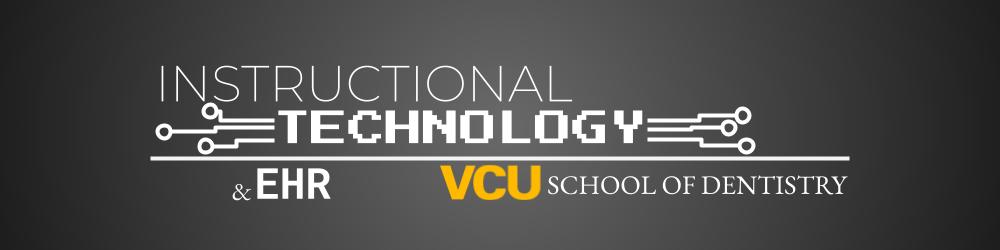
Comments