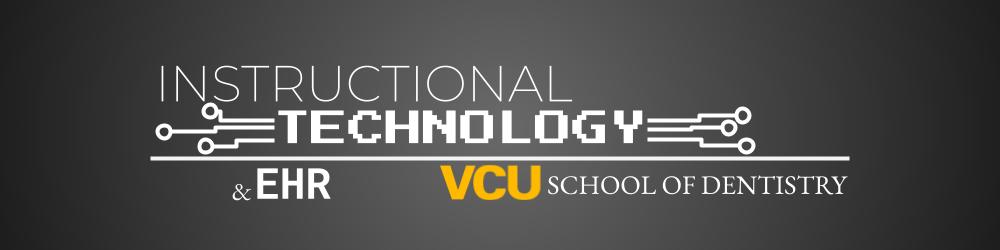Tech Tuesday – April 9: miPacs Web Viewer and Google Chat
TechTuesday
A weekly tip email from your neighborhood Instructional Technology and eHR team.
Tip #1 – Just a friendly reminder that miPacs Web Viewer is open for use. If you need to see a CBCT in a pinch and don’t have 3D software readily available, you can launch this web viewer from the bottom left of axiUm with a patient active.

It’s called a web viewer, because it will launch a web browser and display that patient’s images. Most of the traditional miPacs tools are there, like annotations and exposure/contrast adjustments.

Tip #2 – Hey, what’s that over there? That Chat button in our Gmail?
Oh, that!? It’s just a very handy instant chat feature built into our Google accounts allowing us to instantly message increasing communication efficiency and has cool things like @’s and everyone’s favorite emojis and can be used on mobile devices as well. That’s all it is.

If you don’t already have a standard communication method being used within your team, Google Chat is a wonderful option. It doesn’t maintain records so should not be used for anything official that needs to be tracked. You can add multiple people to a chat for team-wide communications or create permanent “Space” for your team. More on that next week.
Disclaimer: This cannot be used as a formal means of contacting IT. When support is needed, please continue using our ticket system.