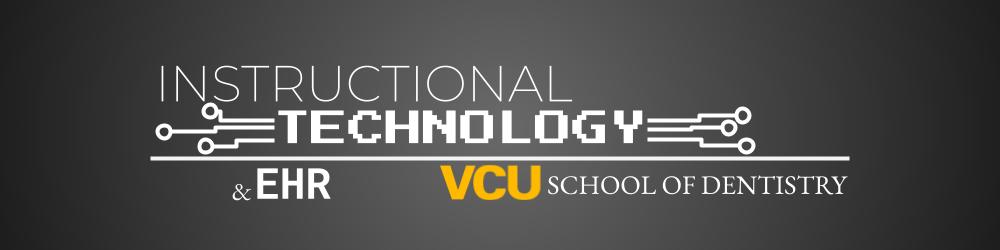Tech Tuesday – April 2: Patient Folder and Dental Devices
TechTuesday
A weekly tip email from your neighborhood Instructional Technology and eHR team.
All EHR stuff today!
Tip #1 – We frequently get requests to find patient 3d images, STLs and CBCTs. When we do find wherever they were stored, we place them in Patient Folder, the only repository to be used for 3d image storage outside of the native acquisition software. For a few more details on Patient Folder and how you could use it, take a look at this quick guide.
Tip #2 – When anything is placed in a patient’s mouth, we must scan the device into Dental Devices. “What’s dental devices?” Great question!
This is a tab in axiUm>EHR where the user can scan a QR code on a dental device to add it to the patient’s chart.

Click the + sign>activate the Bar Code field and scan your dental device with any scanner configured to scan QR codes.
Every dental device part with have some type of QR code like this:

Scanners are available in surgical departments and from Dispensing. Going forward, hand scanners will be placed in implant bags for students to use.