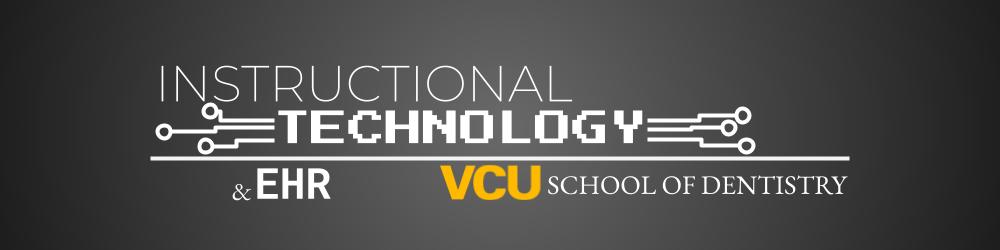Tech Tuesday – April 23: Forwarding Google Chat to Email and CARETracker
TechTuesday
A weekly tip email from your neighborhood Instructional Technology and eHR team.
Tip #1 – This is your last Google Chat tip….for now. If you want to keep anything from a Google Chat, you can click the 3-dot menu> “Forward to inbox.” This will turn that message into an email and forward to your Inbox; great for keeping track of tasks that may arise from chatting in Google.


Tip #2 – The reporting traditionally done in axiUm to track student requirements will now be done in CARETracker. Course directors and GP leaders can see individual students or entire class statistics with just a few clicks. For more guidance on how to navigate and use, just hop over to Dentranet and search for CARET. You will find an entire Task Center dedicated to this comprehensive platform that will continue to be populated with more CARET-related resources.
Categories CARET, CARETracker, Google Chat