Tech Tuesday – April 4: REALGuide, trimming unwanted artifacts and Google Tasks
TechTuesday
A weekly tip email from your neighborhood Instructional Technology and eHR team.
Tip #1 – Get good at REALGuide!
Before we can treatment plan an implant, we need to clean up those CBCTs. To trim unwanted artifacts, select the VOI Settings tab.

Click “Start Sculpting” > Left click hold and drag around the region you want deleted > Click Sculpt
Tip #2 – Do you love lists? We do! Google Tasks is a tool all of us use to keep track of our to-do’s. It’s free to use and already available to all of you. In any Google platform, click the blue-circle-checkbox icon on the right. This will pop out your Google Tasks pane, where you can create list, after list! Click “Add a task” to add a new one; to check one off the list, click the radio button next to the task.

The psychology of the to-do list – why your brain loves ordered tasks
Categories Google Chrome, Google Task, REALGuide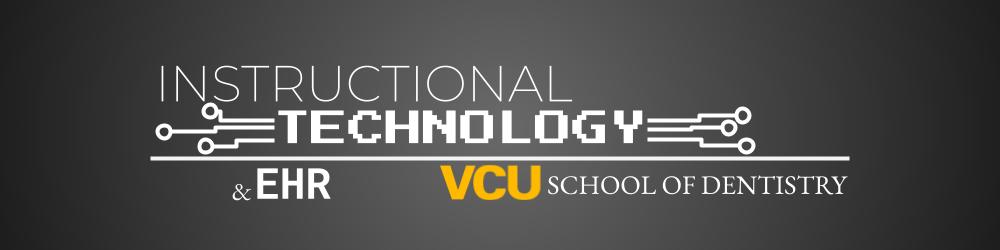
Comments