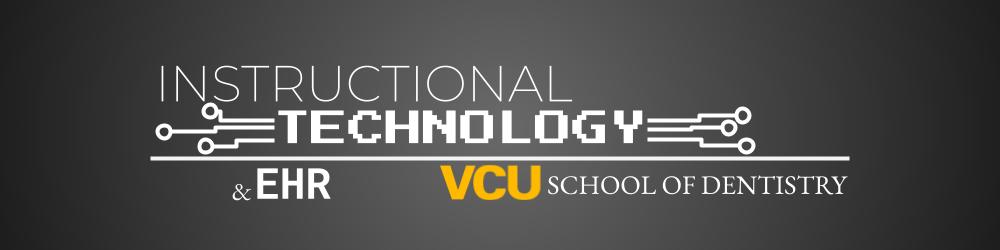Tech Tuesday
Tech Tuesday – May 7: CEDR Presenters Wanted and CARET arrives May 28th
TechTuesday A weekly tip email from your neighborhood Instructional Technology and eHR team. Tip #1 –CEDR is a consortium of IT, trainers, finance, and clinical professionals in the field of dentistry. We regularly email and meet each other with questions and ideas. It has generated incredible collaboration and improvement across the US dental schools in the […]
Tech Tuesday – April 30: 12 Forms in axiUm and Call for Presenters at CEDR
TechTuesday A weekly tip email from your neighborhood Instructional Technology and eHR team. Tip #1 – 12 Forms, 12 Forms everywhere… As you may know 12 Forms, also known as Post Tx Eval Forms, are used to assess how well a student assesses previous treatment done on a patient. This is a reminder that 12 Forms must […]
Tech Tuesday – April 23: Forwarding Google Chat to Email and CARETracker
TechTuesday A weekly tip email from your neighborhood Instructional Technology and eHR team. Tip #1 – This is your last Google Chat tip….for now. If you want to keep anything from a Google Chat, you can click the 3-dot menu> “Forward to inbox.” This will turn that message into an email and forward to your Inbox; […]
Tech Tuesday – April 16: EHR/Instructional Helpline and Google Chat Spaces
TechTuesday A weekly tip email from your neighborhood Instructional Technology and eHR team. Tip #1 – “It’s easy to break things. Much, much easier, it seems, than building them.” -Steven Weber Unfortunately, things break. Phones, cars, light bulbs, software, toys…classrooms. Yes, as much as we try to ensure continually operability, even our classrooms can fail […]
Tech Tuesday – April 9: miPacs Web Viewer and Google Chat
TechTuesday A weekly tip email from your neighborhood Instructional Technology and eHR team. Tip #1 – Just a friendly reminder that miPacs Web Viewer is open for use. If you need to see a CBCT in a pinch and don’t have 3D software readily available, you can launch this web viewer from the bottom left of axiUm […]
Tech Tuesday – April 2: Patient Folder and Dental Devices
TechTuesday A weekly tip email from your neighborhood Instructional Technology and eHR team. All EHR stuff today! Tip #1 – We frequently get requests to find patient 3d images, STLs and CBCTs. When we do find wherever they were stored, we place them in Patient Folder, the only repository to be used for 3d image storage […]
Tech Tuesday – March 26: Tab Grouping in Google Chrome and Educational Padlet for Faculty Collaboration
TechTuesday A weekly tip email from your neighborhood Instructional Technology and eHR team. Tip #1 – Tabs, tabs everywhere! Most people love tabs and open them constantly throughout the day. Before we know it, our Chrome looks like this. To help summon your inner Marie Kondo, and tidy up those tabs, we recommend trying the feature in Chrome […]
Tech Tuesday – March 19: Education Collaboration and Reading Mode for Chrome
TechTuesday A weekly tip email from your neighborhood Instructional Technology and eHR team. Tip #1 – Because I think it’s really important, I am including this again… We really want to host sessions where all of you faculty get to meet and share any ideas or techniques or resources related to dental education. Until this can actually happen […]
Tech Tuesday – March 12: Faculty Collaboration Padlet is Now LIVE and AI Literature
TechTuesday A weekly tip email from your neighborhood Instructional Technology and eHR team. Tip #1 – We really want to host sessions where all of you faculty get to meet and share any ideas or techniques or resources related to dental education. Until this can actually happen, I wanted to provide at least a virtual space […]
Tech Tuesday – March 5: Reporting Broken Links on the Dentranet and AI Tips and Advice from VCU
TechTuesday A weekly tip email from your neighborhood Instructional Technology and eHR team. March 5 has some fun-to-know historical events. On this day in history: Tip #1 – That’s right! In past Tech Tuesdays, we discussed how to use the Feedback tab in Dentranet. This is for general feedback on the user experience, like the appearance and […]