How to Identify Email Addresses on Mobile Apps (iOS/Gmail App)
There has been a rise of scammers impersonating University officials in the past couple of weeks. A lot of people answer emails through mobile devices, but unfortunately these apps will only display the sender’s name by default (which can be easily spoofed). We will show you how you can determine who sent the email.
We have two examples using Apple’s iOS 13 Mail App and the Gmail App:
Apple iOS Mail App:
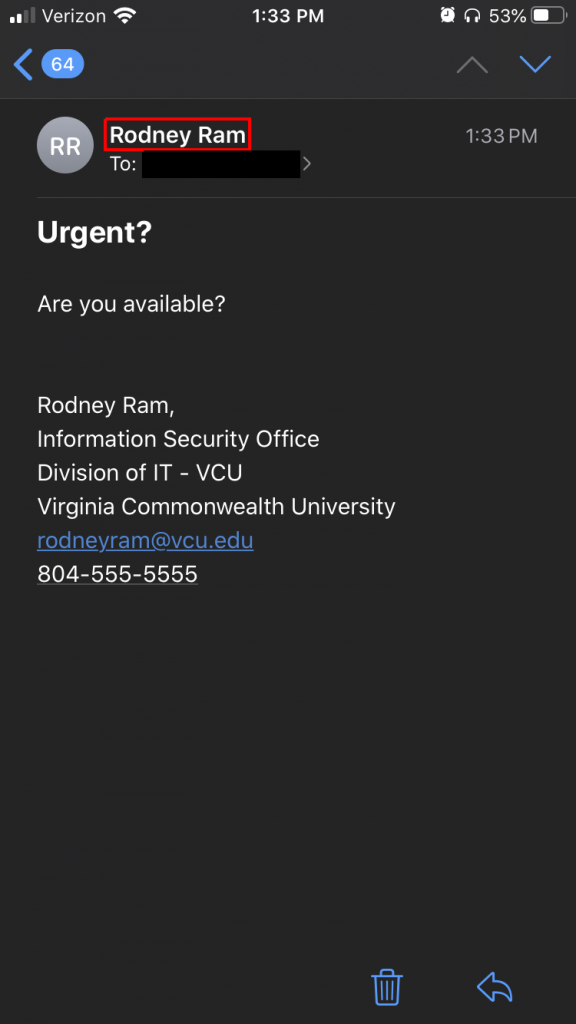
Click the Name
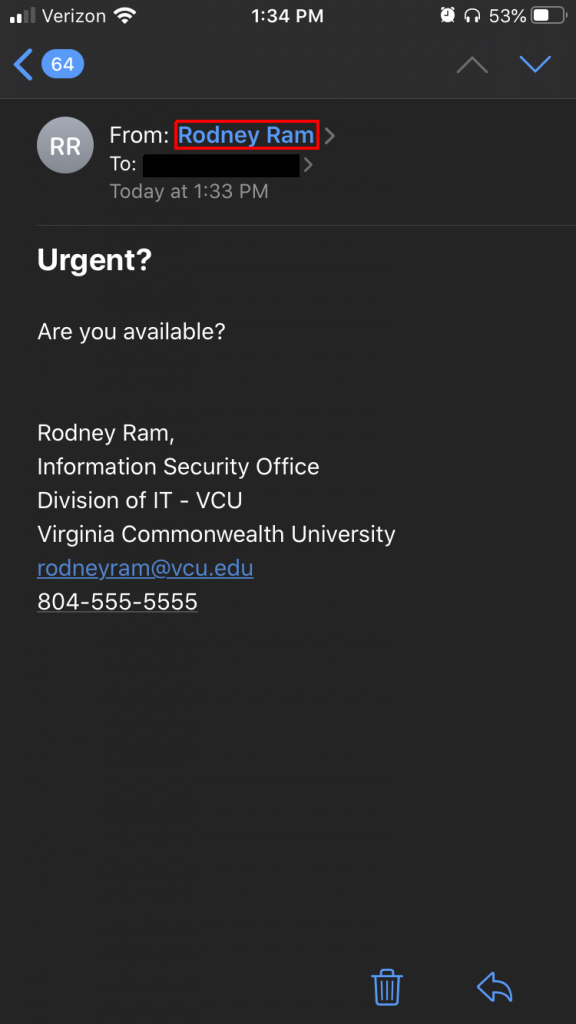
Click the Name Again
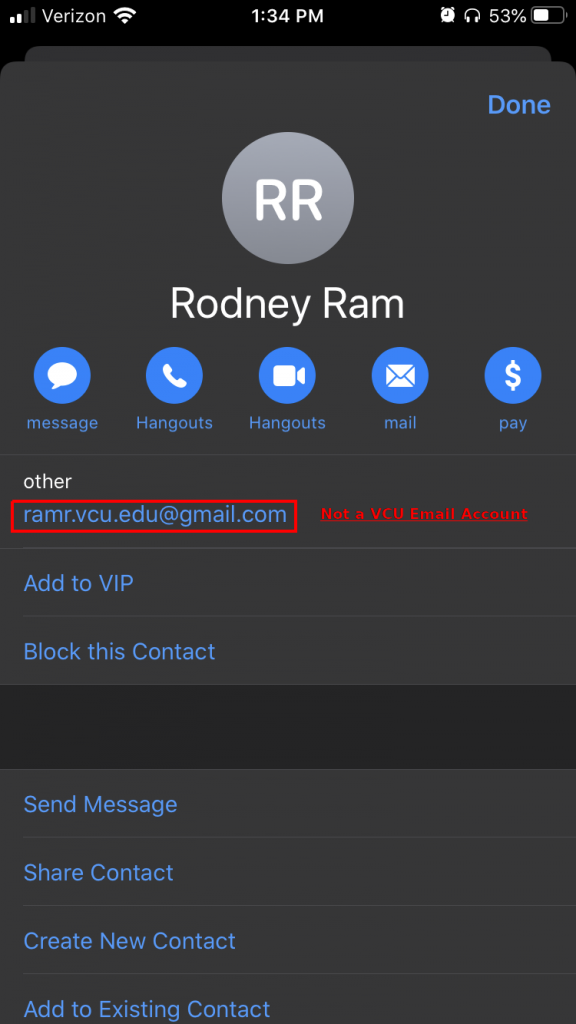
Voila! We can see this NOT a legitimate VCU email. Now we should forward this email to infosec@vcu.edu so they can take appropriate action.
Apple iOS – Gmail App:
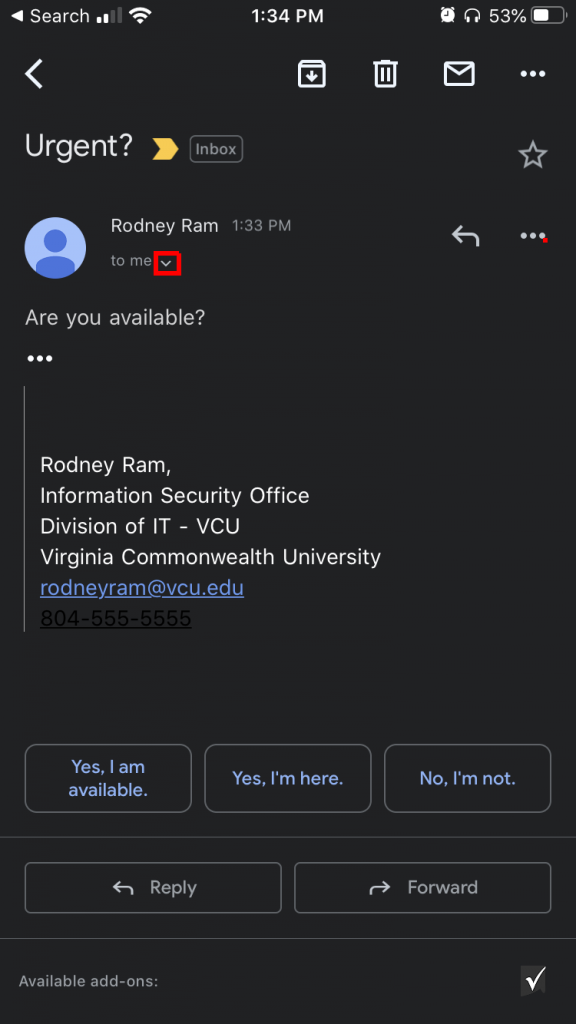
Click the ‘tiny’ arrow

Great! Now we can see who sent this email. This is not a legitimate VCU email. Now we should forward this email to infosec@vcu.edu so they can take appropriate action.