Another Document Shared Scam 3/20/23
If you suspect you are a victim of this scam reset your password.
Another phishing scam has been sent out the VCU community via a Google Drive shared document. This scam tricks its victims to open the document and check what was shared. Victims will find a form that asks for a username and password. Any information entered into the document/form is then stored for the attacker to abuse.
Please use extra caution when checking emails. Notice the Yellow warning “Christel Nelson is outside your organization” If you are receiving a document shared through google drive from someone outside of VCU beware it could be a phishing scam.
Examples of the phishing scams below.
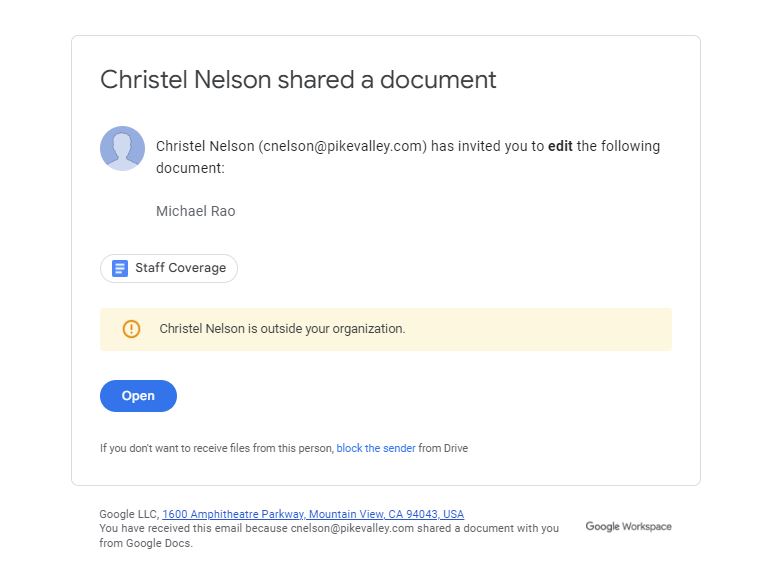
If you suspect an email is phishing and notice these red flags please report it to infosec@vcu.edu by forwarding the email to that address. Thank you and remember to use caution approaching an email received from outside of the VCU organization.
Don’t be a phishing victim – VCU and other reputable organizations will never use email to request that you reply with your password, social security number or confidential personal information. For more details visit https://go.vcu.edu/phishing.
For any further questions or concerns in the meantime please also contact us at infosec@vcu.edu