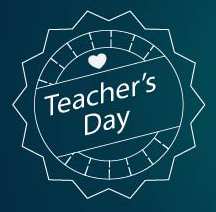Operation Outbreak: The Case of the Sick Swimmers
Faculty teaching Nursing 309, Population Health, wanted to give students an opportunity to participate in the investigation of a public health crisis. To make this a more immersive experience, SON IT staff converted a paper-based epidemiology case study to an online format that begins with a pre-assessment. As the case unfolds, students are presented with […]
Nursing of Children Students Participate in an Interactive Case Study
Last semester, students in NURS 345 were introduced to “Rodney,” a four-year-old male who was referred to the ER by his pediatrician. Dr. Shockey engaged students in a discussion of the unfolding case, which was projected in the classroom and included audio and visuals for added realism. Because the case was […]
Cult of Pedagogy
The Cult of Pedagogy is a website dedicated entirely to teaching. The editor, Jennifer Gonzalez, taught middle school language arts for 7 years then moved to a university where she was hired to teach pre-service instructors. This experience fueled her interest in supporting other educators and led to the creation of this site that includes […]
Allow Your Students to Download Kaltura Videos
By default, Kaltura videos are not available for download. This does not pose a problem when students have an internet connection, but recently some with long commutes have asked to listen to Kaltura recordings offline. SON IT took the request to VCU’s Learning Systems team, who worked with Kaltura to give instructors the ability to […]
Goodbye Crocodoc, Hello Box!
Blackboard will upgraded and unavailable between Wednesday, Dec 20th at 10:00pm and Thursday, December 21st at 4:00am. As part of this upgrade, Crocodoc, the grading tool currently used to annotate student submissions, will change to BOX. What’s New? BOX accepts more file types, including images, audio and video BOX includes a print option that doesn’t […]
Do You See What I See?
No, this isn’t the beginning of a holiday song, it’s a reminder that Blackboard’s Student Preview button gives you the opportunity to fully experience your course as a student. Did you know there are two ways to hide content in the gradebook? One hides the column from instructor view, and the other from students. It […]
Ouch, My Eyes!
Have you ever visited a website or looked at a magazine that left you with a feeling of cognitive overload because the fonts and colors were so varied? This can happen if you copy and paste from Word or another source into Blackboard. Behind the scenes code that isn’t visible gets copied with your text. […]
Filtering the Gradebook with Smart Views
When you go to Control Panel > Full Grade Center you will usually see two things listed below: Assignments and Tests. These are Smart Views, filters that Blackboard creates by default to collapse the gradebook view to only that category. This can be helpful, but what if you want to filter the gradebook by something […]
Quickly and Easily Group Students in Blackboard
There are a number of reasons for grouping students in Blackboard. In large courses, students are usually grouped by clinical section, which makes it easy for clinical instructors to communicate with, and grade, students in their individual groups. In other courses, students are grouped to give them the tools to work collaboratively on a project. […]
What do the Beatles and Teacher Appreciation Day have in common?
Today is National Teacher Appreciation Day, a time to honor and celebrate the hard work and dedication of teachers across the nation. Just last week I learned of the death of a favorite high school teacher, and as saddened as I was to read her obituary it also served as a reminder of what made […]