Phishing email “Subject: myVCU Mail MFA” Do NOT Scan
Hello world… please be aware of a phishing email claiming to be a Microsoft/vcu notification.
Do not trust the phishing email sender princesscake1.
Below is an example of this QR code phishing email. Which was reported to our Information Security Office at 2pm today 12/9/24.
If you ever have a strange feeling about an email please forward it to [email protected].
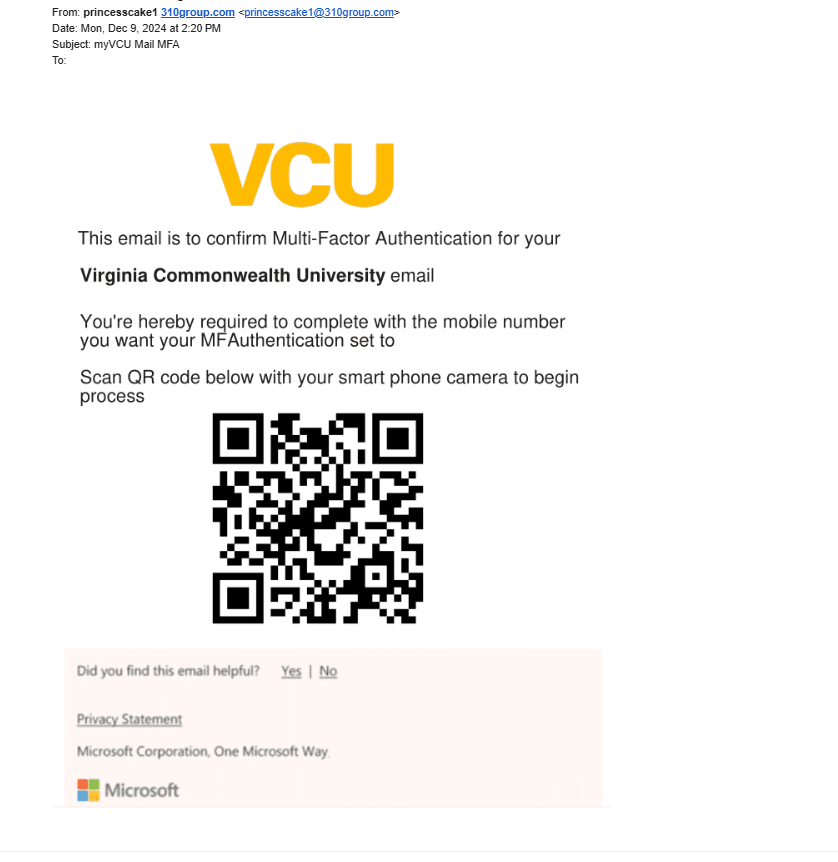
QR phishing is a type of phishing attack that uses QR codes to trick victims into revealing sensitive information or downloading malware. Scammers may use QR codes in emails, text messages, social media, public places, or even approach people directly to scan them. To protect yourself, be suspicious of unsolicited QR codes, check the URL before scanning, use a QR code scanner app, keep your software up to date, be wary of QR codes in public places, don’t scan QR codes from unknown people, and if unsure, don’t scan it.
Steps to Prevent:
Be Wary of Unsolicited QR Codes
Scammers may send them in emails, text messages, or social media. If you don’t recognize the sender or the message, don’t scan the code.
Confirm trusted sources
If you receive a QR code from a company you know and trust, contact them directly to confirm its legitimacy before scanning.
Spot phishing hallmarks
Be wary of QR codes that create a sense of urgency, appeal to your emotions, or have poor grammar.
Review QR code URLs carefully
Make sure the URL matches the website you expect to visit before scanning.
Be wary of personal info requests
Don’t give out sensitive information, such as login credentials or credit card numbers, to a website you reached through a QR code.