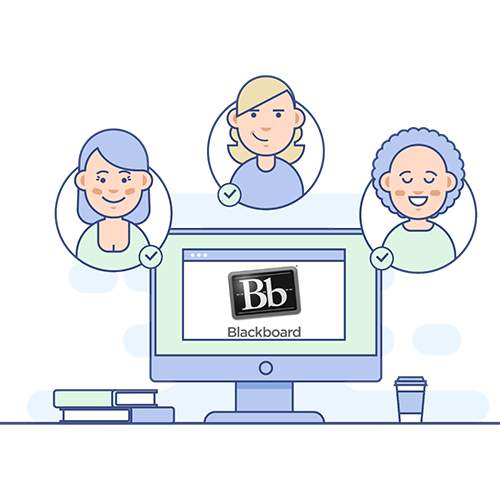Echo Cloud – Make a Capture Available to the Public
A number of folks request that School of Nursing IT set up a lecture capture using Echo 360 for one of their presentations. What if the lecture is so stunning that you wish to share it with the world? You can! You just need to set up a public access link. Log in to the […]
Out of space? No problem! Use technology.
VCU School of Nursing professors in our nurse practitioner program had a bit of a dilemma. They needed a room for 80 students for a day other than their scheduled meeting day/time. All of the largest rooms were booked and that’s when instructors Brekk Macpherson and Rachel Cloutier approached the SON IT department. They asked if […]
Student View of Echo Content
The university uses different technologies to capture lectures and class content. In your Blackboard course you may be able to click on a link called “Echo Recordings” and see a list of videos like the one above. This is the class view for Echo Cloud captures. If you wish to view a particular video, click […]
First Day of Class Activities
As we are beginning the semester, it is good to remember this article from Maryellen Weimer, PhD, First Day of Class Activities that Create a Climate for Learning. The link above will take you to a link on the website for The Teaching Professor from Magna Publications. If you haven’t signed up yet, the information […]
Sizing Kaltura Videos
Due to a recent change, videos added to Blackboard using the Kaltura mashup no longer appear as a small thumbnail that plays when clicked, but instead display in a larger format. If you prefer a smaller clip for your course, you need to edit the video in Kaltura Media Space before adding it to Blackboard. […]
How do I get my students to create engaging and compelling presentations?
Here are a few ideas to liven things up: Have your students create an Ignite style presentation using VoiceThread. The link is to an Echo video I created that walks students how to create a PowerPoint, use the notes feature to create the script, upload to VoiceThread and choose the Ignite format. An Ignite style […]
Adding Other Instructors, TAs, Course Builders or Graders to Blackboard
Today’s post addresses a SON IT frequently asked question: “How can I add someone to my Blackboard course?”. Students are moved in and out of courses automagically based on their Banner status, but adding an unenrolled user is a manual process that involves locating that user on Blackboard and assigning a role. Adding the User […]
Students Creating Final Presentations Using Kaltura
We have had a number of previous posts about Kaltura including: Upload video to Kaltura Add interactive quizzing to Kaltura lectures Allow your students to download Kaltura videos Using Kaltura to create a presentation Today, we have a new post and video: Making a Kaltura Video Presentation and Posting it to Blackboard If you intend […]
Close a Discussion Forum to Editing
IT recently fielded a question from a student who was unable to view a discussion that had been visible a few days prior. Upon investigation, we discovered the discussion had an availability end date that was set to coincide with the due date. This is fine if students no longer need access to the discussion, […]
Linking Echo 360 Content to your Blackboard Course Site
If you have School of Nursing IT schedule your lectures to be captured, you can easily add those videos to your Blackboard course. You have the option of adding one video or to linking to the whole course page which will show all of the videos that have been scheduled for the semester. This word […]