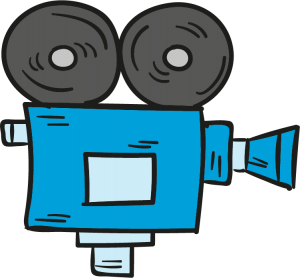Upload Video to Kaltura
Uploading video files directly to Blackboard is not recommended as file sizes and types may prove problematic for students. It’s easy to convert video to Kaltura, however, and to drop the Kaltura video into your course: Step 1: Upload your file to Kaltura Go to Kaltura and click LOGIN in the top right corner: https://vcu.mediaspace.kaltura.com/ […]
Blackboard Upgrade: Delete multiple columns
After you copy a course, one of your first priorities should be to remove gradebook columns that you no longer intend to use. In the past you have had to do this one by one from within the Full Grade Center, but after the May upgrade you will be able to remove multiple columns from […]
Blackboard Upgrade: “Replies to me”
After the May 15th upgrade, it will be easier to filter large discussions using the new “Replies to me” option. When clicked, this counter will filter the forum and display only replies to posts made by the participant. Blackboard Discussion Forum Blackboard will be unavailable from May 15th at 8pm until May 16th at 8pm.
Citation Management – Mendeley
As part of the VCU Libraries Advance Your Research series, two upcoming webinars will focus on the citation management tool Mendeley. Getting Started with Mendeley will be held March 21, noon-1 and April 3, 1-2 pm. You can register for one or both classes from the library page. If you want to learn more about […]
Worlds Apart: A Four-Part Series on Cross-Cultural Healthcare
VCU Tompkins-McCaw Library had already purchased the Worlds Apart DVD some time ago. Most recently, they have acquired a streaming license for the series so that it is available to students taking courses online. To access the content, go to the library’s homepage and search for Worlds Apart Series. It is an excellent series. According to the website, […]
Teaching with Top Hat
VCU Academic Technologies is promoting a “soft launch” of Top Hat this semester. Top Hat has created a page that describes the platform and how you can get started with this technology at VCU. Our key contact at Top Hat is Adam Palumbo. adam.palumbo@tophat.com Top Hat will be visiting the VCU Medical campus for the VCU […]
Google File Stream
Google’s Drive File Stream is a new desktop application that allows you to quickly access all of your Google Drives files on demand, directly from your computer, meaning you use almost none of your hard drive space and spend less time waiting for files to sync. It will look and function similar to a mapped […]
Goodbye Crocodoc, Hello Box!
Blackboard will upgraded and unavailable between Wednesday, Dec 20th at 10:00pm and Thursday, December 21st at 4:00am. As part of this upgrade, Crocodoc, the grading tool currently used to annotate student submissions, will change to BOX. What’s New? BOX accepts more file types, including images, audio and video BOX includes a print option that doesn’t […]
Do You See What I See?
No, this isn’t the beginning of a holiday song, it’s a reminder that Blackboard’s Student Preview button gives you the opportunity to fully experience your course as a student. Did you know there are two ways to hide content in the gradebook? One hides the column from instructor view, and the other from students. It […]
The Chronicle of Higher Education: University Faculty Resource
This article was originally posted on the VCU Libraries blog here. VCU subscribes to The Chronicle of Higher Education. As part of this subscription, VCU Libraries faculty and staff can access The Chronicle using an iPad, smart phone, tablet or any computer located anywhere in the world. Simply create a free account using your “@vcu.edu” […]