Canvas Discussions and Reply Due Dates
Do you have a requirement in a discussion that students must post a reply to their peers that has a different due date? Previously, the only option was to post two due dates in the text of the discussion. Now, you can assign a peer review to a discussion board!
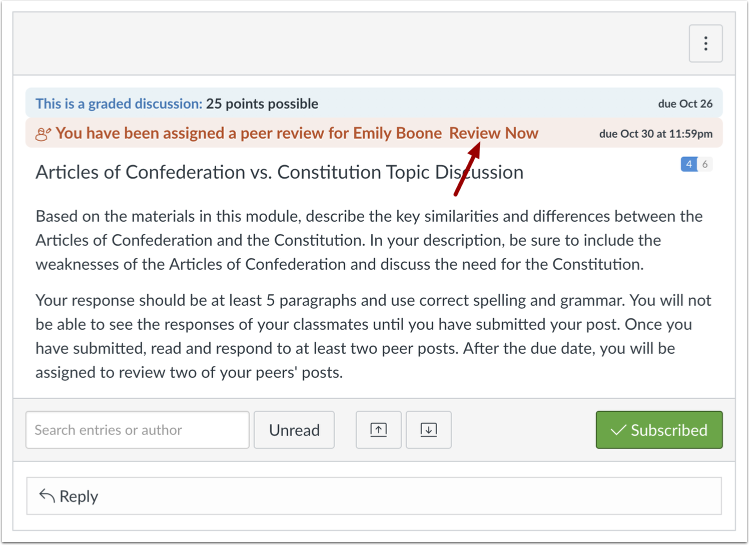
Canvas has enabled peer reviews for Discussion Boards. When you create a discussion, make sure to select “graded” under options and the “Peer Reviews” option will appear.
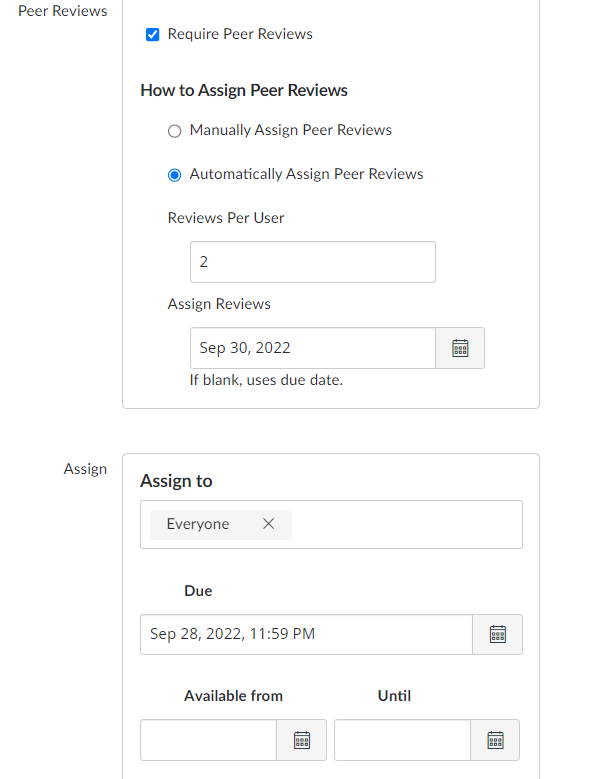
The benefit of using peer reviews is that when you use the discussion board kebab menu and choose “Peer Reviews” you will notice a checkmark next to the student’s name that completed a peer review and an exclamation mark next to the student’s name that has yet to complete their reviews.
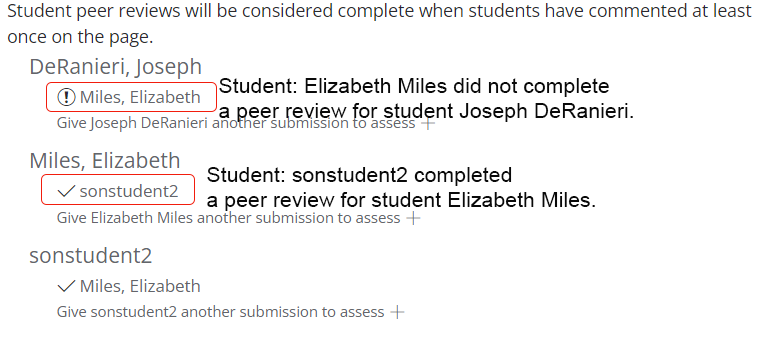
Canvas Guides
For more information, see the following resources:
- Instructor Guide: How do I use peer review discussions in a course?
- Student: How do I submit a peer review to a discussion?