Close a Discussion Forum to Editing

IT recently fielded a question from a student who was unable to view a discussion that had been visible a few days prior. Upon investigation, we discovered the discussion had an availability end date that was set to coincide with the due date. This is fine if students no longer need access to the discussion, but have you ever wanted to keep a discussion open and restrict editing? You can do this by using the “Lock” option.
Open the discussion, click the box in the top left corner to select all threads, then select Lock:
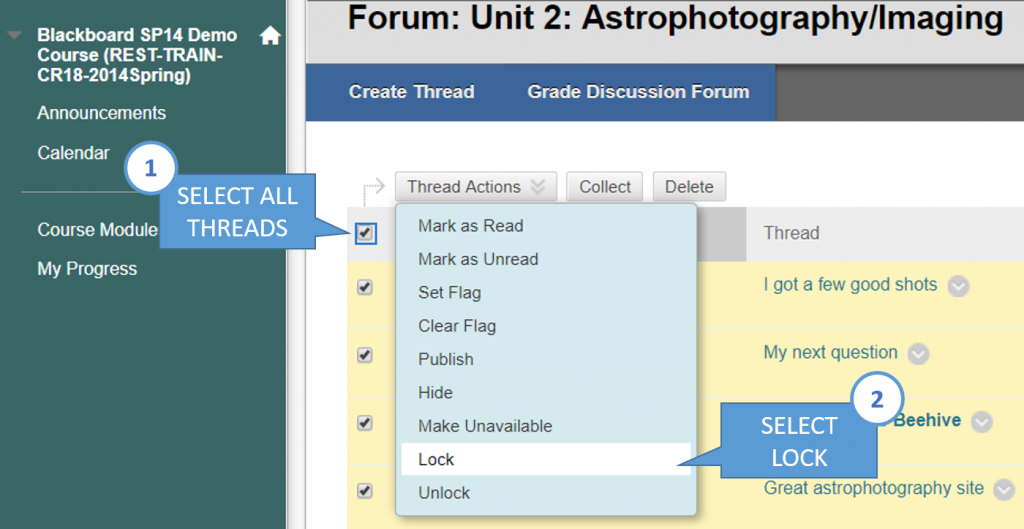
A visual indicator appears to let students know the threads are closed for editing:
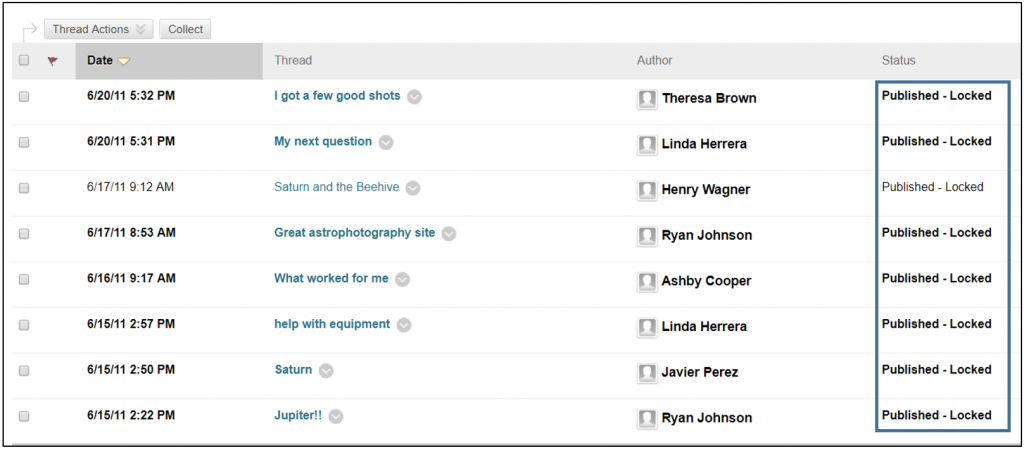
Categories Uncategorized