Google Updates Recap for April 26 to May 28, 2021
As our team ties up the finishing touches for our Domain Merge project, we’re glad to provide the feature updates from April 26 to May 28, 2021. We are also excited for a new feature set coined as the “smart canvas” set of features that was announced at the Google I/O event on May 18, which will greatly increase collaboration and integration between Google products. We will be providing more details as these features are available to our domain in the coming days.
Google Calendar / Google Maps
Google Maps now available on the quick launch side panel in Google Calendar
Google Maps is now available in the quick launch side panel. This feature allows users to see details about a location entered for a Calendar event in the side panel, which includes traffic and transit time for a trip from starting location to destination as well as opening hours and user reviews. Using this feature will also allow you to add a trip directly to your Calendar when planning the trip.
As VCU returns to campus and more meetings or events begin happening in person more frequently, this feature will be useful for predicting the traveling time between VCU buildings or campuses to know when to leave and works with estimated travel times using the GRTC Pulse.
Google Docs
New “Show Editors” option provides more context on changes made in Docs
By right-clicking on a range of text, you will now see the option to “Show Editors.” This option makes it easier to see who and has made any changes to a range of text and when those changes were made. If there are multiple editors, you can click “Show more” or “Show less” to expand or collapse the list of editors. You can also click “See version history” to open the version history for the document.
Google Sheets
Additional customization line and fill styling options for charts
In Sheets, you can now further customize the line and fill options for a chart. This includes the opacity and color for line and fill and the thickness and dash style for lines.
Google Slides
“Master” view renamed to “Theme Builder in Google Slides
The “Master” view under the “View” menu has been renamed to the “Theme Builder” to better communicate the purpose: to help users quickly customize the font, color, and layout customization for their current theme. This change also removes non-inclusive language as part of an effort by Google to remove non-inclusive language from their products.
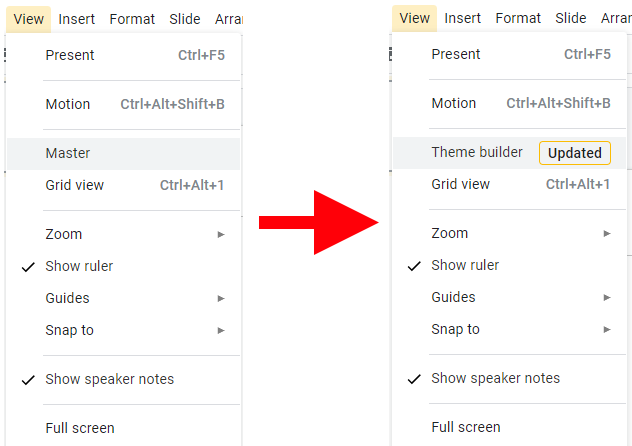
Google Meet
Know when your Google Meet meeting codes expire
Every Google Meet has a unique meeting code that is generated from the Google application that created it, meaning that each meeting code is good for a certain amount of time until it expires. A majority of Google Meet meeting codes last for 365 days after the last time it was used, but in other situations they can expire immediately when the meeting ends. Meeting code expirations begin on May 19. Please see the table provided by Google below for the amount of time a meeting code is valid based on where the meeting was generated:
| Where the meeting is Generated | How long the meeting code is valid |
| Google Calendar | Meeting codes expire when the following two conditions are met: 1) The meeting code has not been used for 365 days, and 2) The meeting code isn’t associated with any future calendar events. Note: If a code is created in another product and pasted in a Calendar invite, the code will expire according to the product it was generated from. |
| Gmail and the Google Meet homepage | Meeting codes expire 365 days after last use. |
| Google Chat and Google Hangouts | Meeting codes expire 365 days after last use. |
| Breakout Rooms | Breakout rooms expire instantly once the parent meeting ends. |
| Jamboard and Meeting room hardware | Meeting code expires instantly once all users leave the meeting. |
| Nicknamed meetings | Meeting code expires instantly once all users leave the meeting. |
| Google Classroom | Meeting code expires instantly once all users leave the meeting. |
| Other Third Party Applications | Meeting codes expire 365 days after last use. If someone uses the code within the 365 day window, then it will add another 365 days to the shelf life. |
Comments