Google Updates Recap for May 31 to June 18, 2021
In addition to our feature updates roundup for May 31 to June 18, we’re glad to announce the new “smart canvas” features mentioned in our last feature updates post. We will be including both features that are rolling out now and features that are planning to be released in the coming months. We’re also looking forward to some major feature updates for Google Chat as Rooms become “Spaces” which will be coming in the coming months. We’ve included a couple of those features that are rolling out now.
Google Meet
Tailored Suggestions in Meet for Improving Quality
Google Meet will now provide gentle suggestions while you are in a Google Meet for ways that you can improve your Meet and let you know about potential issues detected by Meet. Some suggestions include:
- Detecting device or network performance issues
- Suggestions for actions for correcting device or network performance issues, such as plugging in your laptop if running off battery.
- Quick actions for improving performance, such as changing your layout to use less bandwidth or CPU memory.
New Layout for Google Meet
We mentioned in our most recent post that Google Meet was getting a new streamlined layout with some additional controls. The new look should now be available to all VCU Students, Faculty, Staff, and Affiliates with Google Workspace accounts.
Virtual Backgrounds in Google Meet available on Android
Previously we announced that background blurring and later virtual backgrounds were available in Google Meet on Desktop.
Now, both features are available on compatible Android devices, including selecting a custom background from your mobile device’s photos. Support on iOS devices is slated to be available at a later date.
Please note that similarly to Meet on desktop, your mobile device must have sufficient internal capabilities and the operating system be updated at least up to a certain version to use this feature, and you may need to confirm the Google Meet app on your device is updated. Use this page to confirm if your device is compatible. Finally, don’t panic if this feature is not yet available as it is still rolling out to all users.
Choose a video as your virtual background in Google Meet
In addition to static images, Google Meet is rolling out animated virtual backgrounds. This feature, like static image backgrounds, is used to hide your surroundings and also make using virtual backgrounds more fun.
For now, Google has provided three animated virtual backgrounds that you can use, with more coming later. This feature will only work on the web version of Google Meet with support for mobile devices at a later point.
Note: Static and animated virtual backgrounds require your device to meet certain technical requirements. This feature is currently rolling out to all users, so it may not yet be available, even if in a Meet where someone else already sees it.
Google Chat
These features are part of a larger feature set that will arrive in the coming months.
Set a custom status in Google Chat
In Google Chat, you can now add a custom status. This feature is available on Desktop in both Chat in Gmail (if enabled) and standalone Google Chat. Custom statuses can also be seen in Google Chat on mobile devices, though they cannot be set yet.
In your custom status, you can choose an emoji, include a message, and specify a date and time to automatically clear your status, or use one of the default options.
Group conversations can be converted to Rooms
Group conversations can be easily converted to Rooms. This allows your existing group to begin to easily take advantage of current benefits of a Room, including task assignment and seeing shared files with the group. Once Spaces are available, group conversations will be able to be converted directly to Spaces instead and enjoy the added features when they are available. This feature is currently still rolling out, so don’t panic if you don’t see it yet!
Smart Canvas features rolling out now
Below are both the currently rolling out Smart Canvas features and the ones planned for the coming months. Please note that the features mentioned in this section may still currently rolling out, so don’t panic if you don’t see them yet!
New “Smart Chips” to @-mention people, files, and calendar meetings + Checklists in Docs
The first of the new smart canvas features is the introduction of checklists and new options for “smart chips” in Google Docs (and later Google Sheets.)
Smart chips have previously been available to mention a person inline in a Google Doc. Now, you can begin typing with an “@” to see recommendations for people, relevant documents and scheduled Calendar meetings. Collaborators and viewers can use these chips to preview any mentioned people, documents, and meetings.
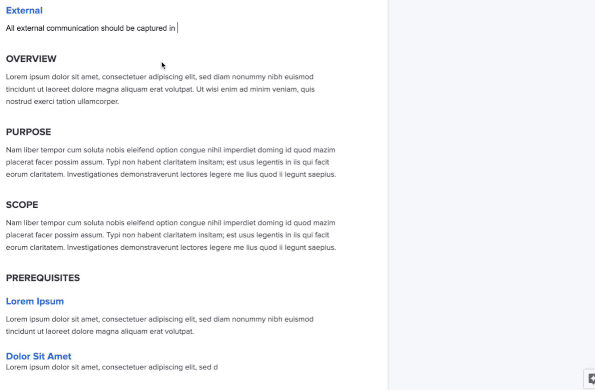
If someone who is mentioned in a document does not have permission to view that document, a prompt will appear to grant access. From this prompt, you can decide what level of permission to grant or to turn on link sharing with the domain instead.
Note that collaborators and viewers must have sufficient calendar privileges or be invited to preview any mentioned scheduled meetings and must have at least viewing permissions to see previews of any mentioned documents.
Present directly from a Google Doc, Sheet, or Slides document
A “Present to a meeting” button is now available on all Google Docs, Sheets, and Slides documents so that you can quickly present a document being discussed to a Meet. Get started by clicking on the “Present to a meeting” button, then clicking a meeting already happening now or click “Present using a meeting code” and enter the meeting code or nickname.
Smart Canvas features rolling out later this year
Table Templates in Docs
A feature coming later with Smart Chips is the ability to quickly insert premade templates into Google Docs to jumpstart collaborating. This feature will also work with the new checklists feature in Google Docs that is already available.
Pageless Format in Docs
When working in a Google Doc, you’ll be able to set the page to remove the boundaries so that the page is the size of whatever device/screen you’re using, which works well with wide table grids, large images, or detailed feedback in comments, and can be converted back to a paginated view if you want to print or convert to PDF.
Timeline View in Sheets
Timeline view is a new feature used to track tasks more easily and organize the data by whatever attribute fits best.
Live translations of captions in Meet
Later this year, Google Meet will offer live translation of captions in Spanish, Portuguese, French, or German, and more languages will be offered at a later time. This feature will be useful for collaborating and easier communication with others in their native language.
Additional Assisted Analysis Functionality in Sheets
Sheets will later provide additional analysis and assistance with building and troubleshooting formulas to help make building meaningful analytical formulas faster and easier to do.
Google Meet in Google Drive
With the addition of the “Present to a meeting” button, later in the year, Google Meet will add joining and participating in a Meet directly in a Google Doc, Sheet, and Slide document. This feature is estimated to roll out in the Fall this year.
Comments