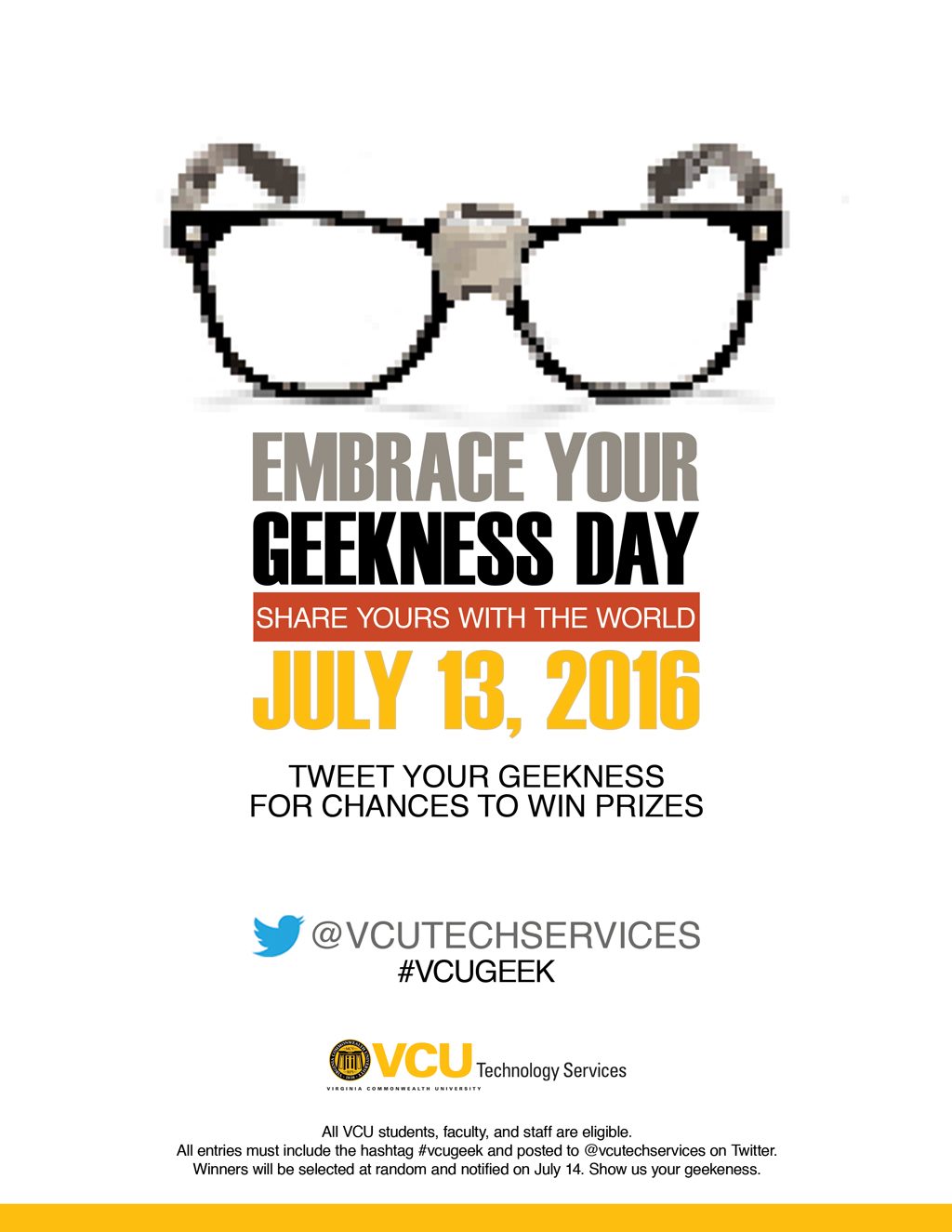Tweet Your Geekness. Win Cool Stuff.
Today is our favorite day of the year… Embrace Your Geekness Day! To celebrate, we’re running an Embrace Your Geekness Twitter contest ALL DAY. Are you a computer geek? How about an exercise geek? Or a frisbie geek? Or a music collector geek? What makes you geeky? Follow us and Tweet your geekness to @VCUTechServices for your chance to […]
6 Tech Services VCU Freshmen Should Know About
By: Lauren Vickers We’re about two months away from the start of school – nervous yet? The first year at college can be overwhelming. To relieve some stress, VCU Technology Services offers all students access to more applications, resources and services than we can list here. Many students don’t learn about these services until sophomore […]
Workshops Partner Collaboration
There may be an app for that, but how do you get the most out of it for your needs? Appy Hour is a monthly brown bag workshop that highlights different topics for VCU faculty and staff. The free sessions are offered at various campus locations through RamTech, VCU’s computer store and technology showroom, located […]
VCU Presents Top Tips to Google
Director of Collaboration Services, Marie Scott, visited Google’s Mountain View Campus earlier this year to co-deliver a presentation titled Inspiring Users to Adopt and Engage. As a follow-up to that event, Marie was invited to share her top tips for driving change and adoption in a university environment. Her blogpost explains how VCU planned, promoted, […]
VCU TS & SGA Partner For Improved Wireless Network Connectivty
Members of SGA have been working with VCU Technology Services staff to develop a plan for improving wireless network connectivity at VCU. Check out the Commonwealth Times story for details on this partnership and the planned upgrades.
Classroom Clickers Rebate
The VCU helpIT Center has learned that Turning Technologies is offering a $15 rebate on all new student classroom clicker purchases. For more information visit go.vcu.edu/clicker and click on the “Students” link. Please contact the VCU helpIT Center (828-2227, helpIT@vcu.edu) with any questions.
Student Class Schedule in myVCU
Students can now view their class schedule directly in the myVCU Portal! The Student Schedule gadget is located below the Alerts and Announcements gadget in the standard portal. Please contact the VCU helpIT Center (828-2227, helpIT@vcu.edu) with any questions.
Get LoJack for your Computer
Get your PC LoJacked! VCU Police offers a discount on LoJack software to track your PC if it goes missing. Best price we have seen for this service. Visit go.vcu.edu/LoJack to get the details.
Google Provides Updated Gmail Inbox Look
Google has begun rolling out a new Gmail inbox interface to VCU student,, faculty, and staff accounts this week. Customers are not required to implement the new look, it is a choice. Google touts this change as a way to give customers more control of email communications and more easily cut through the noise to get to […]
Now Enjoy 30GB Combined Storage In Gmail & Google Drive
Many VCU community members are seeing the storage in their appsforVCU faculty/staff and myVCUmail student email accounts combined with their Google Drive storage for a total of 30GB across both Google Apps for Education services. This increase was announced earlier by Google but we have been waiting for it to take effect. Saving a 1GB file […]