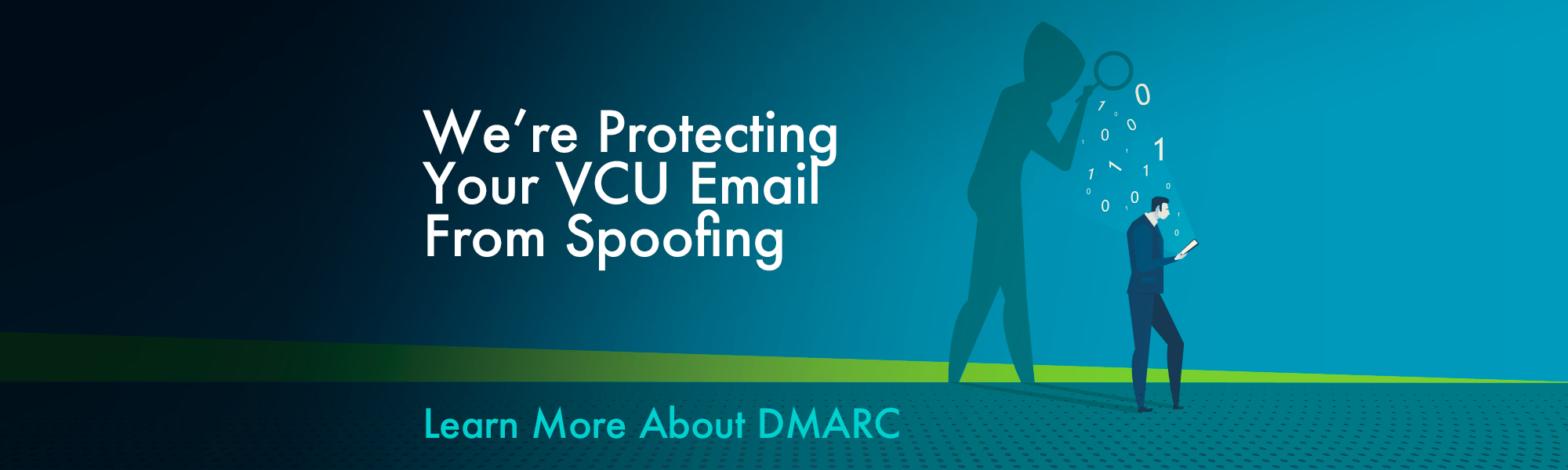Securing VCU Email with DMARC
The Collaboration Services team is introducing a new initiative designed to enhance email security at VCU: DMARC. DMARC stands for Domain-based Message Authentication, Reporting & Conformance. It’s a powerful tool that helps combat phishing scams and safeguard your inbox. Why DMARC? Phishing emails are a major threat, often disguised as legitimate messages from trusted senders. […]
Google Updates Recap: April 2024 + Clean-up Reminder
Table of contents Important Notices Don’t forget about Spring Cleaning! Jamboard is winding down Gmail Create fully customized email campaigns using new layout editor tool Google Chat Send voice messages in Google Chat Access and sort shared files within a space in Google Chat more easily Google Docs New ways to annotate Google Docs on […]
Bundle Up and Tidy Up
Blankets snuggled tight, a cozy scene: Declutter, declutter, make it serene! Just like your own home, your VCU Google Workspace account may begin to accumulate extra items, such as mail and files in Drive, that you might not need anymore and can be trashed, or might be good to put away in an appropriate place […]
Collaboration Services Welcomes the 2023 Fall Semester!
The Collaboration Services team is excited to welcome or welcome back all students, faculty, and staff to the Fall 2023 semester! Below we’ve rounded up everything you need to know as we get started with the new semester. To subscribe to our blog, click the “Follow” button on the left side of the page and […]
Ramscaping Your Google Account Week 8 – Maintaining a Shared Drive
Welcome to Week 8, our final week of our Ramscaping challenge! This week we’re cleaning out our Shared Drives and setting up long term methods for maintaining them. 🎉 Congratulations to our Ramscaping Week 7 winner, Sam K.! ⏪ If you missed last week, click here to see last week’s post. 🗓️ Weekly Goal: Schedule […]
Ramscaping Your Google Account Week 7 – Requesting a Shared Drive
Welcome to Week 7 of our Ramscaping challenge! This week we dive into Shared Drives, which are shared spaces that allow a team, project, department, etc. to store collaborative files. ⏪ If you missed last week, click here to see last week’s post. 🎉 Congratulations to Scottie W., our Week 6 Ramscaping winner! 🗓️ Weekly […]
Ramscaping Your Google Account Week 6 – Clipping Drive
Welcome to Week 6 of our Ramscaping challenge! This week we continue, and conclude, our personal Drive cleanup. We’ll be searching for the oldest files in Drive, checking we aren’t needlessly backing up files via Drive for Desktop, and taking out the trash. However, this isn’t the end of clean-up in Drive, as next week […]
Ramscaping Your Google Account Week 5 – Shearing Drive
Welcome to Week 5 of our Ramscaping challenge! This week we’re officially entering the Drive-cleanup portion of the challenge and looking at ways for how to identify the largest files in Drive, which can be the quickest and easiest way to reduce storage usage. ⏪ If you missed last week, click here to see last […]
Ramscaping Your Google Account Week 4 – Trimming Gmail
Welcome to Week 4 of our Ramscaping challenge! This is the final week of our Gmail cleaning journey before we move onto Google Drive! Today we’re trimming away our oldest emails, taking a look at best practices for handling Spam, and finally taking out the Trash. 🎉 Congratulations to our Ramscaping Week 3 winner, Brian […]
Ramscaping Your Google Account Week 3 – Pruning Gmail
Welcome to Week 3 of our Ramscaping challenge! This week we’re going to start pruning the largest mail we can find and learn how to search for mail with attachments. 🎉 Congratulations to our Week 1 winner, Alice C. and Week 2 winner, Denise L. ⏪ If you missed last week, click here to see […]