Google Updates Recap for January – February 2021
This is a recap of the most notable features announced by Google for January and February of this year. Following this post, we are aiming to provide a weekly or at least twice a month recap post of new upcoming or available features.
Gmail / Google Chat & Rooms
Resizing the Google Chat and Rooms section in Gmail on the web
You can now resize the Google Chat and Rooms sections in Gmail if it is enabled. This allows you to control how many Gmail labels, Chat contacts, and Rooms are visible at once. If there is not enough space to display all of your labels, contacts, and/or rooms, a scroll bar will be shown.
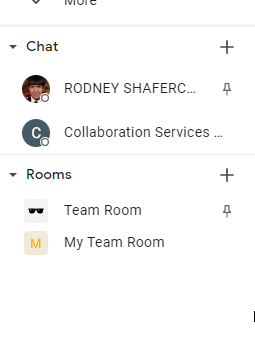
Google Meet
Tools to troubleshoot network and performance issues
There are new tools built directly into Google Meet to help troubleshoot network and performance issues. This tool includes charts that show connection delay and CPU usage, as well as general tips you can use if you are experiencing issues.
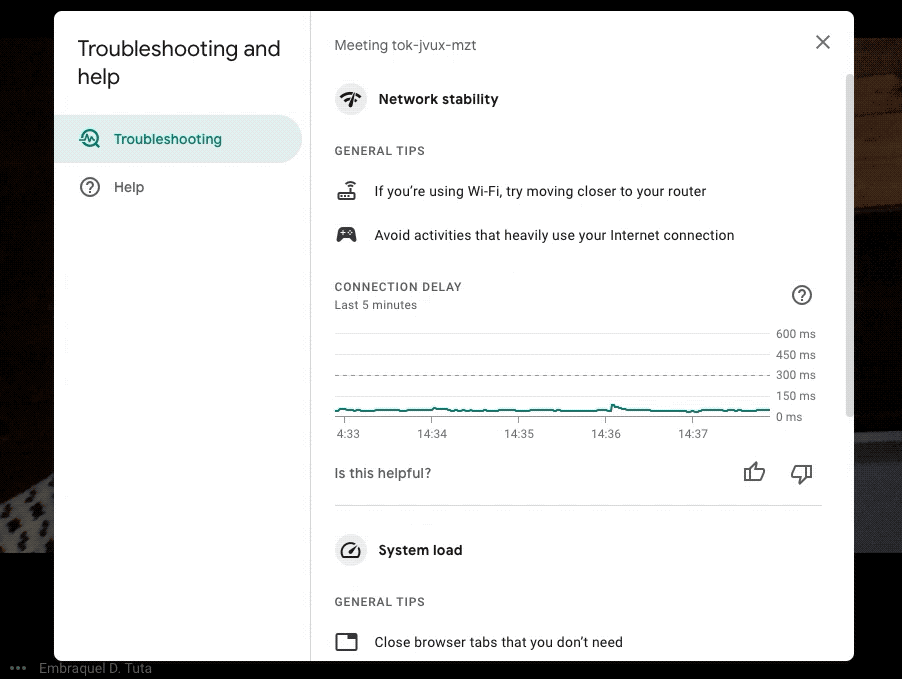
This tool can be found under the More options menu located in the bottom right corner of a Google Meet:
New Google Meet landing page for meet.google.com
There is a new landing page for meet.google.com. From the landing page, you’ll have the option to select “Create a meeting for later”, “Start an instant meeting”, or “Schedule in Google Calendar” which will open a separate tab to schedule the event with the Meet details already populated.
Check your video and peripheral device quality before joining a Google Meet call
Before joining a Google Meet, you will now have an opportunity to check your microphone, speakers, camera, and network connection and troubleshoot any potential issues. You can use this tool to troubleshoot issues such as a disconnected or muted microphone, camera and/or speakers, noise or quietness issues, and determining poor connection. When using this tool, detected issues will be displayed.
You can enter the “Green Room” before joining a Meet by clicking on the “Check your audio and video” button, located below your webcam preview:
Note that this option will appear only when joining an existing Google Meet. You will not see this option if you click “Start an instant meeting” from the Google Meet landing page, though you will still be able to use the network connectivity and performance troubleshooting tools after joining the Google Meet and can troubleshoot double check your peripherals and camera settings before inviting other participants.
Choosing custom backgrounds in Google Meet is now available.
In November last year, we announced that custom-uploaded backgrounds for Google Meet would be coming soon. We’re glad to announce that this feature is now available in both the Student and Faculty/Staff domains!
To get started with a custom background, click the “More options” menu located in the bottom right corner of the Meet (the triple dots), then click “Change background.”
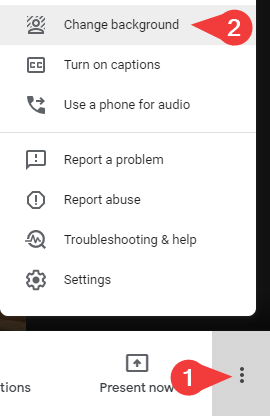
Then, click the plus icon for “Use image from disk.” You will then be prompted to select and upload a background from your computer.
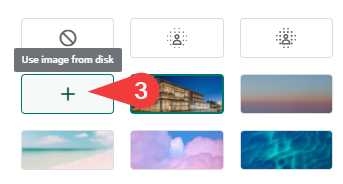
Please note that similarly with background blur and the preselected backgrounds offered by Google, this feature will only be shown if your device meets the technical requirements for this feature. For more information, please see the “Why don’t I have the Change background option” section on this page: https://support.google.com/meet/answer/10058482
Google Drive
Google Drive File Stream is now Google Drive for Desktop
Google Drive File Stream has undergone a name change and is now “Google Drive for Desktop.” This change does not add or change any functionality to the application. However some notes include:
- The mount point path remains the same, so you can still find all your files in the same places, but shortcuts to the application have been renamed to Google Drive.
Google Docs
Change page orientation on individual pages in a Google doc
Individual pages can now be set to be in portrait or landscape orientation. This feature is great for displaying content on certain pages without changing the orientation for the entire document.
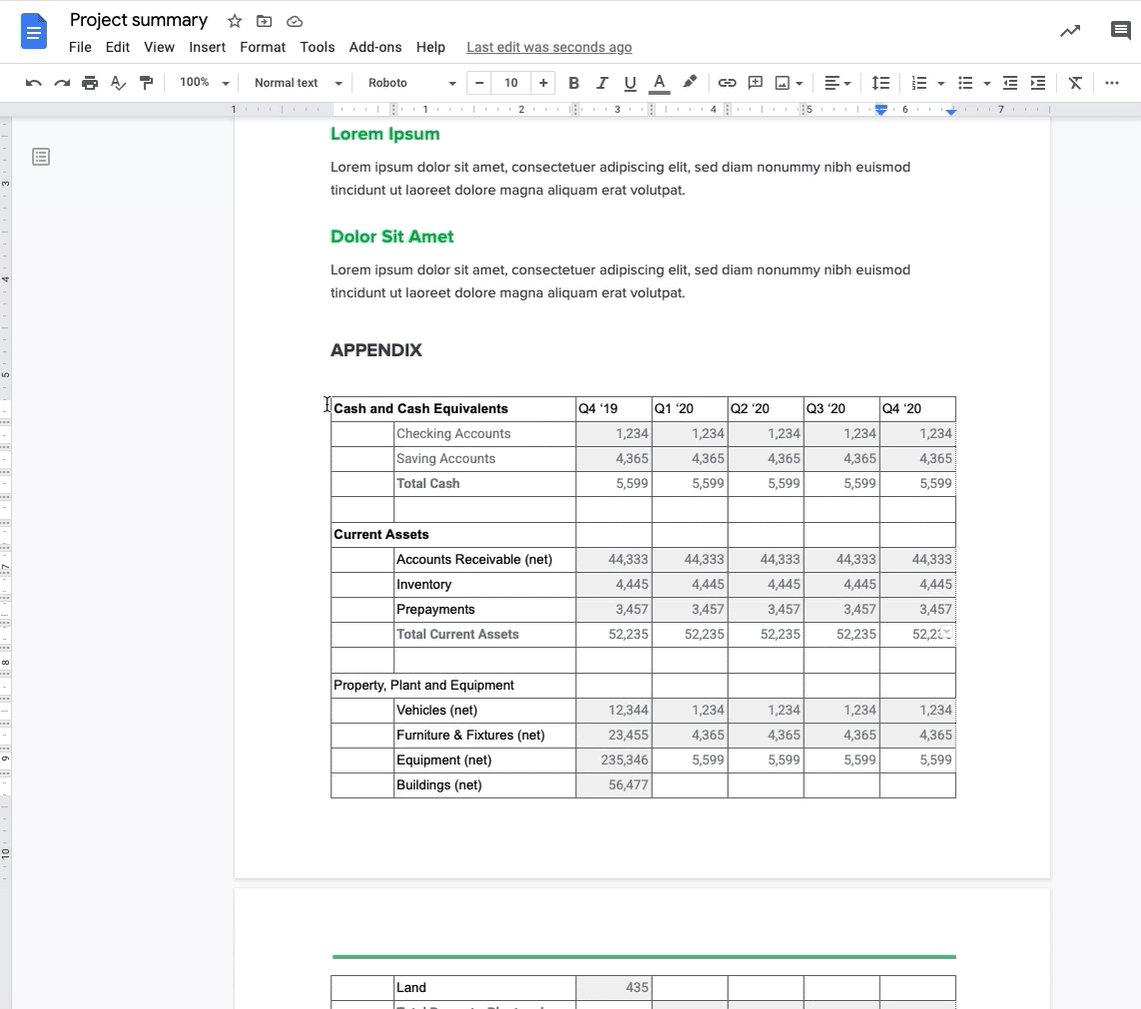
Comments