Google Updates Recap for October 23 – November 24, 2023
Welcome back from Fall break! We’re happy to announce a more organized way to see what Drive files you have that need activity from you on both the Web and Mobile, a new way to respond to some of those things through the Drive app for Google Chat, and 1:1 Google Meet calls on mobile.
Table of contents
- Gmail
- Google Calendar
- Google Chat
- Google Drive & Docs Editors
- New view in Google Drive shows recent activity in one place
- Introducing a new homepage in the Google Drive app on mobile
- Google Meet
- Take Google Meet on-the-go with ease
- 1:1 video calling in the Google Meet mobile app is now available
- Google Sheets
- Google Slides
- Reply to and resolve comments in Google Docs, Sheets and Slides directly from Chat
- Show more of the comment thread so you can have more context while replying
- @mention your colleagues easily while replying to comments
- A simplified user interface with access to the most critical features such as mute & unmute, hand raise, and audio device selection.
- Only key information is displayed, such as the active speaker and the number of people on the call.
- Your video is automatically turned off.
- You have the option to view presented content.
- Android: This feature is now available.
- iOS: This feature is rolling out now and is anticipated to be available by November 30, 2023.
- iOS: This feature is now available.
- Android: This feature is rolling out now and is anticipated to be available by November 29, 2023.
Gmail
Introducing an updated and more inclusive emoji picker in Gmail
Similar to the experiences found in Google Chat and Google Meet, you can now select a desired skin tone in the Gmail emoji picker and the selection is remembered for future uses.
Feature Availability: This feature is currently rolling out and is anticipated to be available by November 28, 2023.
Google Calendar
A more consistent experience for the guest list in Google Calendar
Calendar invites sent by email historically may have shown a mix of guests represented only by their email addresses instead of their names, especially in regards to external invitees. Now, individuals in the guest list in these email invites will more often be represented by their names when possible.
Invitees represented by their email addresses (under the “Who” and “Guests” areas)
Invitees represented by their names instead.
Feature Availability: This improvement is now available.
Google Chat
Take action on Google Drive requests and comments directly in Google Chat
The “Google Drive” chat app in Google Chat now allows for Google Drive requests and comments to be acted upon directly from within the chat app. Some of these actions include:
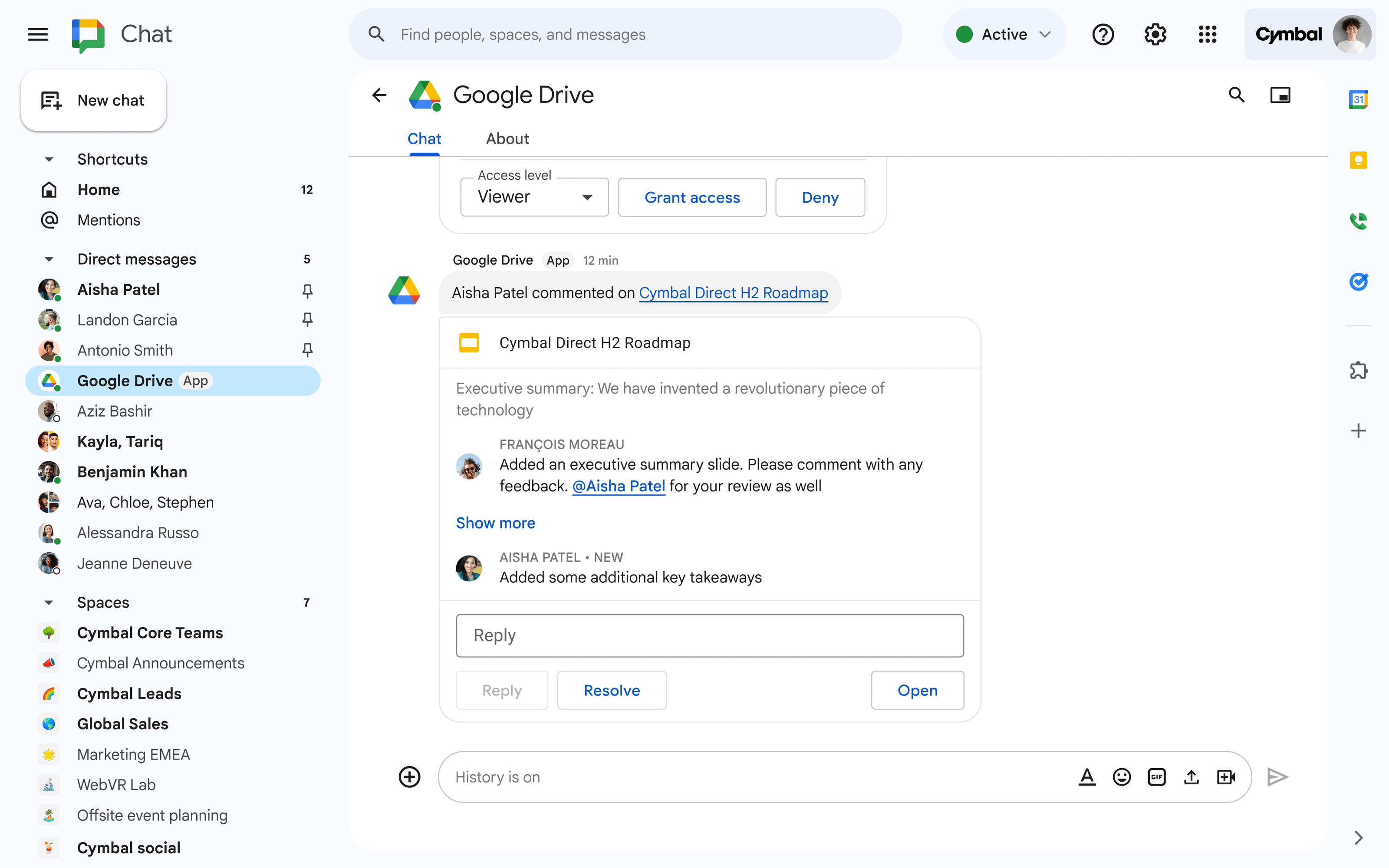
For more information about the Google Drive chat app for Google Chat, visit: Use the Google Drive app for Google Chat.
Feature Availability: This feature is now available.
Google Drive & Docs Editors
New view in Google Drive shows recent activity in one place
The new “Activity” section in Google Drive allows you to see activity awaiting a response from you, such as file access requests, comments mentioning you or that you are subscribed to, and approval requests. From this section, you will be able to directly take action without the need to open the file, or you can double-click to proceed to open the file if needed.
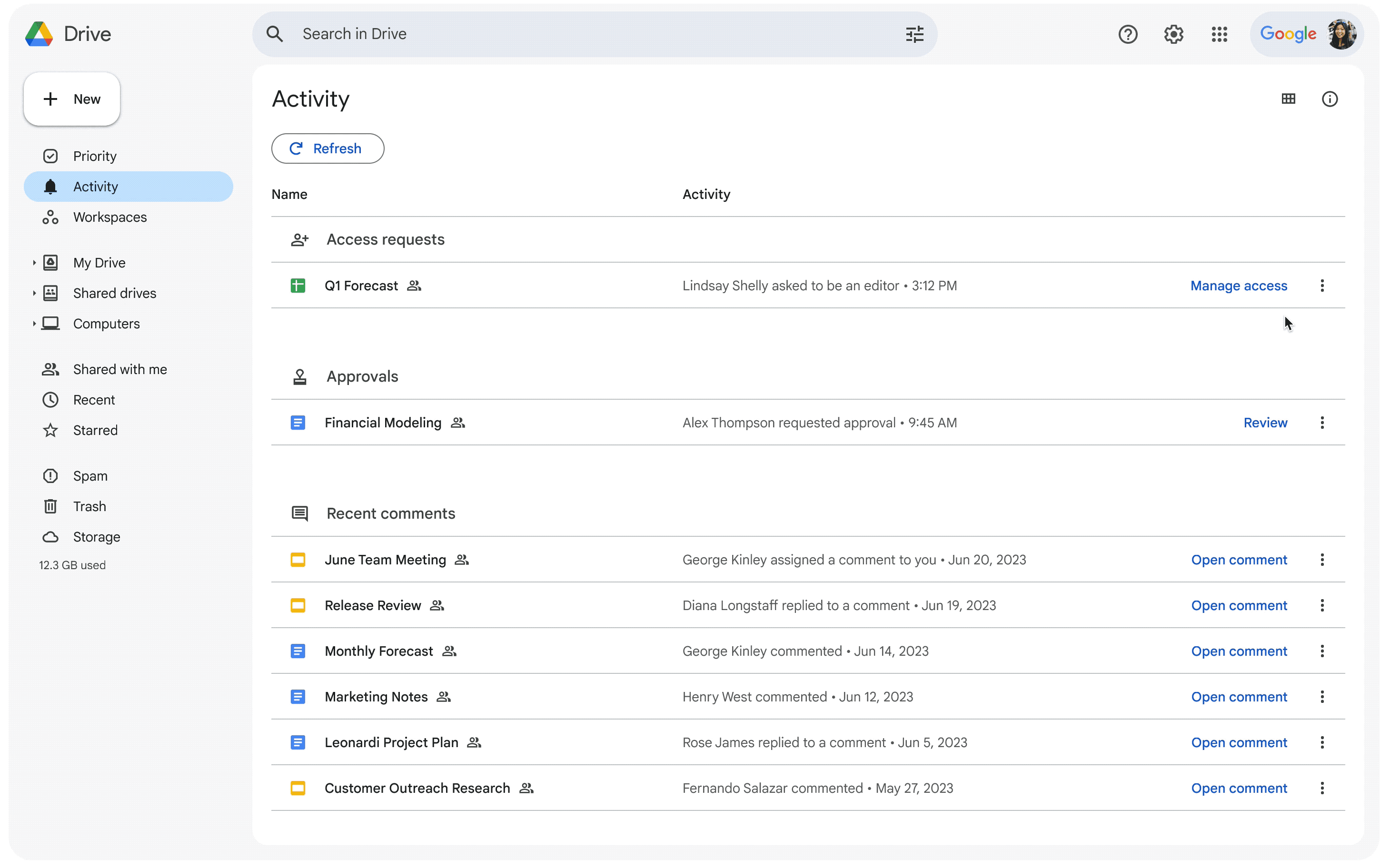
Feature Availability: This feature is now available.
Introducing a new homepage in the Google Drive app on mobile
When opening the Google Drive mobile app, you will now see an updated interface for the homepage. This updated interface includes an improved “Suggested” files section to show more files at once.
Also included is a new “Activity” section to replace the previous “Notifications” section, which is similar to the newly launched “Activity” section for Google Drive on the web mentioned previously in this post.
Feature Availability: This feature is now available.
Google Meet
Take Google Meet on-the-go with ease
The Google Meet mobile app now has an “On-the-Go” mode, making it easier to use Google Meet while in motion. A prompt will appear to suggest turning the mode on while the Google Meet app is open and motion is detected.
When enabling this mode, the app will adjust the size of the buttons to be easier to press and will use an “audio-only” mode to use less bandwidth. Other features include:
For more information about “On-the-Go” in Google Meet, visit: Use On-the-Go for meetings – Google Meet Help.
Feature Availability:
1:1 video calling in the Google Meet mobile app is now available
1:1 video calling, a feature previously available in “Google Duo”, is now available in the mobile app for Google Meet. Previously, if you wanted to quickly set up a Google Meet with a colleague, you had to first generate a meeting link using one of the various methods.
Now, you can place a Meet call on your mobile app directly to a colleague, ringing their mobile device. Within the call, you’ll also have access to the latest Meet features including in-meeting chat, virtual backgrounds and visual effects, live closed captions, and others.
For more information about making Google Meet calls, visit: Make Meet calls with Google Meet.
Feature Availability:
Google Sheets
Add ratings using a new smart chip in Google Sheets
A new smart chip for adding “ratings” is now available. This smart chip is a simple 0-5 star drop-down that can be used to rate things such as a feature request, vendor, or interview question. The output of this cell is represented as a number, representing the number of stars selected, and can be used with functions / formulas.
Feature Availability: This feature is now available.
Easily convert hyperlinked text to smart chips using the tab key in Google Sheets
Hyperlinks in cells in Google Sheets can now be easily converted to smart-chips by using the “TAB” key. This is done by selecting the cell with the hyperlink, pasting a smart-chips compatible hyperlink, then pressing the “TAB” key when prompted.
Hyperlinks that are compatible with this include Google Drive files, YouTube links, Google Maps locations, and Google Calendar Events. Note: Not all links may show this prompt, such as in cases of the service being disabled for the account.
Feature Availability: This feature is now available.
Google Slides
Add emoji reactions to comments in Google Slides
In our previous blog post, we announced that you can now react to comments in a Google Sheet document with emojis. Now, this similar functionality is available for Google Slides.
Feature Availability: This feature is now available.
Categories Gmail, Google Calendar, Google Chat, Google Docs, Google Drive, Google Feature Updates and Changes, Google Meet, Google Sheets, Google Slides, Google Workspace News