Google Updates Recap for August – October 15, 2023
Table of contents
- Apps Script
- Google Calendar
- Google Chat
- In-line replies now available within announcement spaces in Google Chat
- See message view counts in Google Chat spaces
- Expanding autocorrect to Google Chat on web
- Copy space member email address in Google Chat
- Evolving collaboration in Google Chat with smart chips
- Add Google Groups to spaces in Google Chat
- Additional space manager capabilities in Google Chat
- Differentiate messages better with additional modernizations in Google Chat
- Easily link to a specific message in Google Chat
- Google Docs
- Adding line numbers to Google Docs
- Build content quickly in Google Docs with instant access to building blocks and more
- Google Drive & Docs Editors
- Expanding streamlined file organization across Google Workspace
- Lock files more easily in Google Drive
- Google Groups
- Google Meet
- Turn Q&As on or off for Google Meet livestream viewers
- Presented content will be captured in higher definition in Google Meet recordings
- Full HD available for group meetings in Google Meet
- Google Sheets
- Adding bulk conversion for place chips in Google Sheets
- Easily set up dropdown chips in Google Sheets with a new pre-fill feature
- Get started with smart canvas in Google Sheets
- Add emoji reactions to comments in Google Sheets
- Google Slides
- Add annotations to your presentations in Google Slides
- View speaker notes while co-presenting Google Slides in Google Meet
- Collaborate more seamlessly with live pointers in Google Slides
- Jamboard
- Each incoming message will have an independent message bubble aligned to one side with a solid color background
- Each outgoing message will have an independent message bubble aligned to the other side with a different color background
Apps Script
View & compare script versions with Apps Script project history
In Apps script, you can now view the history of how files in a project have changed and view a side-by-side comparison. This is done by clicking on the new “Project history” icon.
You will also find the option to view two versions of a file in the “Project history” list by toggling on the option for “Highlight changes.”
Feature Availability: This feature is now available.
Google Calendar
New Google Calendar appointment scheduling features
Appointment Schedules in Google Calendar now support minimum meeting durations of 5 to 14 minutes, where the previous minimum was 15 minutes. This is found by setting the meeting duration to custom, which then allows you to enter 5-14 minutes.
Additionally, there is now a toggle to show/hide appointment schedules so that they do not clutter up your calendar when they do not need to be viewed.
Feature Availability: This feature is now available.
Google Chat
Did you see our recent post about important upcoming changes and features to Google Chat? If not, we strongly recommend checking it out: Important Upcoming Google Chat Features & Changes
In-line replies now available within announcement spaces in Google Chat
Announcement spaces are a type of space that typically only allow Space managers to make new posts, while other members could still use emoji reactions on the posts. Now, an announcement space can be configured to allow replies to a post to help nurture conversation without the possibility of new threads being created as replies.
This setting can be found under the Announcement Space’s settings after it has been created:
Feature Availability: This feature is now available.
See message view counts in Google Chat spaces
Space members can now see how many people have viewed a post in a Space. Note this does not show who has viewed a post, only a count of how many. This feature is an equivalent feature from Currents.
This can be found for post in a Space by clicking the triple-dot menu, then clicking “See message views.”
Feature Availability: This feature is now available.
Expanding autocorrect to Google Chat on web
Autocorrect is now available for Google Chat on the web, allowing you to quickly make corrections as you type. As you type, if a typo is made and corrected, the correction will be underlined by a dotted gray line.
Feature Availability: This feature is now available.
Copy space member email address in Google Chat
In a Chat Space, you can now easily copy a list of all of the member email addresses using a new button in the Space members area. Clicking this button copies the members list in a comma-separated list.
Note, this currently only works with Spaces with 100 members or less.
Feature Availability: This feature is now available.
Evolving collaboration in Google Chat with smart chips
Smart chips have arrived in Google Chat!
In a Chat conversation, you can now insert a Smart Chip for a Google Drive file. This can be done by either typing the “@” and then the file’s name in Drive, or from the + menu to the left of the chat text box.
Feature Availability: This feature is now available.
Add Google Groups to spaces in Google Chat
Google Groups can now be added to Spaces by the Group’s Managers. As Group membership changes, this automatically controls who is and isn’t able to join the Space.
Members of the Group will see the Space in the “Browse spaces” area as an option for Spaces they can join.
Feature Availability: This feature is now available.
Additional space manager capabilities in Google Chat
Two new Space settings are now available for Space managers to allow restricting of adding Apps and Webhooks. Now, a Space Manager can control whether all members or other members can add apps and webhooks to a Space:
Additionally, if someone in the Space tries to add an app via an “@” command, an explanation will be shown why it cannot be added:
Finally, a new view will shown a list of all of the Apps and Webhooks added in a Space:
Feature Availability: This feature is now available.
Differentiate messages better with additional modernizations in Google Chat
Mentioned in our recent Important Upcoming Google Chat Features & Changes post, Google Chat has a refreshed and refined layout that more clearly differentiates messages sent in a Chat or Space.
Namely:
Additionally, this new layout is also visible on Google Chat on mobile devices.
Feature Availability: This feature is now available.
Easily link to a specific message in Google Chat
Messages now can be linked to directly in Google Chat, which is especially useful in Chats and Spaces where history is turned on. The option to copy a link to a message will be found when hovering over the message, clicking the triple dot menu, then clicking “Copy link.”
After the link has been copied, it can be pasted as needed.
Feature Availability: This feature is now available. You may need to refresh to see it appear.
Google Docs
Adding line numbers to Google Docs
Google Docs now has a new option to enable displaying line numbers. This option is found under the “Tools” menu and then choosing “Line numbers”:
Once enabled, you’ll have the option to turn line numbers on/off (“Show line numbers”), choose how numbering is applied (entire document, restart on each page, or restart on each section), and choose whether to apply numbering to the entire document or only a certain section:
Numbering will appear to the very left of each line:
Feature Availability: This feature is now available.
Build content quickly in Google Docs with instant access to building blocks and more
A new bar will appear at the top of newly created Google Docs, which provides quick options for building blocks to get started with:
When clicking “@ More,” you’ll see the regular @ menu options such as people to mention, calendar events, files, more building blocks, and other smart chips.
Feature Availability: This feature is currently rolling out and is anticipated to be available by November 2, 2023.
Google Drive & Docs Editors
Expanding streamlined file organization across Google Workspace
Previously mentioned in our Google Feature Updates Overview: April – July 2023 post, Google Drive has gotten an improved and modernized menu for moving files including suggested locations.
Now, this same menu will appear when moving items from within Google Docs, Sheets, Slides, Drawings, Sites and Gmail.
Feature Availability: This feature is now available.
Lock files more easily in Google Drive
You can now lock files to prevent new edits to a document without needing to use approval versions. To lock a file, first right-click on the file, go under File information, then click “Lock.”
This prevents new edits to the document, though anyone who is an Editor on the file can unlock the file.
Feature Availability: This feature is now available.
Google Groups
Create, modify, and insert email templates within Groups messages
Templates, an existing feature for Gmail, is now coming to Google Groups. This allows you to create reusable email templates that can be sent to the Group via the Google Groups interface.
Feature Availability: This feature is now available.
Google Meet
Turn Q&As on or off for Google Meet livestream viewers
Q&A is an activity that can be turned on/off in a Google Meet to allow individuals to submit questions separately from participating in Chat. Now, this feature can be turned on/off for livestream viewers, who participate differently in a Google Meet.
Hosts will see these questions appear in the same place and can take the same actions as regular questions from within the regular meeting.
Hosts and co-hosts can set this in the meeting’s Q&A settings, found under the Q&A Activity menu.
Feature Availability: This feature is now available.
Presented content will be captured in higher definition in Google Meet recordings
Presentations in Google Meet will now be recorded at a maximum resolution of 1080p when possible, up from 720p, to allow for more crisp and clear playback of recordings. Note the rest of the aspects of the meeting will still be recorded at 720p.
Feature Availability: This feature is now available.
Full HD available for group meetings in Google Meet
When joining a meeting with a 1080p-capable webcam and capable computer, you will now see prompts to join the meeting in full HD 1080p. Joining meetings in 1080p is off by default but will be provided as an option before joining the meeting.
Individuals who’ve joined with 1080p webcams will only be shown in 1080p when pinned on a 1080p-capable display. In cases where there is not enough Internet-bandwidth available, Google Meet will adjust the resolution automatically.
Feature Availability: This feature is now available.
Google Sheets
Adding bulk conversion for place chips in Google Sheets
Similar to bulk conversion for people chips and links in Google Sheets, you can now perform bulk conversions for place chips as well.
Feature Availability: This feature is now available.
Easily set up dropdown chips in Google Sheets with a new pre-fill feature
In Google Sheets, you can now select a range of cells to be used as options for dropdown chips. If you select a range of cells then insert a dropdown chip, manually entered cell data will convert to pre-fill the dropdown values. You can then use the dropdown sidebar to easily adjust the options or add styles to the dropdowns before accepting.
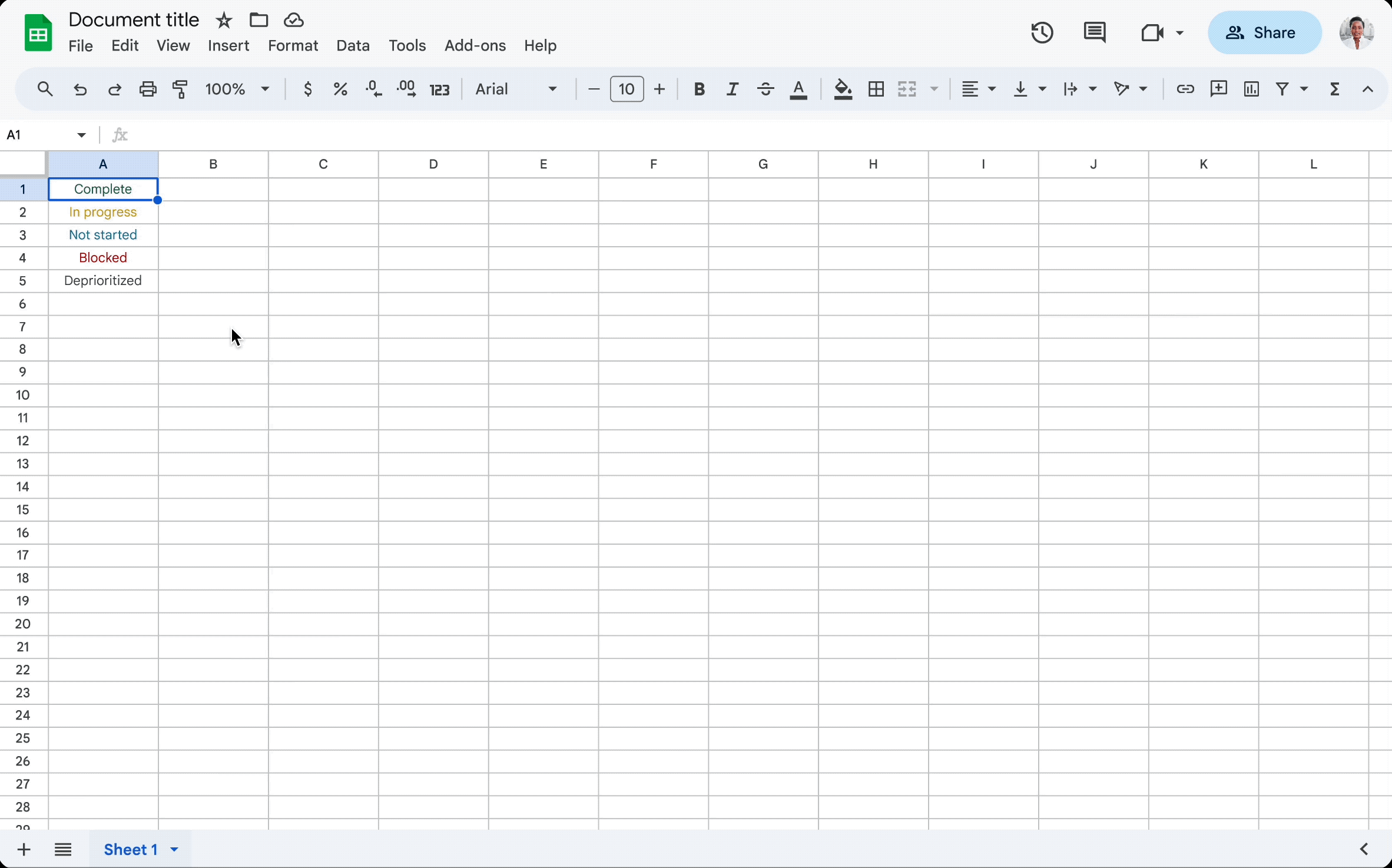
For more information about using pre-existing data for Dropdown chips in Google Sheets, visit: Create an in-cell dropdown list.
Feature Availability: This feature is now available.
Get started with smart canvas in Google Sheets
When opening a new spreadsheet or tab in Google Sheets, you will now see “Type @ to insert” to help you start using the smart canvas features available in Sheets.
Feature Availability: This feature is now available.
Add emoji reactions to comments in Google Sheets
In a comment in a Google Sheet, you can now provide emoji reactions in response to those comments. This allows for another option to provide a response to a comment without the need to type a full message.
Feature Availability: This feature is currently rolling out and is anticipated to be available by November 2, 2023.
Google Slides
Add annotations to your presentations in Google Slides
When presenting a Google Slides deck, the presenter will now have access to annotation options, which will allow them to annotate on the current deck using the Pen tool and 4 different color options or the Eraser tool.
Feature Availability: This feature is now available.
View speaker notes while co-presenting Google Slides in Google Meet
When co-presenting a Google Slides deck in a Google Meet, you can now grant co-presenters access to view the speaker notes while presenting. This is done by first presenting a Google Slides presentation tab (in a compatible browser), then in the People menu designating a co-presenter by choosing the “Add co-presenter” option next to their name.
Co-presenters will be able to control the presentation and also view speaker notes as long as they are an Editor on the Slides file.
For more information about co-presenting Slides in Google Meet, visit: Co-present Slides in Google Meet.
Feature Availability: This feature is now available.
Collaborate more seamlessly with live pointers in Google Slides
Google Slides can now show live pointers when multiple people are working on the same document, allowing for greater visibility between collaborators.
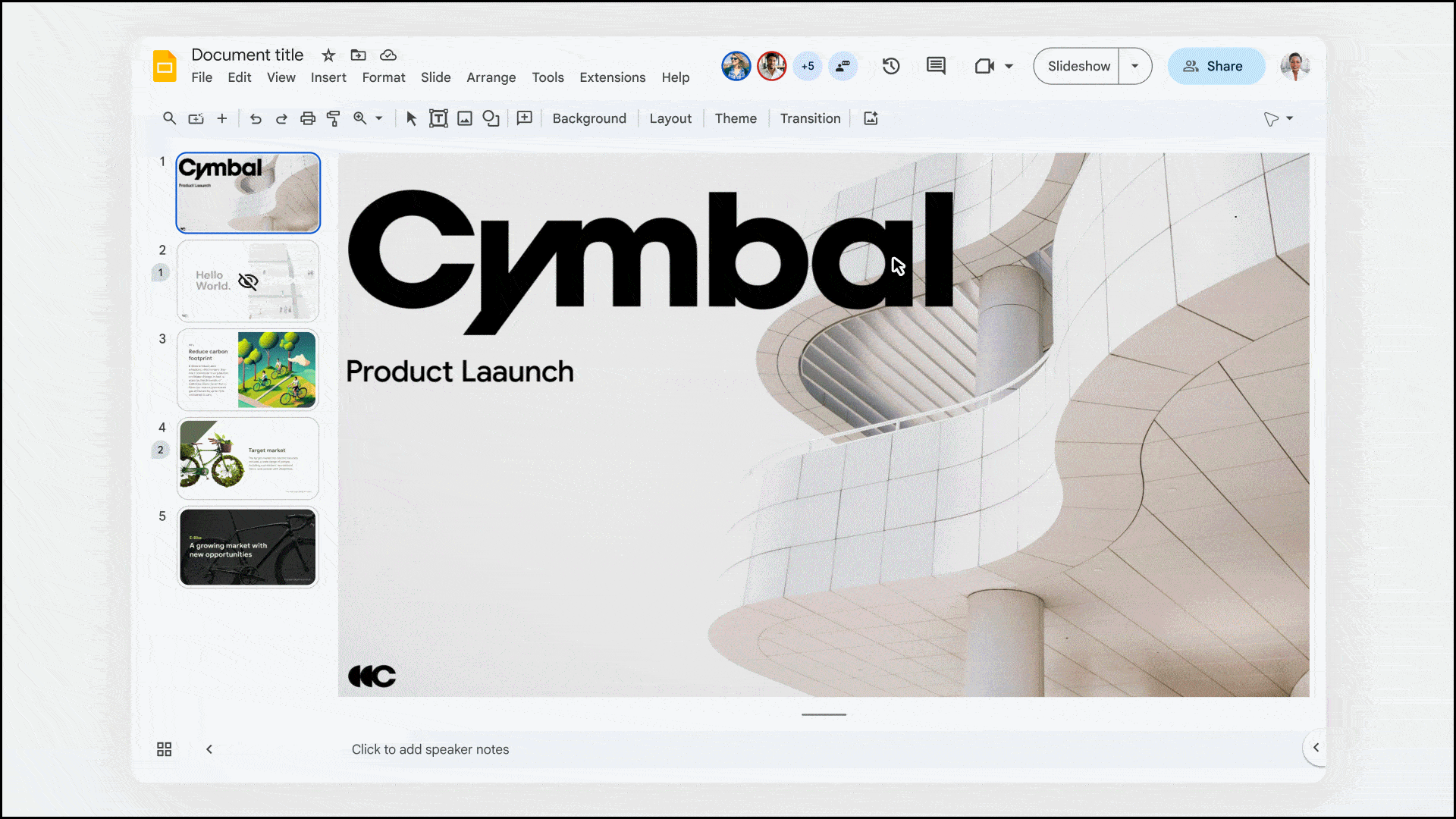
This can be enabled by going under the “View” menu, going under “Live pointers,” and enabling “Show my pointer.” You can also toggle the option to see other collaborators’ cursors.
Feature Availability: This feature is now available.
Jamboard
Jamboard is winding down
Google has announced that Jamboard, their collaborative whiteboarding tool, is winding down. Jamboard files will become view-only beginning October 1, 2024, and after December 31, 2024 Jamboard will no longer be accessible and all Jamboard files will automatically be converted to a PDF format.
Categories Google Calendar, Google Chat, Google Docs, Google Drive, Google Feature Updates and Changes, Google Groups, Google Meet, Google Sheets, Google Slides, Google Workspace News, Important Changes, Jamboard, Other Google Feature News