New and Updated Features
Zoom continues to release updates and enhancements, with the latest client version (5.14.8) released on May 29. Recent updates include:
- Cloud recording support for sign language interpretation
Hosts can now configure their Cloud Recording settings to capture sign language interpretation as an additional video file. This requires designating one or more attendees as ASL interpreters (enabled for all VCU Zoom hosts by default under “Settings > In Meeting (Advanced) > Sign Language Interpretation View,” but used or not used at your discretion). See the Zoom Support site for additional details about using sign language interpretation in a meeting).
- Auto-start captions when joining meetings and webinars
Meeting participants and webinar attendees can opt to have automated captioning automatically appear if captions are available in the meeting or webinar. You can find this setting (“Always show captions”) under Accessibility in your Zoom desktop client settings. Learn more about viewing captions in a meeting at the Zoom Support site.
- Raise hand enhancements
A new notification will appear for hosts when a participant has raised their hand. Once notified, the host can immediately open the Participants panel and take action, such as requesting the participant to unmute and ask their question. You can learn more about raising your hand in meetings and webinars at the Zoom Support site.
- Additional Gallery view sorting options
Hosts can now sort the order of video tiles in Gallery view based on first name, last name or the order in which your participants joined. Below is a screen shot of the “Sort Gallery” interface, but you can learn more at the Zoom Support Site.
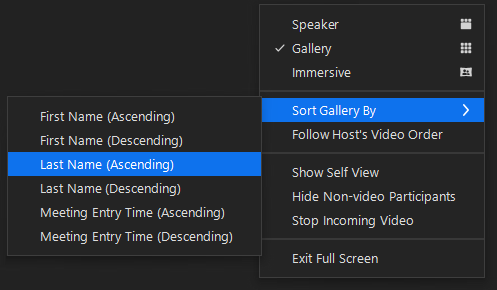
- Retain chat messages from breakout rooms
When using the new meeting chat experience, you can view the main meeting chat message history while in a breakout room and view the breakout room chat history when you return to the main meeting. Keep in mind that the chat transcript will follow you from meeting to breakout room and back, but would not document what’s going on in chat rooms you don’t join. See the Zoom Support site for more details about saving in-meeting chat.
As always, it’s highly recommended to stay up-to-date with the latest version of the Zoom app in order to take advantage of new and improved features as well as ever-evolving bug fixes and security enhancements. You can check your current version by opening the desktop client and clicking on your avatar to find the “Check for Updates” option.
For questions or concerns related to your VCU Zoom account, reach out to us at [email protected].
Categories features