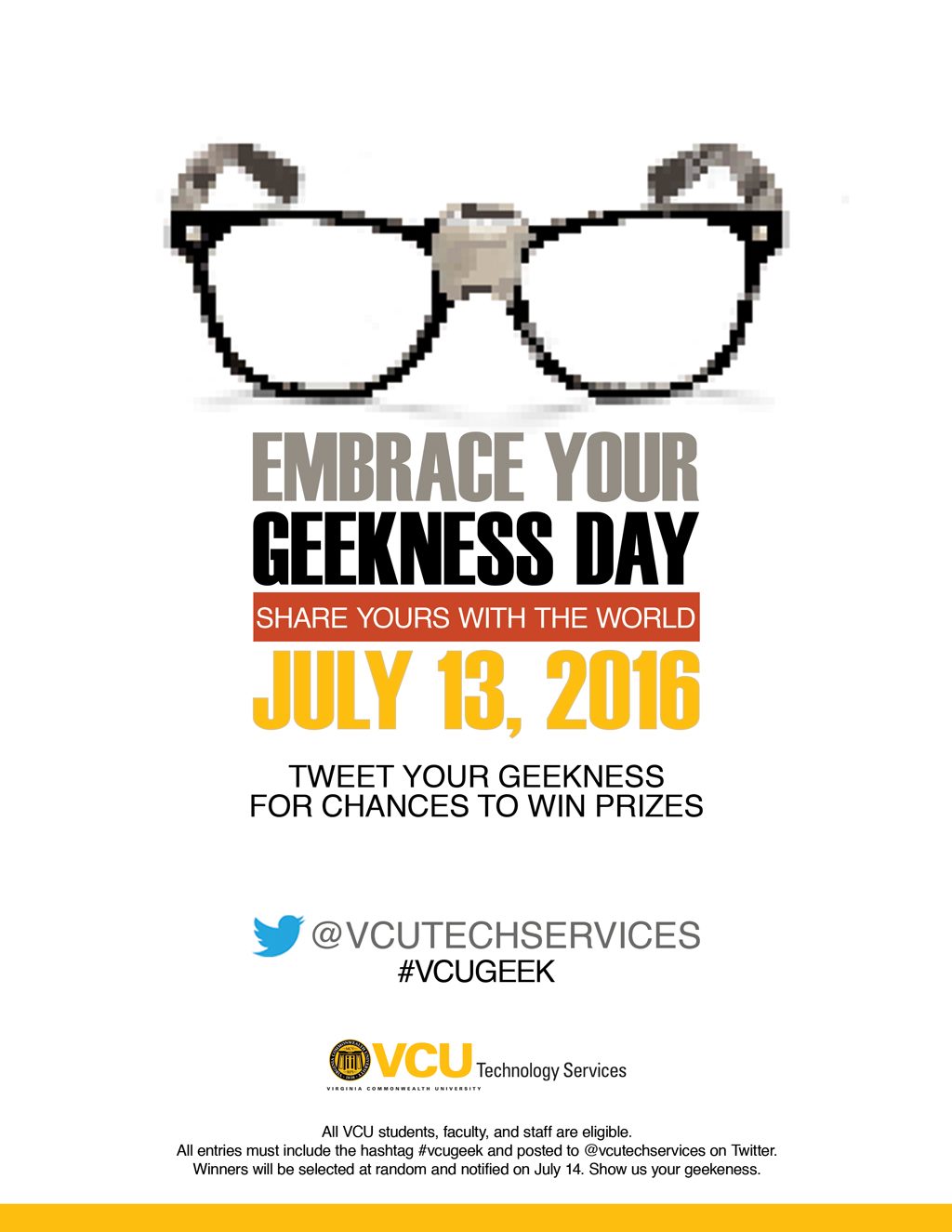Available November 13 – A new look and new features to Google Calendar on the web
Google has redesigned the web calendar similar to the mobile application with a responsive layout that auto-adjusts to your screen size, including a redesign of conference room (resource) scheduling. For complete details go to https://goo.gl/VGHFLe To seek end-user assistance, and to report your Google Apps and other email related issues, please contact the VCU IT […]
“Ask Doctor Gee” Brown Bag Workshop (Nov. 10th)
Application Services and Collaboration Services present an “Ask Doctor Gee” brown bag lunch workshop in Sanger Hall, Room B1-020. Audience participation is strongly encouraged, so attendees should bring lunch and questions. Dessert will be provided. All sessions are led by a certified Google Educator. To register, visit the website below. For more information, contact Doctor […]
October 4, 2017 – Google Drive Gets Easier with Drive File Stream
Google’s Drive File Stream is a new desktop application coming to VCU on October 4th that allows you to quickly access all of your Google Drive files on demand, directly from your computer, meaning you use almost none of your hard drive space and spend less time waiting for files to sync. It will look […]
Turning Technologies Classroom Clicker Changes
Our Academic Technologies team posted a new announcement concerning important changes to Turning Technologies Classroom Clickers. VCU Academic Technologies has upgraded the Turning Technologies integration with Blackboard to the latest version, which works with version 8 receivers. Although the user interface has some minor differences from past versions, we wanted to let you know about […]
VCU 2Factor Migrates To Email, myVCU Portal, & Blackboard In August
VCU is continuing its effort to protect our community from cyber threats that may jeopardize the safety and security of our information. VCU 2Factor authentication will be extended to major services such as email and VCU Portal starting August 1, 2017 and Blackboard on August 15th, 2017. This upcoming change will provide faculty and staff […]
New Google Backup & Sync – NOT Recommended for VCU Users
A new version of Google Drive called “Backup and Sync” will be released in mid-July. Although we have never recommended the use of the Google Drive sync client, we are aware that users may have this configured. Collaboration Services wants to make you aware of this new version, even though we recommend that you not […]
Add the new VCU Google Academic Calendar to your Google Calendar
There’s a new VCU Google Academic Calendar. The new calendar features automatic updates with the University’s Academic Calendar. The previous VCU Google Academic Calendar has been decommissioned. The new calendar can be added using the steps located here.
Upcoming Kaltura Training – September 2016
Have you experienced Kaltura yet? Kaltura is VCU’s cloud-based video management system that facilitates the conversion and distribution of audio and video formats online. It combines intuitive methods for recording, publishing and interactive viewing on any device in or outside of the classroom. Join us and learn more about this great resource! Visit the TS Training website to […]
Tweet Your Geekness. Win Cool Stuff.
Today is our favorite day of the year… Embrace Your Geekness Day! To celebrate, we’re running an Embrace Your Geekness Twitter contest ALL DAY. Are you a computer geek? How about an exercise geek? Or a frisbie geek? Or a music collector geek? What makes you geeky? Follow us and Tweet your geekness to @VCUTechServices for your chance to […]
6 Tech Services VCU Freshmen Should Know About
By: Lauren Vickers We’re about two months away from the start of school – nervous yet? The first year at college can be overwhelming. To relieve some stress, VCU Technology Services offers all students access to more applications, resources and services than we can list here. Many students don’t learn about these services until sophomore […]