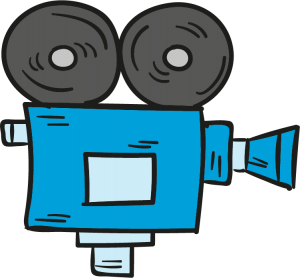Add Closed Captioning to Older Kaltura Recordings
Have you ever needed to recreate an older Kaltura recording and wished you had a transcript to go by? Closed captioning is enabled by default on newer recordings but not on those created more than a few years ago. The good news is that it is possible (and easy!) to have Kaltura close caption ANY […]
Add Kaltura, YouTube, VoiceThread or Echo 360 to Canvas
Adding video is easy to add to Canvas. On any Canvas page, you will click the plug icon in the Rich Content Editor. It looks like this: Click the arrow next to the plug and “View All” to see all of the different options. If you are going to add a Kaltura video, find “Embed […]
How to Use Kaltura to Create a Lecture
The attached documentation steps you through the process of installing the Kaltura software, using Kaltura to record lectures, and adding those recordings to your Blackboard course. Where can I record? You can record in the Faculty Multimedia Room (3014) or on your own computer. Kaltura runs on Windows and Mac. Use the instructions below to […]
Students Downloading Kaltura Videos on an iPhone or iPad
A number of students have reported the “It seems your browser is blocking 3rd party session cookies which are required for the Kaltura application. To resolve this issue, please update your settings to allow 3rd party cookies.” To address this issue, please see the handout below for instructions on how you can make the iPhone […]
Updating Kaltura CaptureSpace to KalturaCapture
VCU Learning Systems recently posted to their Learning Systems Announcements Blog, that Kaltura CaptureSpace has been retired and KalturaCapture has arrived. As of June 1st, Kaltura will no longer be updating the Kaltura CaptureSpace Desktop Recorder as it has been replaced with Kaltura Capture. What does this mean to you? If you currently have the […]
Kaltura Video Not Playing in Blackboard?
Do you have Kaltura videos that you added to your course several semesters ago that look like this: If so, they may not play properly and you may get this message: This is because this video was added with the former Kaltura Blackboard Building Block. These videos will need to be added back in so that […]
Kaltura: 2 New Features
This week, Learning Systems added the following new features to Kaltura: Variable Playback Speed The inability to control video playback speed was brought to the attention of SON IT by a student. He and a number of his peers were frustrated that this feature, which is available in Echo, was missing from Kaltura. Learning Systems […]
Sizing Kaltura Videos
Due to a recent change, videos added to Blackboard using the Kaltura mashup no longer appear as a small thumbnail that plays when clicked, but instead display in a larger format. If you prefer a smaller clip for your course, you need to edit the video in Kaltura Media Space before adding it to Blackboard. […]
Students Creating Final Presentations Using Kaltura
We have had a number of previous posts about Kaltura including: Upload video to Kaltura Add interactive quizzing to Kaltura lectures Allow your students to download Kaltura videos Using Kaltura to create a presentation Today, we have a new post and video: Making a Kaltura Video Presentation and Posting it to Blackboard If you intend […]
Upload Video to Kaltura
Uploading video files directly to Blackboard is not recommended as file sizes and types may prove problematic for students. It’s easy to convert video to Kaltura, however, and to drop the Kaltura video into your course: Step 1: Upload your file to Kaltura Go to Kaltura and click LOGIN in the top right corner: https://vcu.mediaspace.kaltura.com/ […]