Kaltura: 2 New Features
This week, Learning Systems added the following new features to Kaltura:
Variable Playback Speed
The inability to control video playback speed was brought to the attention of SON IT by a student. He and a number of his peers were frustrated that this feature, which is available in Echo, was missing from Kaltura. Learning Systems enabled the playback rate selector as shown in this screenshot. It is now a part of the Kaltura player and available by default. Many thanks to Jack for coming forward with this request from his fellow students!

Analytics
Previously, the only way to view analytics was to log into your Kaltura MediaSpace (https://vcu.mediaspace.kaltura.com). Now you can view analytics from within your Blackboard course as follows:
- Click Tools or Tools/Communications on your Blackboard course menu
- Click Media Gallery
- Click the “hamburger” in the top right corner and select Analytics
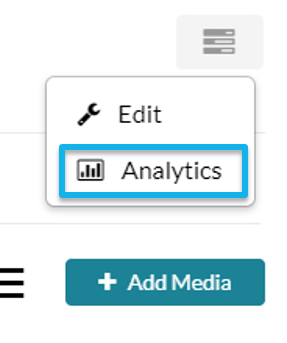
Categories Uncategorized