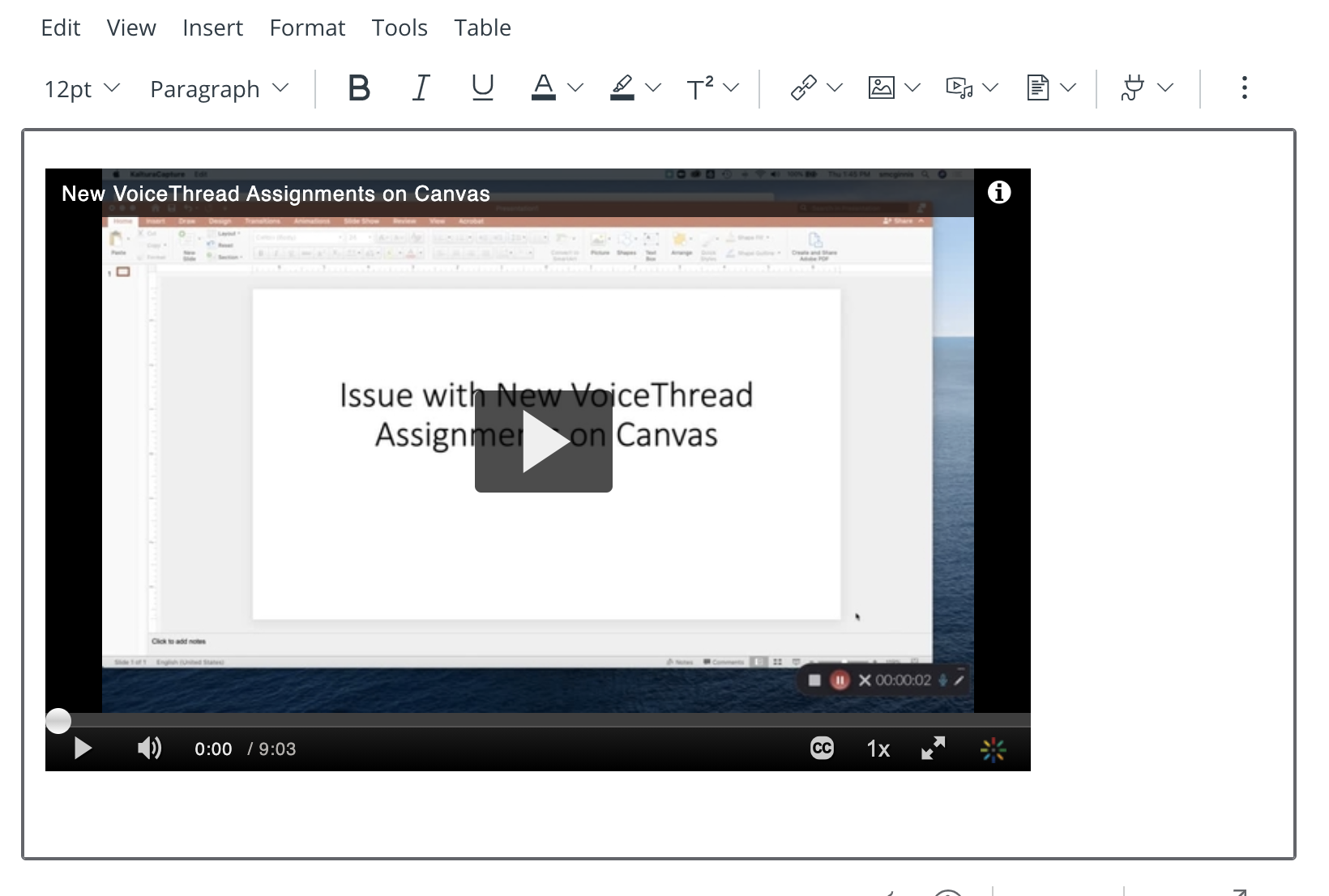Add Kaltura, YouTube, VoiceThread or Echo 360 to Canvas
Adding video is easy to add to Canvas. On any Canvas page, you will click the plug icon in the Rich Content Editor. It looks like this:

Click the arrow next to the plug and “View All” to see all of the different options. If you are going to add a Kaltura video, find “Embed Kaltura Media.”
You will be taken to your Kaltura Media Gallery. Once you find the video you are looking for, click the Embed button. Click Save or Save & Publish when you are finished.