Canvas Feature Updates – August 2023
Announcements – Unpublished Course Warning
Production Environment Availability: 8/2/2023
When creating an Announcement in an unpublished course, a warning displays that notifications are not sent retroactively. This update clarifies announcement notification expectations in unpublished courses.
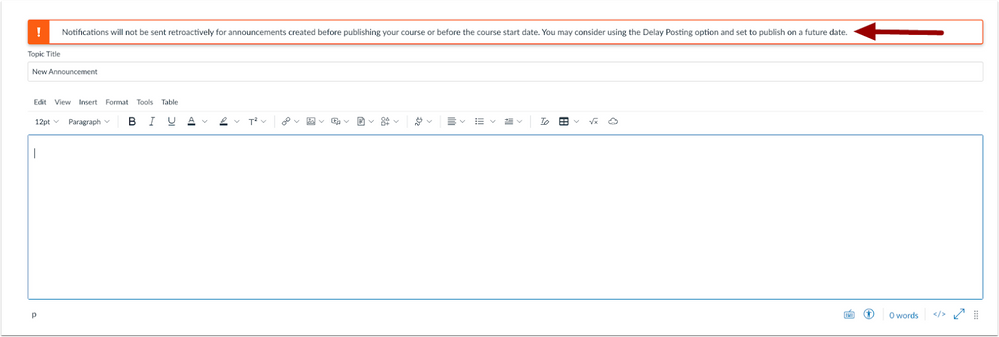
Announcements – Editing an Announcement Warning
Production Environment Availability: 8/2/2023
When editing an Announcement, a warning displays that the user will not receive notification of the update. To receive updated notifications for edited announcements via the notifications settings, a new announcement must be created. This update clarifies announcement notification expectations for edits made to Announcements.
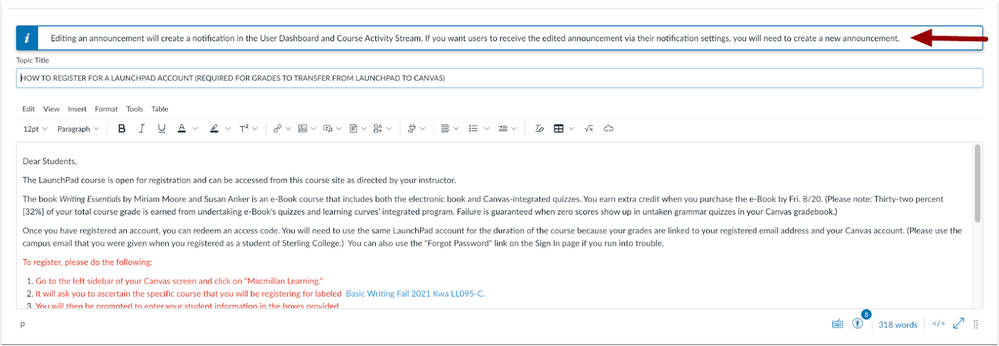
Gradebook – Drop-Down Menu Update
Production Environment Availability: 8/2/2023
In the Gradebook, the text for the Learning Mastery Gradebook view is updated. This update adds cohesiveness between the other gradebook views. Previously, the view text only displayed Learning Mastery.
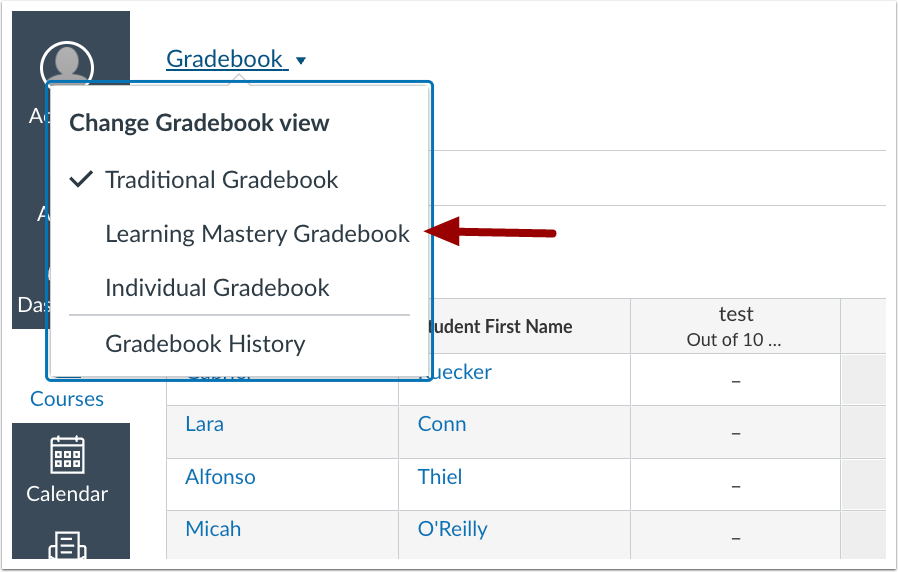
Inbox – Number of Recipients
Production Environment Availability: 8/16/2023
In the Inbox, when composing a message to all members with a specific user role in a course, the number of users in that specific role displays. This update allows users to view how many people will receive the message in a specific user role.
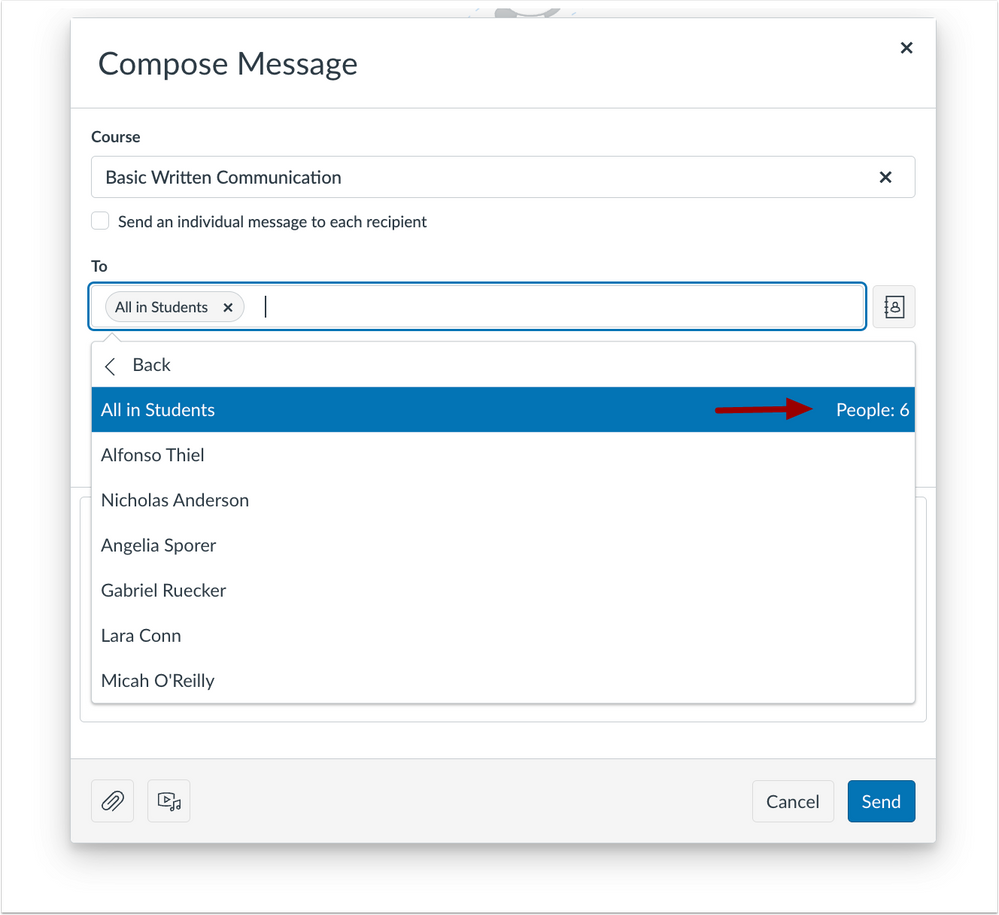
Gradebook – Enhanced Gradebook Filter Feature Enforcement
Production Environment Availability: 8/19/2023
The Enhanced Gradebook feature option is implemented for all institutions. Previously, this functionality was managed by the Enhanced Gradebook Filter feature option. This updates the Gradebook view and allows the creation of custom filter presets for institutions that were not early adopters of the Enhanced Gradebook filter. This update provides instructors with a more efficient and intuitive way to organize and sort their gradebooks.
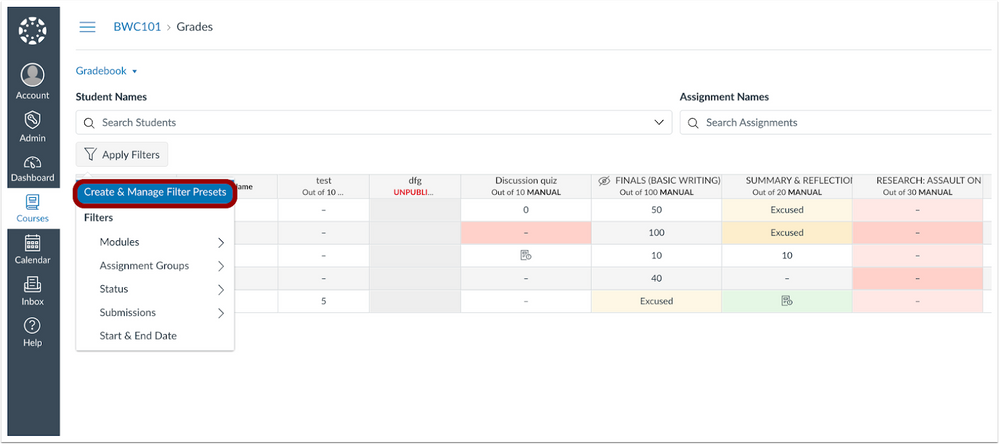
In the Gradebook, to create new presets or edit existing presets, click the Create and Manage Filter Presets option.
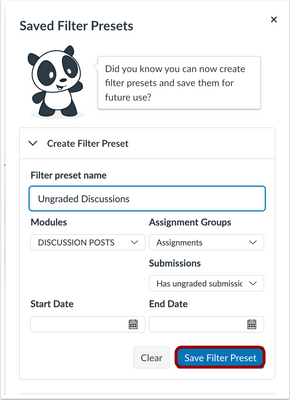
To create a custom filter, enter the filter types and click the Save Filter Preset button.

Once the filter preset has been saved, to apply the filter, click the Apply Filters button [1] and then the name of the desired filter [2]. To remove a filter preset, click the Clear All Filters link [3].
Note: Gradebook data will remain filtered until the filter is removed. The Import and Export options display as buttons. Additionally, View Options are now available in Settings.
Rich Content Editor – Edit Course Link Sidebar Update
Production Environment Availability – 8/19/2023
When editing a course link, the sidebar is updated to allow users to view the name of the current link and choose a replacement from all available course links. This update allows users to quickly and efficiently update course links.
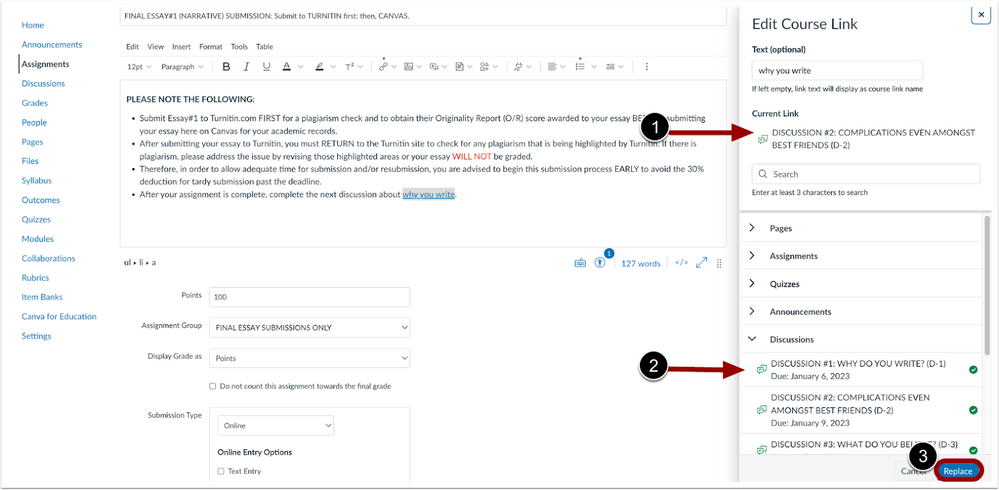
When editing a course link, to update a link, view the name of the current link [1], choose a replacement link [2] and click the Replace button [3].
Gradebook – Section Filter Sorts Alphabetically
Production Environment Availability: 8/30/2023
In the Gradebook, when filtering by section, section titles are displayed alphabetically. This update allows instructors to quickly navigate the list of sections.
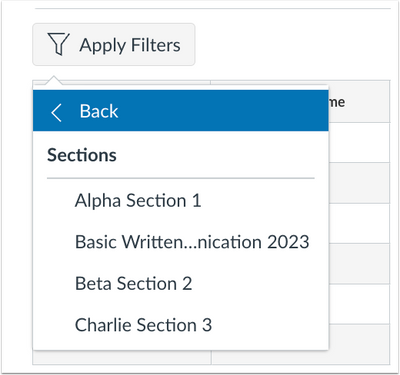
In the Gradebook, section titles are listed alphabetically.
Categories Uncategorized