Canvas Feature Updates January 2023
Gradebook – Missing Status Keyboard Shortcut
Production Environment Availability: 1/4/2023
In SpeedGrader, to update an assignment’s status to Missing, enter MI or mi and press enter or click in another area of the page. This update saves instructors time in marking assignments as missing.

In the Gradebook, entering MI or mi updates the status of an assignment to Missing.
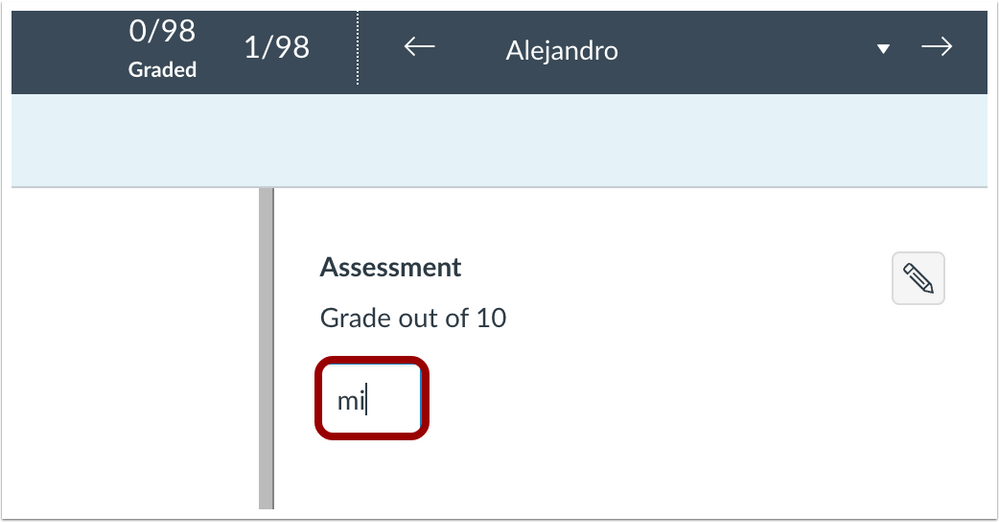
In the Gradebook and SpeedGrader, the missing status of an assignment can be added by entering MI or mi in the assignment cell. Additionally in Gradebook Settings, when the Automatically apply grade for missing submissions setting is enabled, entering MI or mi applies the set grade.
Rich Content Editor – Single Click Toolbar Buttons
Production Environment Availability: 1/4/2023
In the Rich Content Editor, the toolbar buttons display the menu with a single click. In the Rich Content Editor (RCE), the following toolbar buttons have been updated to open the menu with a single click:
- Superscript
- Links
- Images
- Record/Upload Media
- Documents
- Icon Maker Icons
- Align
Previously, these buttons were split to include a quick action feature which has been removed.
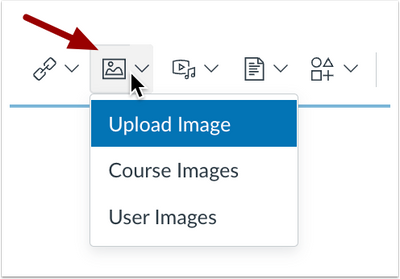
This update improves accessibility and overall user experience in the Rich Content Editor.
Grades – Printing Individual Assignment Feedback Comments
Production Environment Availability: 1/4/2023
When printing individual assignment comments from the Grades page, comments display below the submission details. Previously when printing individual assignment comments, the comment tray displayed and hid assignment details. When printing, individual assignment comments display below assignment details.
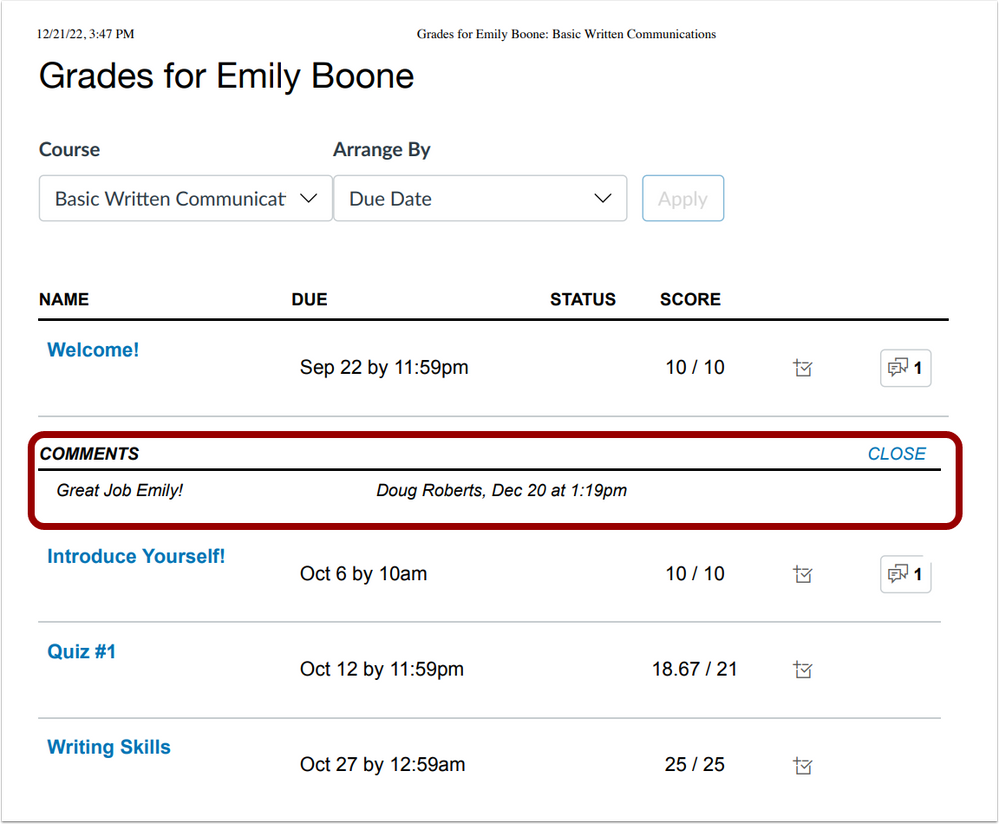
This update improves visibility of assignment details and comments.
Canvas Help Menu – Training Services Portal in Canvas Instance
Production Environment Availability: 1/23/2023
In the Canvas Help Menu, the Training Services Portal directs to a Canvas instance. This change improves learning Canvas within Canvas and creates an improved user experience.
In the Canvas Help Menu, click the Training Services Portal link.
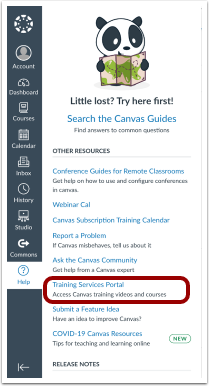
In the Training Services Portal, users can view available Offerings & Pathways and Transcripts. The Live Training Calendar is available based on an institution’s subscription level.
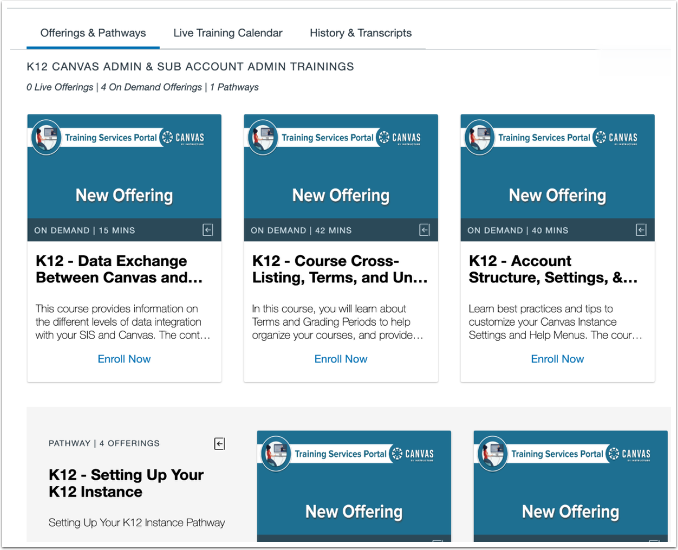
Each course provides a description of the course’s content.
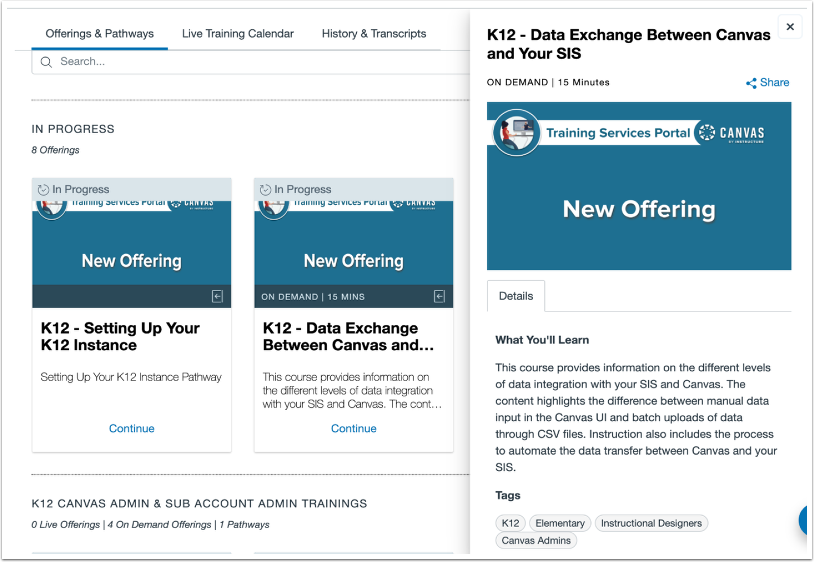
To enroll in a course, click the Enroll button.
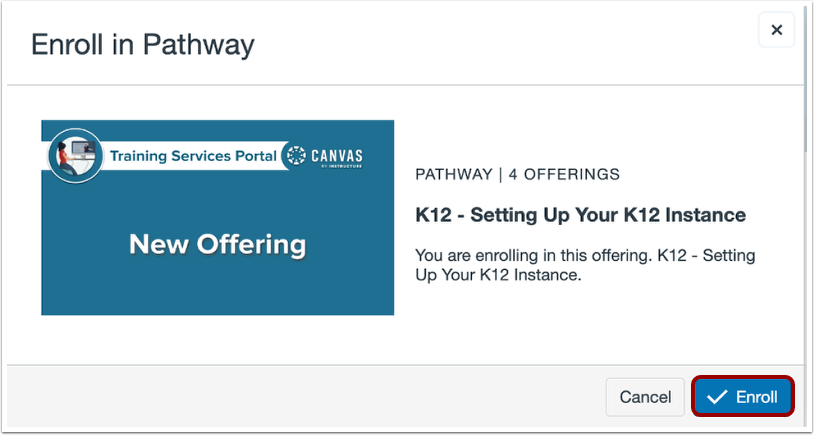
Once enrolled, users can view courses that are In Progress and Complete.
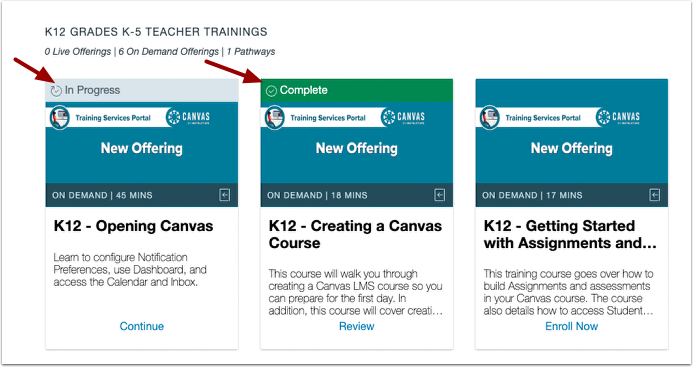
Additionally, Premium users have access to the Live Training Calendar.
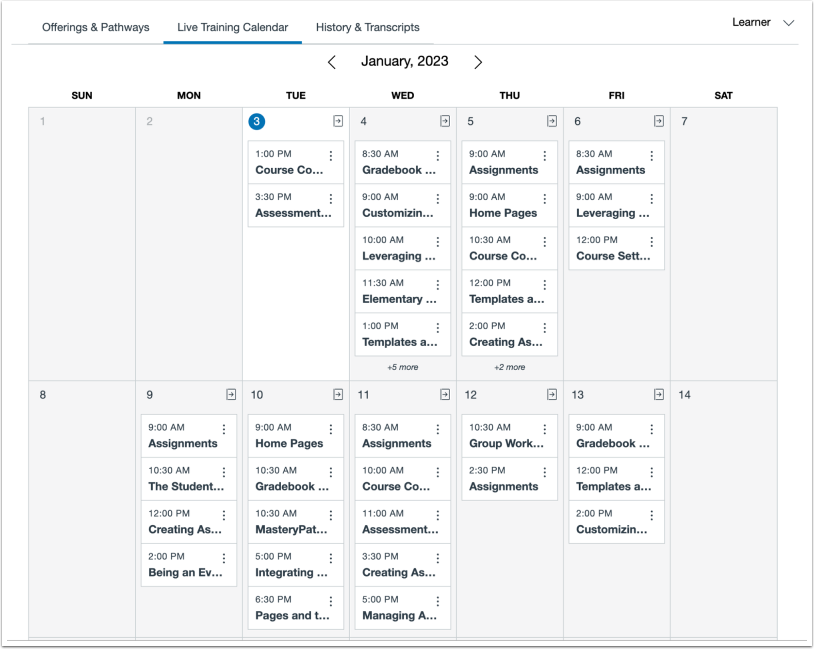
Previously, the Training Services Portal was hosted in Bridge. Additionally, when using the Training Services Portal link in the Canvas Help Menu, users are authenticated based on subscription levels and transferred to the New Canvas Training Services Portal instance.
Categories Canvas, Faculty, Staff, Students