New “Whiteboard” and “Saved Polls” Features
VCU Zoom users can now take advantage of two newly enhanced features.
The first is Zoom’s new “Whiteboard” collaboration tool. With it, you can create whiteboards that include text, drawings, “sticky notes” or images and share them with collaborators in or outside of your meetings. This could be useful for projects that evolve over longer periods: anyone you list as an editor or co-owner of the whiteboard can add their own drawings, comments, sticky notes or images to contribute to the project.
The Whiteboard feature is accessible from your account page at vcu.zoom.us. Click on the “Whiteboards” tab to get a list of boards you’ve created as well as any that might have been shared with you by others. Choose one to work on, or start a new one.
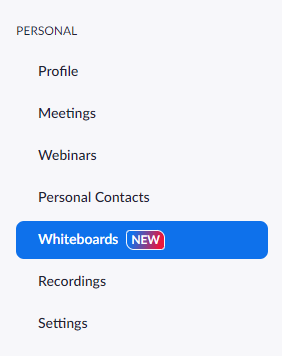
You can also access the feature from the desktop app. Any user you’ve shared a whiteboard with can access it from their own account page or desktop app and, if you’ve given them editing powers, add to it without actually having to join you in a meeting.
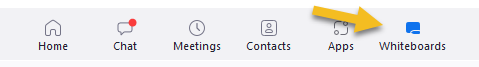
Each whiteboard can include up to 12 pages of content, and if you want to share it without giving the ability to change it, you can assign individuals the more limited roles of “commenter” or “viewer.”
With a meeting in progress, you can choose the “Whiteboard” option from your toolbar. You’ll be given the option to start a new Whiteboard or re-open a saved one.
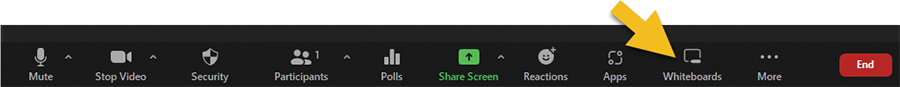
Anything you create from this menu choice will be saved to your library, so if you simply want to collaborate on a “traditional” Zoom whiteboard that lives only for the duration of the meeting, use the “Share” option instead, and choose the whiteboard option there.
Another new feature allows you to build a library of Polls and Quizzes for use in multiple meetings, instead of having to recreate them for each new meeting. To use this feature, log in at vcu.zoom.us and go to the “Meetings” tab to find the “Polls” option.
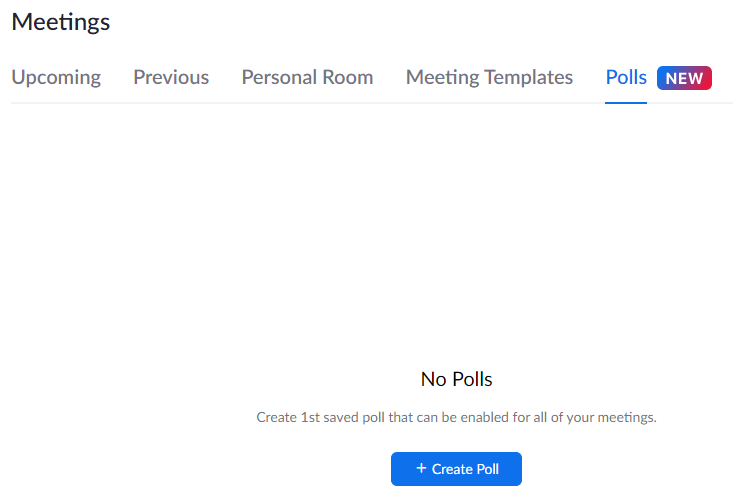
Here, you can create a standard poll with multiple choice questions, or an Advanced Poll with matching, ranking, short answer, long answer or fill-in-the-blank questions. Any poll you create here will be saved to your library for retrieval in any meeting you host, and they can be edited by you at any time.
In order to get the most out of these features, it’s recommended, as always, to update to the latest version of Zoom. If you have any questions or concerns about these or other features, please contact [email protected] for assistance.
Categories announcements