“Vanishing Pen” and “Reaction” emojis added to Zoom version 5.6.3
Version 5.6.3 of the Zoom desktop client was released on April 19, and among the new features offered are a “Vanishing Pen” for annotation and an expanded library of “Reactions” emojis and symbols.
The Vanishing Pen can be accessed when you’re in Sharing mode by first choosing the “Annotate” option…

…and then changing the default “Spotlight” to the “Vanishing Pen” (it looks like a pencil writing a line that’s fading away on the right).
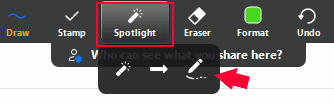
If the thickness or color of the pen line isn’t to your liking, you can use the “Format” controls to change it.
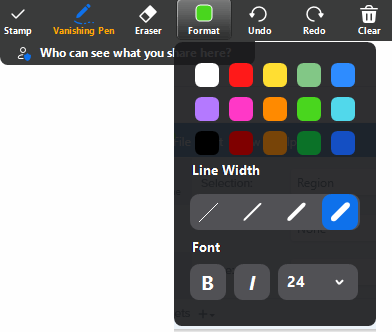
When you use the pen, your marks will appear on screen briefly, then fade away. This is useful for when you want to draw attention to certain details in the shared content, but you don’t want your marks to stick around and clutter up the screen. For an example of the effect, see the video below:
Also added is an expanded library of “reactions” emojis and symbols. To use them, click on the “Reactions” icon in the Zoom toolbar…
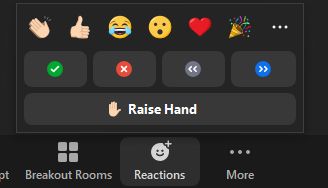
Click on the “…” (More) icon at far right to access a huge library of emojis and symbols grouped into categories: People, Animals & Nature, Food & Drink, Activity, Travel & Places, Objects, Symbols and Flags.
“Reactions” give participants a way to provide feedback that’s less disruptive than speaking up, but if you’re worried all these symbols could prove just as disruptive, you can always opt to turn them off in your account settings. Log in at vcu.zoom.us, go to “Settings > Meeting (Basic)” and turn off Meeting reactions, or just limit the available options to a much shorter list.
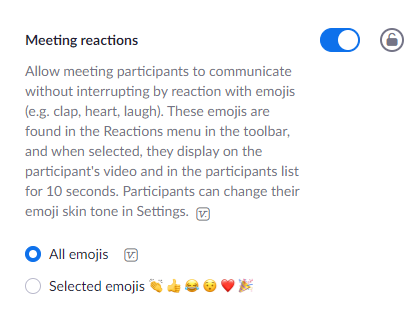
Hopefully you’ll find one or both of these features useful to your meetings. As a reminder, Zoom is constantly adding new features, patches and bug fixes so it’s good idea to regularly use the “Check for updates” option to make sure you’re taking advantage of the latest available release.
Categories announcements, features