Setting A Time Frame to “Join Before Host”
“Join before host” can be a useful feature for Zoom meetings, but until now, it meant a meeting could be started whenever anyone clicked on the “join” link, even if your planned start time was was still far off in the future.
Now, Zoom has updated the feature to allow you to specify how soon your guests may enter a meeting before you. In your account settings, go to “Settings > Schedule Meeting > Allow partcipants to join before host” and set the time frame to 5, 10 or 15 minutes before the meeting’s scheduled start time.
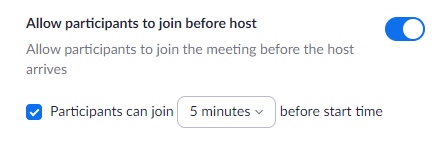
If you prefer, you can just leave it set to “Anytime,” and they can join as early as they like.
When scheduling your meetings, be sure to check to see if the “join before host” option is enabled. If you’ve set that as your default, but you’re planning a meeting where you do not want to offer the option, be sure to uncheck it.
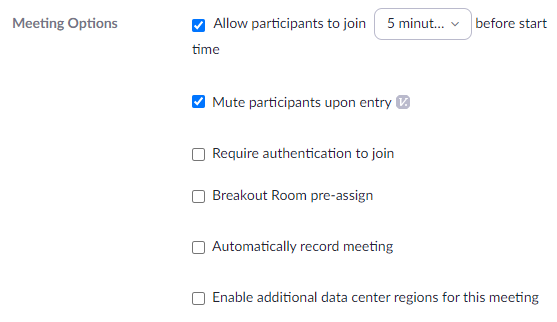
Please note this option applies to newly scheduled meetings and would not apply retroactively to meetings you’ve created in the past.
Hopefully you’ll find this new feature useful to enhance the efficiency and security of your Zoom meetings.
Categories features