Quick Tips: Change Orders
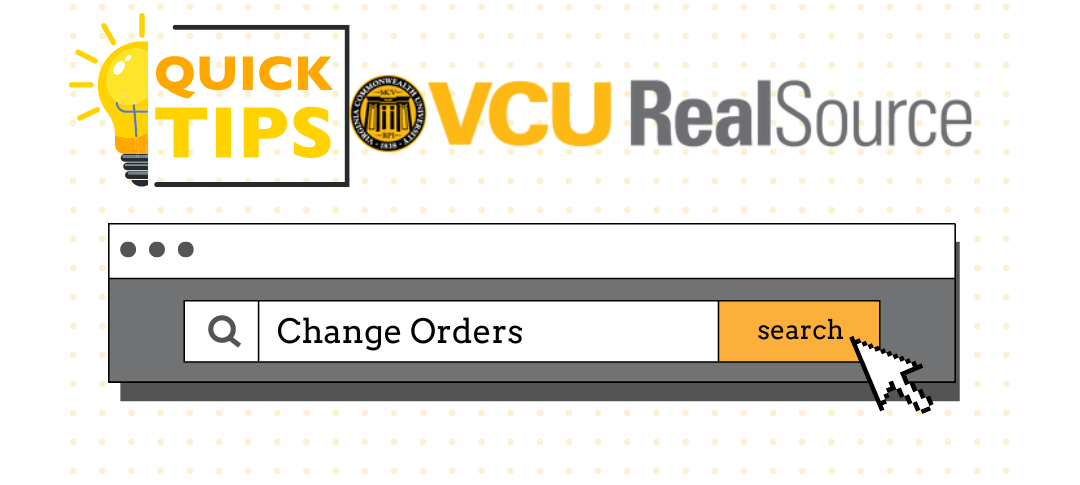
Here are some quick tips regarding Change Orders in RealSource!
- eCatalog Orders: No Take-Backs! 🚫 Once you hit submit on your eCatalog order, it’s set in stone. No changes allowed, so double-check before you click!
- Non-Catalog & Declining Balance Orders: Fresh Start! 🔄 If you need to change the index or account code, don’t just tweak it. Zero out the old lines and create new ones with the updated info.
- . Need Help? 🌟 If you’re unsure about how to make a change request, just click on the yellow star badge next to “Change Request” in RealSource and follow the click-through guide. Easy peasy!
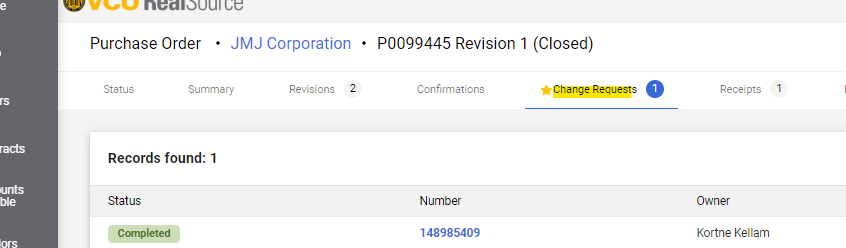
Questions or comments? Email: [email protected]
Categories Procurement Services