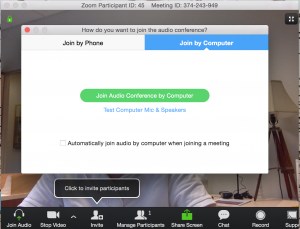Zoom!

How are we using Zoom?
 Dr. Marianne Baernholdt has been using Zoom extensively for teaching and research. In fact, Dr. Baernholdt has had several international calls using the software. On one call, our very own Shelly Orr joined the international call from a parking lot using her iPhone!
Dr. Marianne Baernholdt has been using Zoom extensively for teaching and research. In fact, Dr. Baernholdt has had several international calls using the software. On one call, our very own Shelly Orr joined the international call from a parking lot using her iPhone!
Additionally, Zoom works well for small groups of students for office hours or impromptu meetings.
Zoom is suitable for use in research and complies with HIPAA standards. More information on Zoom can be found on the VCU Technology Services Zoom information page. You can also stop by the SON IT Service Desk for assistance with the software.
What is Zoom?

Zoom is a video conferencing tool that is available through VCU Technology Services.
In order to be able to set up meetings, you will need a Zoom pro account. A Zoom pro account can be obtained by contacting SON IT.
Once you have a Zoom pro account, you can create meetings.
To create your first meeting, go to http://vcu.zoom.us and click login to schedule your meeting or Start a Meeting if you want to start a meeting right away.
If you click Start a Meeting, you will get a screen that looks like this:
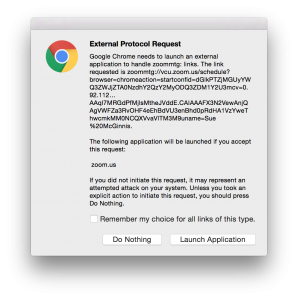 Choose Launch Application to start the Zoom application.
Choose Launch Application to start the Zoom application.
(You can click the box to remember this choice in the future so that you do not receive this message.)
The Zoom video conference window will then pop up. Make sure to join the conference using your computer’s audio and by phone.
Once you have entered the conference, you can invite others by clicking the invite link.
Categories UncategorizedTagged slide