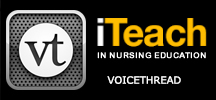Zoom!
How are we using Zoom? Dr. Marianne Baernholdt has been using Zoom extensively for teaching and research. In fact, Dr. Baernholdt has had several international calls using the software. On one call, our very own Shelly Orr joined the international call from a parking lot using her iPhone! Additionally, Zoom works well for small groups […]
Lynda@VCU
VCU now subscribes to Lynda.com. Lynda.com is available for use by VCU faculty, staff and students. Lynda is a leading online learning company that has thousands of tutorials aimed at teaching management skills, software, and creative skills to allow its members to achieve personal and professional goals. After completing a Lynda course, users will receive a […]
Collaborate Ultra
Blackboard Collaborate had an overhaul and the new interface is called ultra. The new interface is more intuitive, easier to use, and much easier for student and faculty collaboration. To get the full benefit of the Ultra Experience, it is recommended that users use Google Chrome for their web browser. More information about ultra is […]
Use VoiceThread in your Blackboard Course
Dr. Mary Kay Goldschmidt used VoiceThread in her community health course over the summer to enhance conversation and engagement in her class discussions. Dr. Goldschmidt stated that using the technology seemed to add to increased interactions within the class and an increased sense of community. When asked about the technology, she was quite enthusiastic. If […]
Use Video in Your Course
A new feature in Blackboard is the ability to use video using Kaltura. Kaltura is a cloud-based video management system that is available to VCU faculty, staff and students. This system allows for you to create webcam video recordings, video quizzes or voice-over PowerPoint presentations that can be embedded within a Blackboard course or shared […]