Canvas Feature Update – March 2022
Rich Content Editor – Equation Editor Update
Production Environment Availability – 4/1/2022
When a user creates equations in the Rich Content Editor, the Equation Editor displays an updated user interface. This change provides mobile responsiveness and enhanced user experience across Canvas courses.
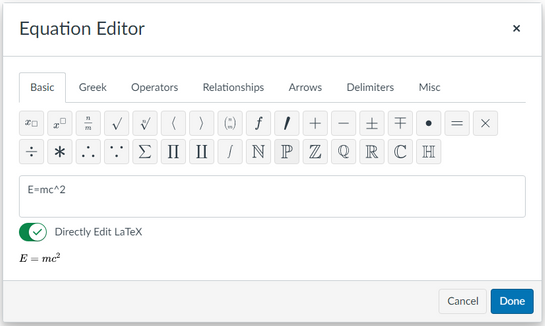
Watch the Rich Content Editor Equation Editor Screencast here
Calendar – Event Title Label
Production Environment Availability – 3/30/2022
When adding a Calendar event, a label has been added to the title field. This change allows all users to have improved digital access to the calendar when creating events.
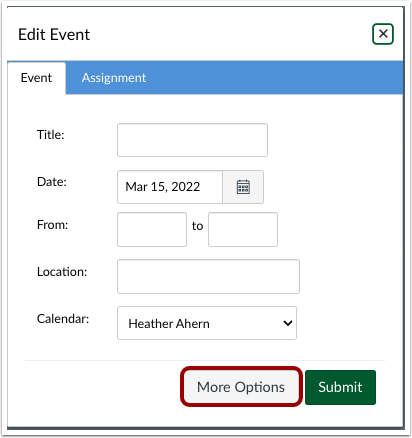
In the Calendar, create an event and click the More Options button.
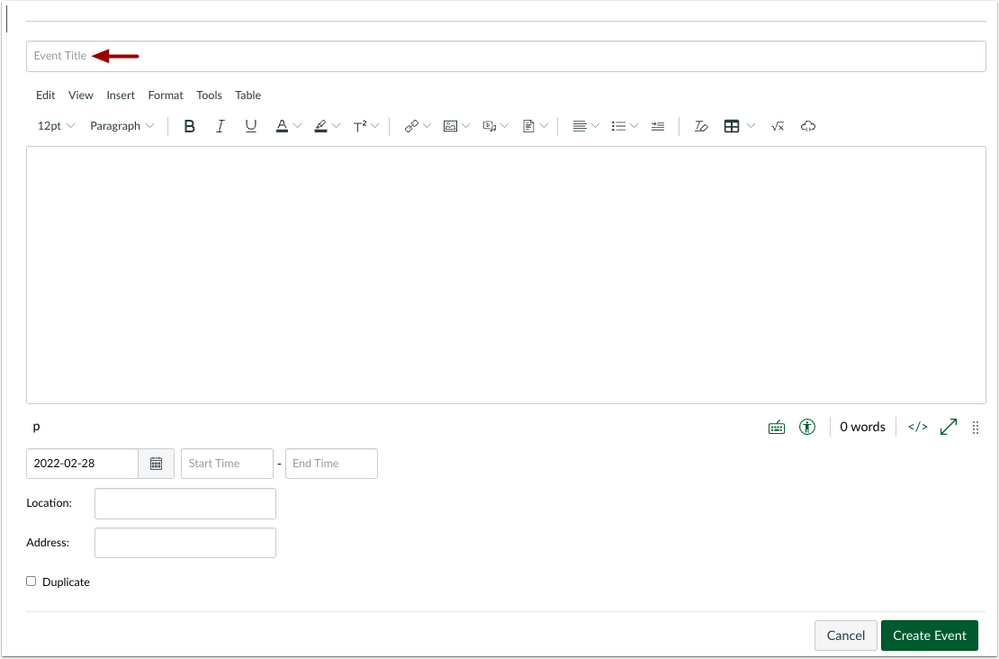
The title field includes the Event Title label.
Assignments – Bulk Due Date Time Editor
Production Environment Availability – 3/30/2022
The Bulk Due Date Editor has been updated to include a time field. This change allows instructors to bulk update the due date times of assignments.
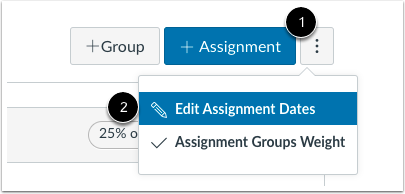
On the Assignments page, click the Options icon [1]. Then select the Edit Assignment Dates option [2].
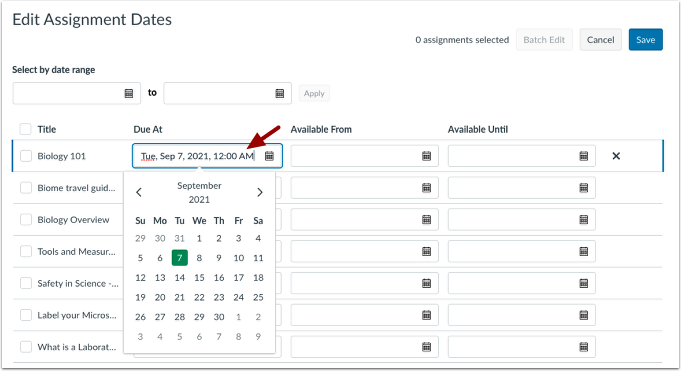
To edit the time for an individual assignment due or availability date, type the desired time. Previously, when bulk changes were made, the time defaulted to 11:59pm.
Gradebook – Gradebook Loading Icon
Production Environment Availability – 3/30/2022
When the Gradebook is loading, a spinner icon indicates the loading process. This change allows instructors to know if the Gradebook is loading.
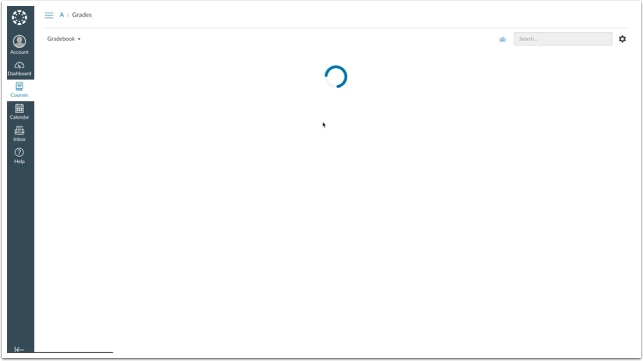
The spinner icon indicates the loading process. Previous to this change, there was no indication that the Gradebook was loading.
Modules – Module Requirement Displays New Quizzes
Production Environment Availability – 3/16/2022
When adding module requirements, New Quizzes are displayed in the Quizzes heading. This change allows instructors to navigate to Quizzes when adding New Quizzes items as a module requirement.
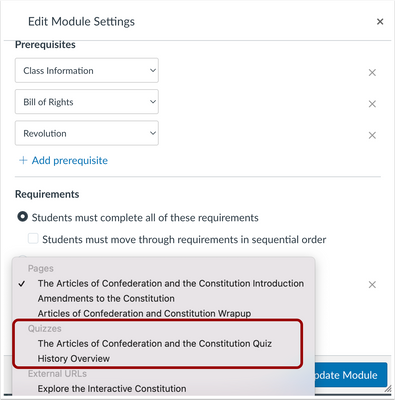
Previously, when adding New Quizzes to module requirements, they were not included in the Quizzes heading.
Outcomes – Friendly Description Addition to Outcomes Import CSV File
This change allows the Outcomes Friendly Description field to be added when uploading the outcomes import CSV file.
Additional Details
When creating outcomes, admins and instructors have the option to create a custom or more friendly description. Friendly descriptions will display for students and observers/parents in the student Learning Mastery Gradebook and other locations in Canvas where Outcomes are visible for these roles. Teachers will be able to see both a description and friendly description when text has been added to these fields. This friendly description field is located below the official description of the outcome, which is still retained for reference within the course.
Admins with permission to manage outcomes can create friendly descriptions for the account and for all courses. Instructors with permission can only create friendly descriptions for outcomes created within their own courses.
Speedgrader – Anonymous Student Name Display Update
This change allows consistent Anonymous Student Name Display in Speedgrader. In Speedgrader, the anonymous student names are consistently displayed between multiple teachers with different view permissions or preferences in a course and the moderation page.
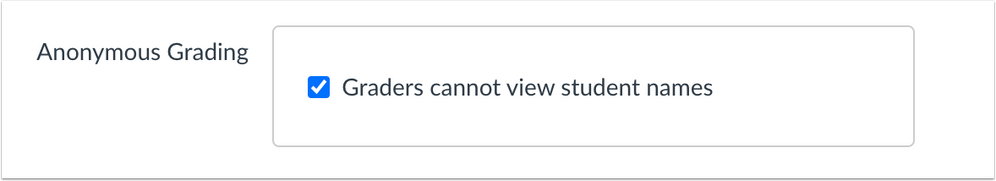
When creating or editing an assignment, instructors can click the Graders cannot view student names checkbox to enable anonymous grading.
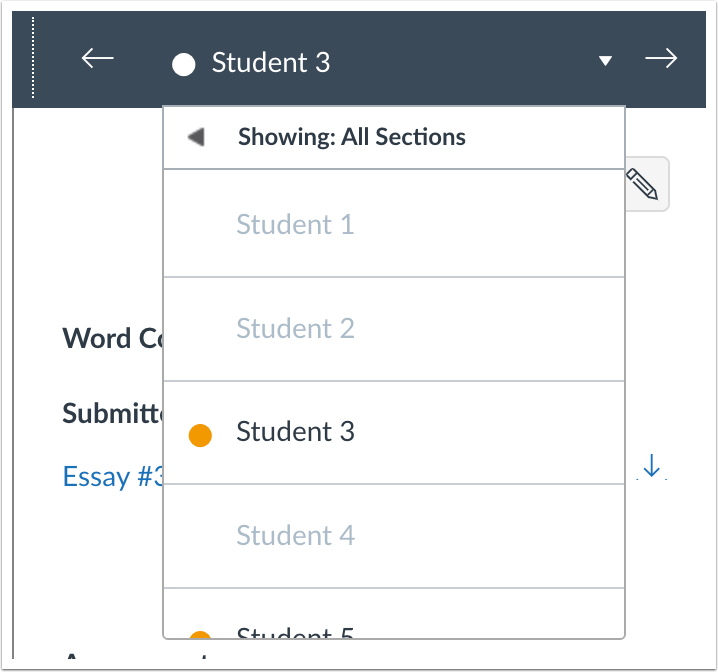
In Speedgrader, anonymous student identities are assigned in numerical order across all sections in a course.
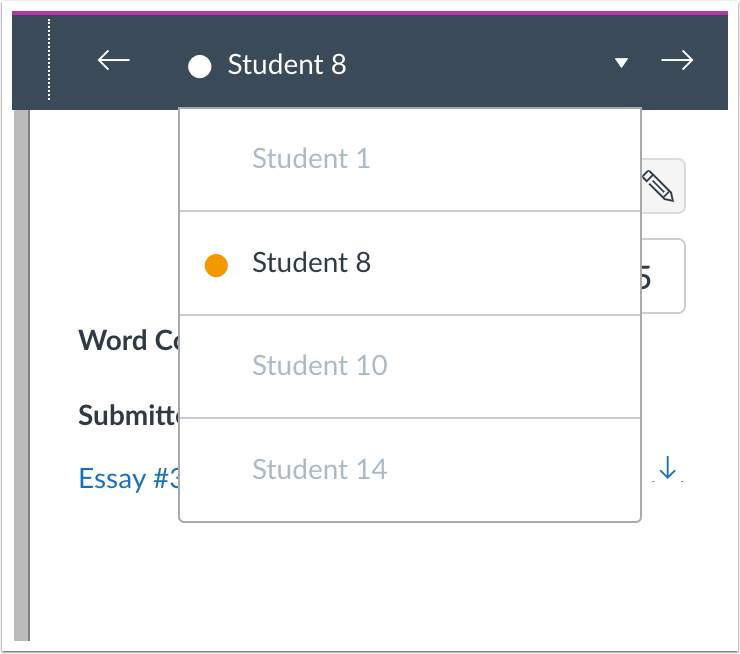
When permission is set to limit an instructor to only see fellow section users, the instructor sees the anonymous identities for their section only.
Feature Options
Feature options allow institutions to enable newly developed Canvas functionality according to their preferred time frame. Unless otherwise noted, all feature options are opt-in and do not require any action by a Canvas admin until a feature’s enforcement date is announced.
For more information, see What feature options are currently available for Canvas courses? and How do I manage new features for a course?
Improved Outcomes Management – Individual Outcome Rating and Calculations Method Options
Outcome rating levels and calculation methods can be set for individual outcomes in the Improved Outcomes Management feature. When creating outcomes, admins and instructors have the option to set criterion rating levels and calculation methods on an individual basis. Admins with permission to manage outcomes can set criterion rating levels for the account and for all courses. Instructors with permission can only set criterion rating levels for outcomes created within their own courses.
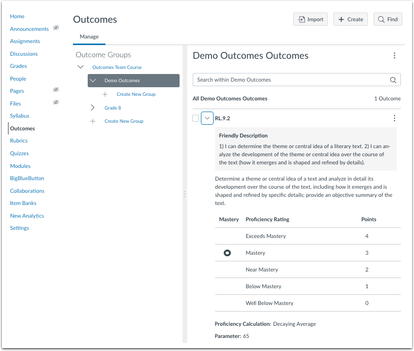
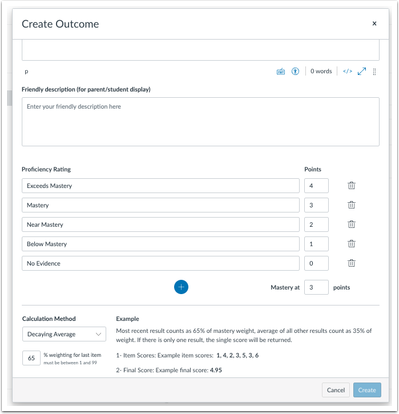
This change allows administrators and instructors to set criterion rating levels and calculation methods on an individual basis to display accurate data in cases where they do not have consistent Mastery Scales enabled across their account, sub-account, or courses.
New Quizzes – Item Bank Filtering Terminology Adjustment
Production Environment Availability – 3/19/2022
In New Quizzes item banks, the All My Banks and All My Course Banks filters have been replaced as the All Banks and Banks Shared to Course filters. When filtering item banks, the All Banks filter displays item banks created by a user as well as item banks shared with the user. The Banks Shared to Course filter displays item banks that have been shared with the course.
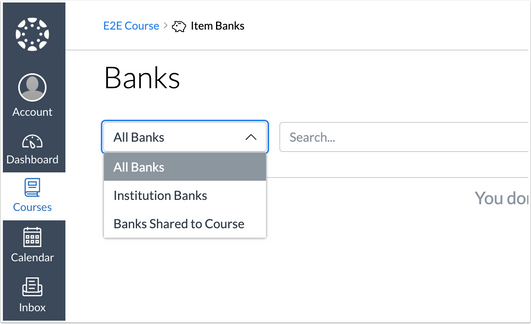
This change clarifies what each item bank filter displays in New Quizzes.
Categories Uncategorized