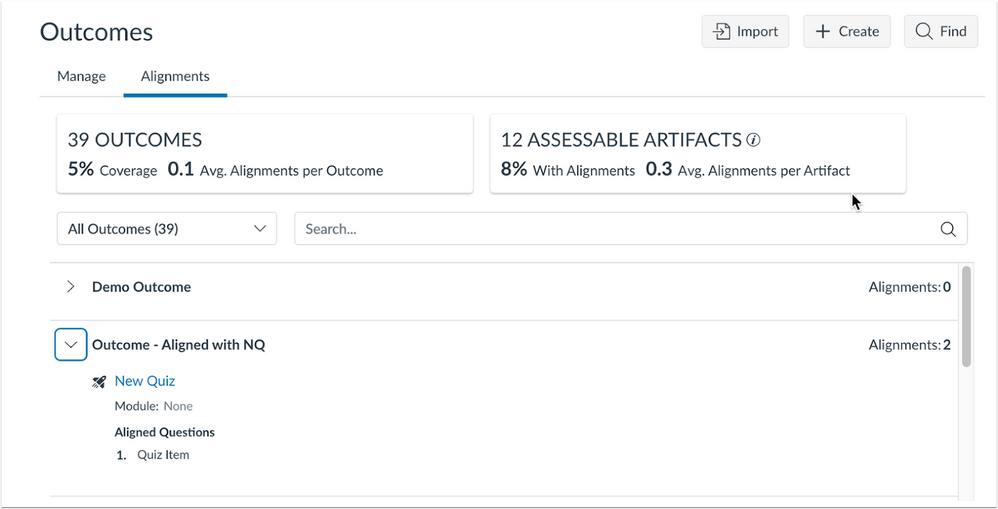Canvas Feature Updates – September 2023
Outcomes – Question Bank Alignment Calculation Update
Production Environment Availability: 9/13/2023
The Average Alignment per Calculation is updated to count question bank alignments as a single alignment regardless of the number of questions. Also, question banks and rubrics are not calculated in the assessable artifact calculations as they must be added to artifacts in order to assess. The artifact card text is updated to display Assessable Artifacts, and the Artifact card tooltip description is updated. Previously, the question bank alignments calculated each individual question linked to a question bank.
In Outcomes, Question Banks are calculated as a single alignment [1]. Additionally, the artifact card text [2] and tooltip description are updated [3].
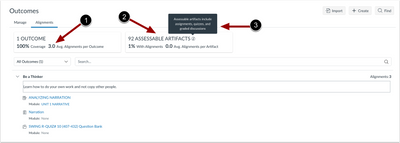
Note: Question banks and rubrics are not included as assessable artifacts as they must be added to artifacts and are not assessable on their own.
Gradebook – Hide Totals Checkbox Text Update
Production Environment Availability: 9/13/2023
In Gradebook Settings, when the Final Grade Override feature option is disabled, the View Options checkbox text only displays Hide Total Column. When the Final Grade Override feature option is enabled, the View Options checkbox text continues to display Hide Total Column and Override Columns. This update streamlines and clarifies the language related to the Final Grade Override feature option.
When the Final Grade Override feature option is disabled, the text displays as Hide Total Column.
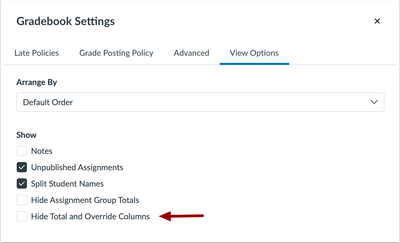
When the Final Grade Override feature option is enabled, the text displays as Hide Total Column and Override Columns.
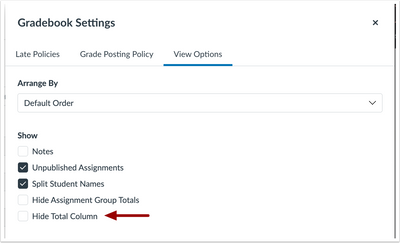
Quizzes – Choose a Quiz Engine Pop-up Text Update
Production Environment Availability: 9/13/2023
When New Quizzes is enabled, the Classic Quiz description text is updated in the Choose a Quiz Engine modal. Additionally, the New Quizzes option is listed first. This update clarifies the use for Classic Quizzes and encourages users to choose New Quizzes as their quiz engine.
When creating a quiz, the Choose a Quiz Engine modal is updated.
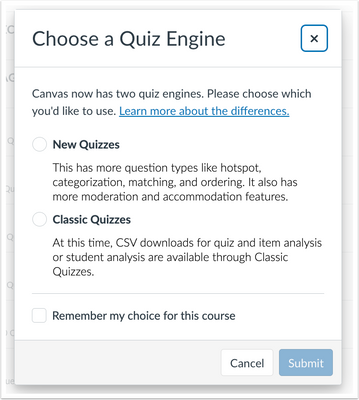
Gradebook – Point Based Grading Scheme
Production Environment Availability: 9/16/2023
Admins and instructors can choose to have a point-based grading scheme when creating new schemes or editing existing schemes. Point-based grading schemes can be out of any number (ie 0-4 or 0-10), and have the same base requirements as a percentage-based grading scheme. This update provides additional grading scheme options and allows flexible grading styles.
Note: When grading by points is selected, the default points are 0-4.
In the Root Account, admins can create new grading schemes to grade by points when selecting the points radio button [1]. Additionally, existing percentage grading schemes can be edited and changed to grade by points. When selected, the default point grading scheme displays. Admins can customize the ranges by adding [2] and removing rows [3].
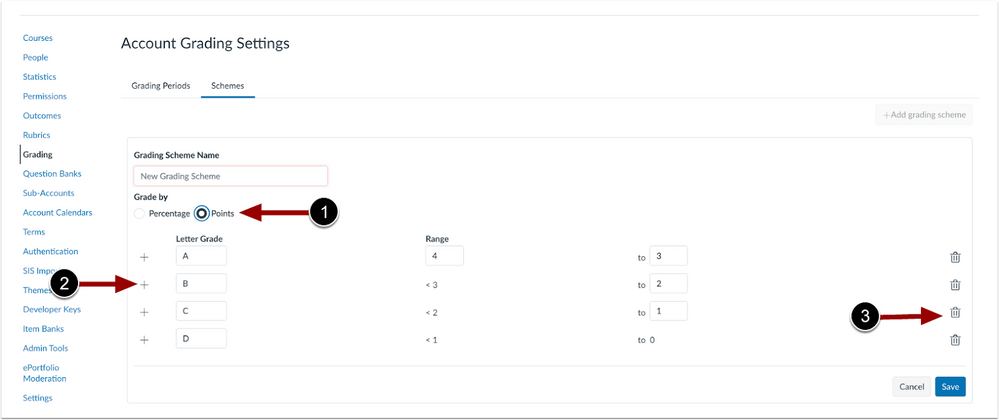
In Course Settings, instructors can create new grading schemes to grade by points. Additionally, when editing an existing scheme graded by percentages, instructors can change to grade by points [1]. When selected, the default point grading scheme displays. Instructors can customize the ranges by adding [2] and removing [3] rows.
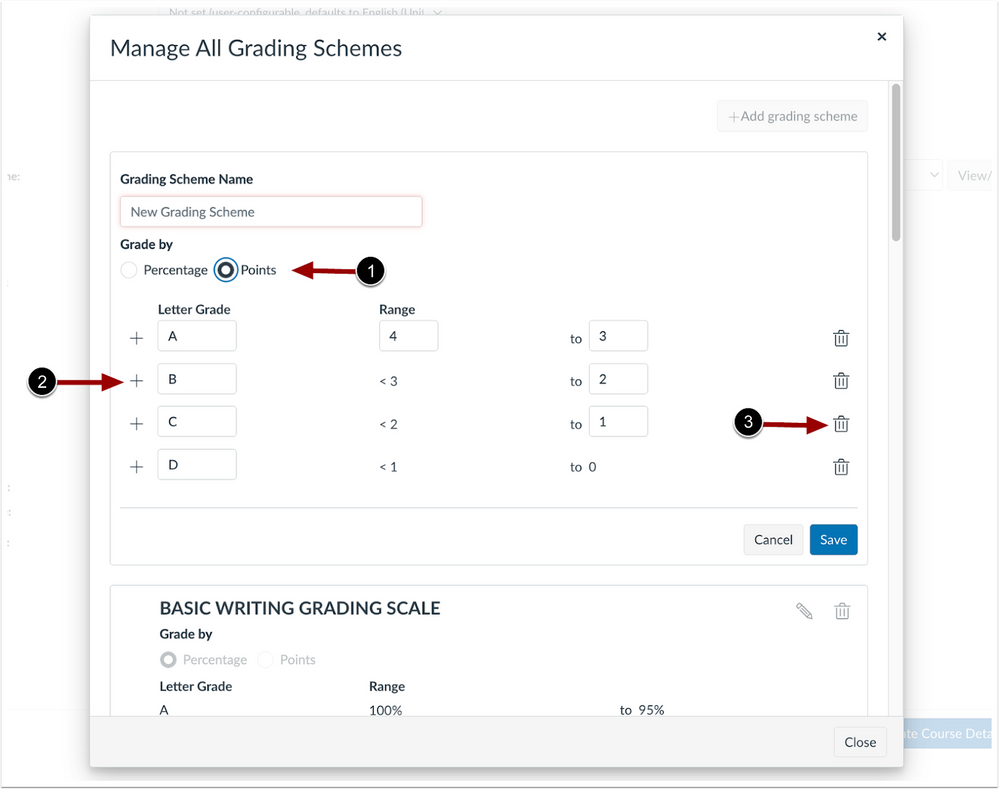
In the Gradebook, when the course grading scheme is point-based, Assignment Group totals and Final Score display a tooltip of raw earned points and total points [1]. In the gradebook cell, points display scaled points as a fraction [2].
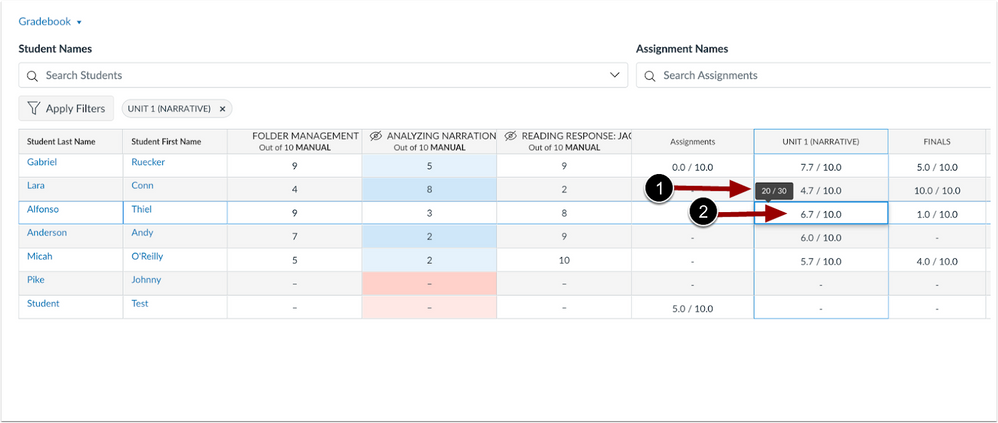
Note: When the Final Grade Override feature option is enabled for an institution and a course is using a point-based grading scheme, instructors can override the grade with a letter grade only.
Outcomes – Decaying Average Calculation Update
Production Environment Availability: 9/16/2023
In Outcomes, a new Decaying Average calculation is available, which calculates between two assessments so that the most recent assessment gets 65% weight, and the first gets 35%. For each additional assessment, the sum of the previous score calculations decay by an additional 35%. Additionally, the original Decaying Average calculation is renamed Weighted Average. This update provides admins and instructors with a new Decaying Average calculation with a formula based on the traditional decaying average calculation.
At the Account level, the original Decaying Average calculation is renamed Weighted Average [1] and the new Decaying Average displays [2].
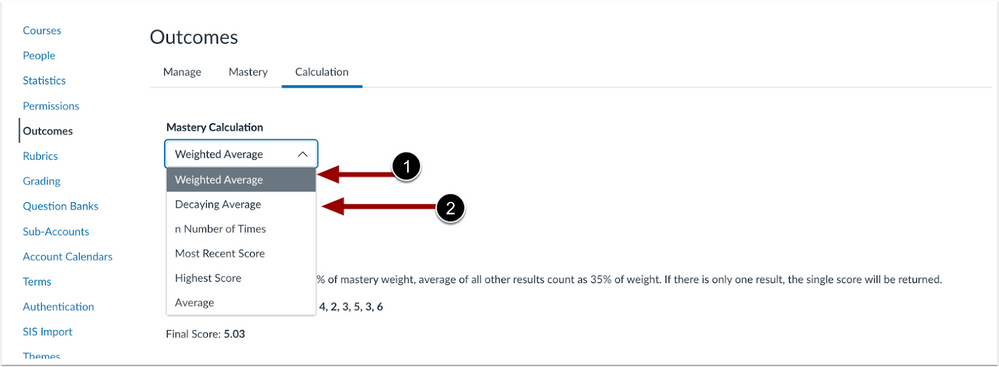
Additionally, the default parameter is 65%. However, when user permissions allow, admins and instructors can adjust the rate [2]. Additionally, the parameter must be between 50% and 99%.
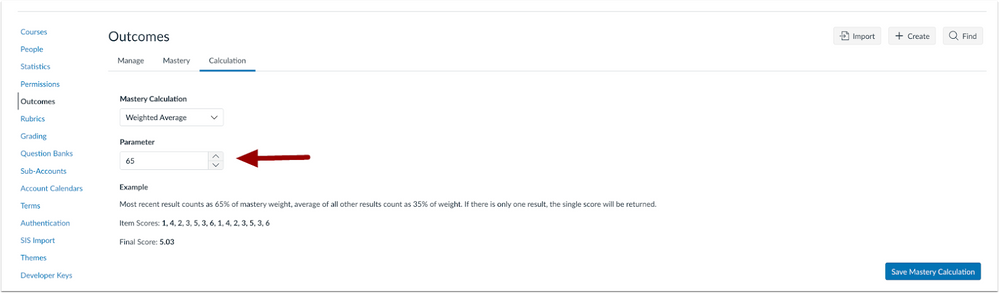
When the Account and Course Level Mastery Outcomes feature option is disabled, the new Decaying Average calculation and the Weighted Average calculation are available when editing an individual Outcome at the Account and Course Level.
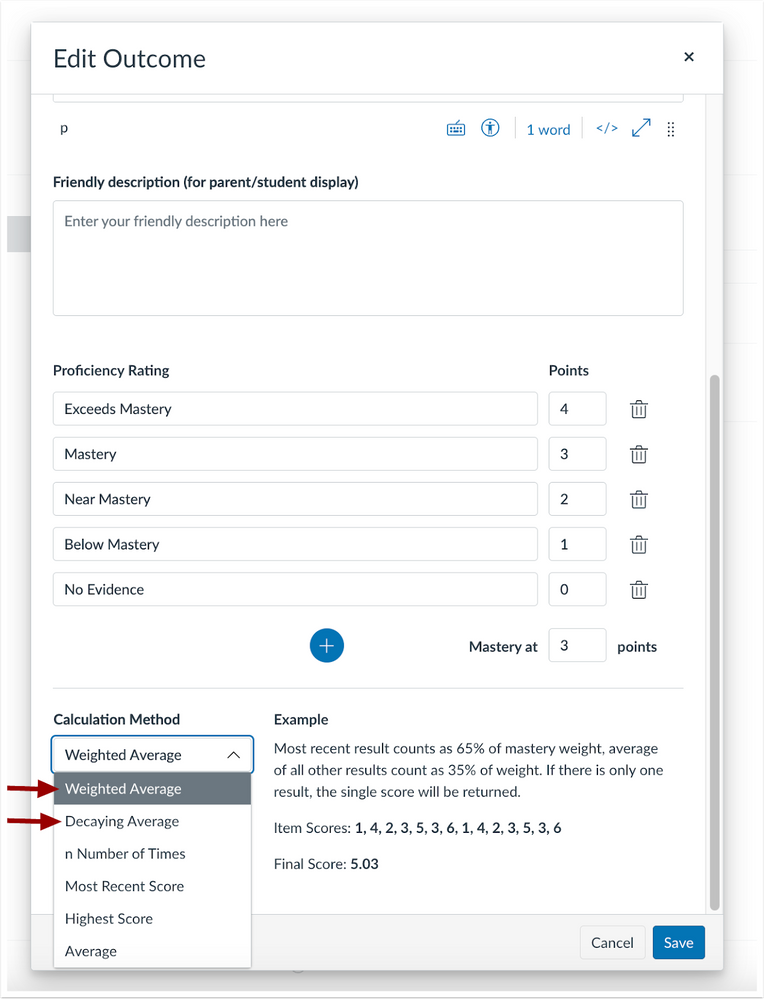
If the calculation method is changed in a course where outcomes have been assessed, new scores are re-calculated based on the new calculation method.
Pages – Editing Page Title Updates the URL’s
Production Environment Availability: 9/16/2023
In Pages, when editing a page title, all links to that page automatically update in a course. Previously, links to pages broke when page titles were updated. This update improves Instructor workflow and reduces the need to update page links manually.
In Pages, edit the title of an existing page.
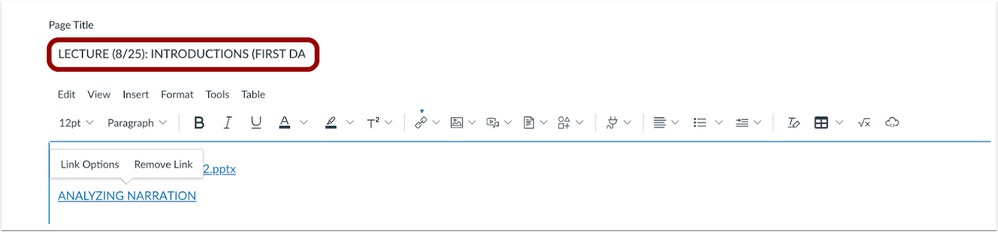
When clicking the original link, the URL is automatically updated and leads to the page with the updated title. Note: The existing text of a link does not update automatically.

The URL is updated with the new title.
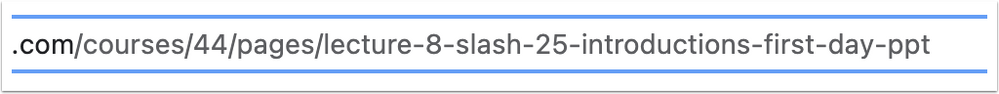
New Quizzes – Build on Last Attempt
Production Environment Availability: 9/16/2023
In New Quizzes, instructors can allow students to build on their last attempt of a quiz by reattempting incorrectly answered questions. Students can reattempt incorrectly answered questions until the answer is marked correct in SpeedGrader or they run out of attempts. Students who get all questions correct will not have the option to reattempt. This change allows instructors to collect data on improved learning.
In New Quiz Settings, select Allow multiple attempts [1], and then select the Enable build on last attempt checkbox [2].
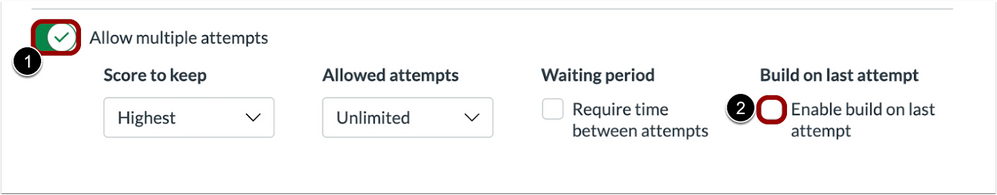
Note: When the build on last attempt feature is enabled, students can only view questions marked with incorrect answers, all other questions are hidden.
New Quizzes – Improved Item Analysis Report
Production Environment Availability: 9/16/2023
In New Quizzes, instructor access to Item Analysis reports is faster and the user interface is updated. Previously it could take up to 48 hours for data to display in the New Quizzes reports. This update improves instructor workflow by providing Item Analysis reports in a timely manner and simplifies the user interface.
In New Quiz Reports, click the Generate Report link.
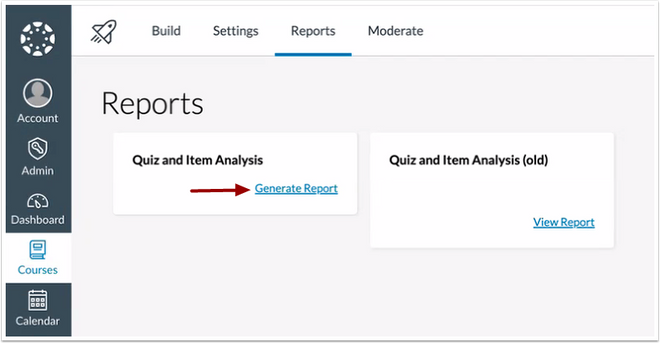
Quiz and Item Analysis reports are generated on demand and display the updated Quiz Summary.
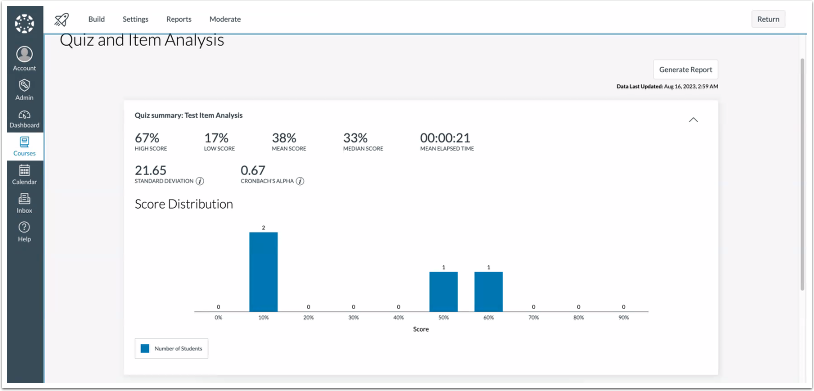
The collapsed Item Analysis is updated with the question type, statistics, and format changes.
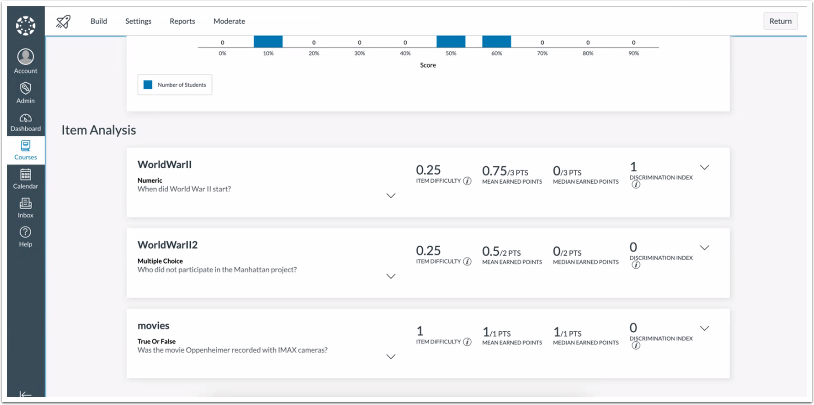
When an item is expanded, updates include added tooltips and format changes.
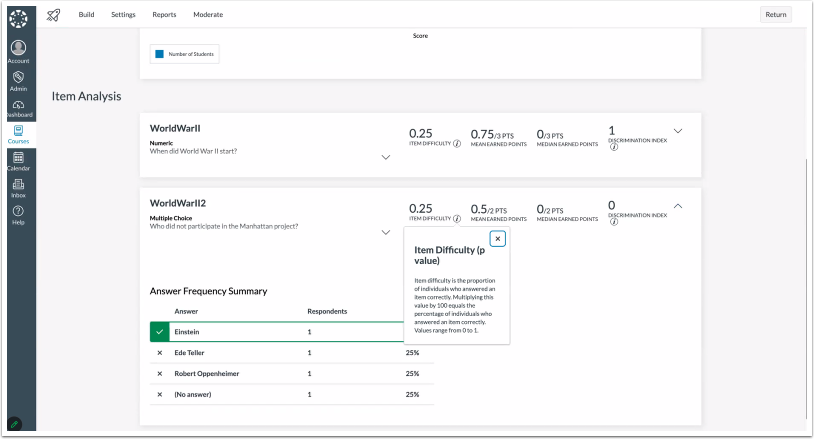
After a report is generated, the report card displays data from the last run report [1]. To view report details, click the View Report link [2]. To update the data and run a new report, click the Generate Report link [3].
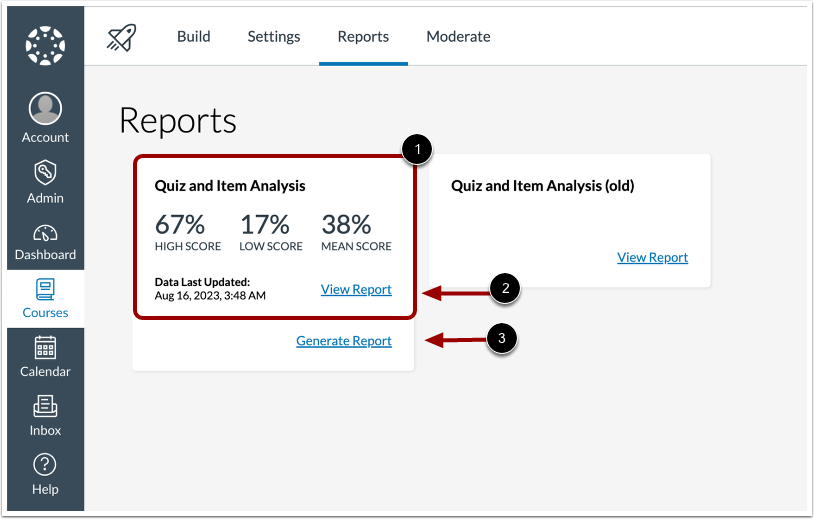
New Quizzes – QTI File Exporting Available
Production Environment Availability: 9/16/2023
Instructors can export New Quizzes from the Build page and the new Export Page. This update allows instructors to keep their course content and use it throughout their career. When a question from an item bank is used and then a QTI export is created, the item bank is included in the export.
In the New Quizzes Build page, Instructors can export content by clicking the Options menu [1], then clicking the Export Content link [2].
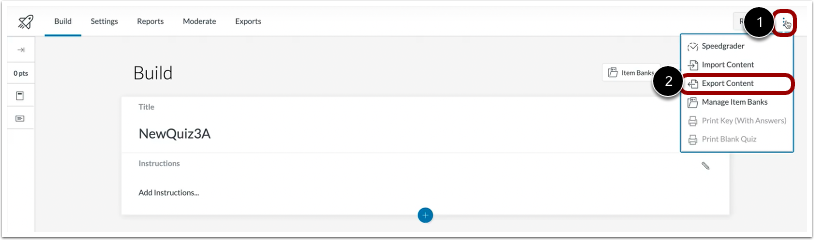
When an export is complete, the exported file displays in the Export page.
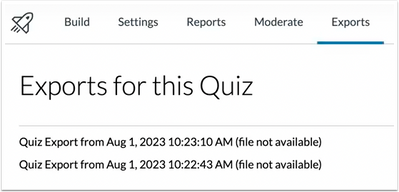
New Quizzes – Share Item Bank with Course Checkbox Update
Production Environment Availability: 9/16/2023
The Share Item Bank with Course checkbox is added in the Item Bank page when creating a new Item Bank, as well as existing Item Banks. This update allows instructors to know if an Item Bank is shared with the current course, as well as share Item Banks with the course from the Item Banks page or tray. Additionally, instructors can view when an Item Bank is already shared with a course. If an Item bank is shared with both a course and a specific user, when the item bank is unshared with the course and continues to be shared with the user, the item bank no longer displays in the Banks Shared to Course filter, and can be accessed from the All Banks filter.
A user with edit permissions can select or deselect the checkbox to share the Item Bank with a course.
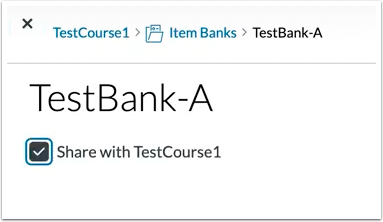
When a user has view permissions only, the share checkbox is grayed out and they are unable to make any changes.
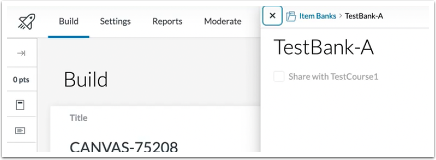
Improved Outcomes Management – New Quizzes in Alignment Summary
Production Environment Availability: 9/27/2023
In Outcomes, when Improved Outcomes Management is enabled, New Quizzes aligned to outcomes at the quiz or item level display in the Alignment Summary. A list of items is included for New Quizzes aligned at the item level. This update provides full reporting of Canvas content that is aligned with outcomes by including New Quizzes among other course content.
In the Alignments tab, New Quiz alignments display.