Respondus – New Feature Highlights
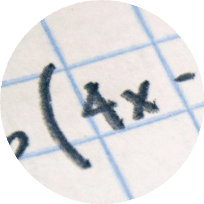 Show Your Work A top request from math and science faculty is a way for students to “show their work” at the end of an online exam. This feature is now available with the Respondus Monitor proctoring system. Watch video |
 24/7 Live Chat – 10+ Languages Students who use the 24/7 Live Chat service in Respondus Monitor can get support from a live agent in over 10 languages including Spanish, Portuguese, French, Italian, German, Arabic, Mandarin, Hindi and, yes, English. |
 Office Hours Instructors using Respondus Monitor can schedule a one-on-one screenshare with a Respondus Trainer. This free service is intended for instructors who have questions about the use of Respondus Monitor (not for technical support). The link to schedule an Office Hours call is located in the Dashboard for LockDown Browser and Respondus Monitor. |
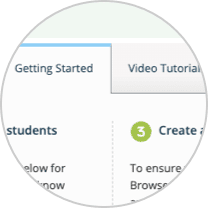 Instructor Dashboard The Dashboard for LockDown Browser and Respondus Monitor received a major facelift recently. Training materials are never more than one click away, and the entire instructor interface has been localized for 5 languages. |
 “Did You Know?” Tips The instructor Dashboard now includes rotating training tips for LockDown Browser and Respondus Monitor. The topics range from how to evaluate proctoring results, to how to use a spreadsheet in a LockDown Browser exam. |
 Accessibility Resources Accessibility is always front and center with LockDown Browser and Respondus Monitor. The VPATs are now reviewed and updated every 6 months by a third-party accessibility firm. Respondus also partners with the leading developers of accessibility tools, ensuring that our respective applications work together seamlessly. The Respondus accessibility page has been overhauled to include a wealth of resources and an extensive knowledge base. |
 Ensuring Algorithm Fairness We sometimes get asked whether Respondus Monitor’s proctoring results are equitable across different skin tone, gender and age groups. We created a white paper that provides scientific analysis of Respondus Monitor’s face detection algorithms using open-source data developed specifically for this purpose. |
 Status Page We implemented a new status page for LockDown Browser, Respondus Monitor and StudyMate Campus. It provides the current operational status, historical uptime, and summaries of past incidents. |
 Technical Support It’s unusual for technology companies to get raves for their technical support, but we consider that a core part of our product offering. Students using Respondus Monitor can reach a Live Chat agent (a real person) in less than 30 seconds, on average. Online tickets opened by administrators or instructors during regular business hours have an average response time of around 30 minutes. We also introduced a new ticketing and knowledge base system that greatly improves the self-service options we offer. |
 Instructor Live Proctoring The Instructor Live Proctoring feature has been a huge hit with universities. This enables an instructor to watch students over a video conferencing system (Zoom, Teams, Collaborate, etc.) while student computers are locked down with LockDown Browser. Frequent enhancements are made to this feature. |
 Chromebooks & iPads The Chromebook and iPad editions of LockDown Browser have had numerous enhancements over the past year (too many to list). It’s never been easier for students to use their preferred device for taking online exams. |
| LEARN MORE |
| Do you feel a little rusty with your LockDown Browser and Respondus Monitor knowledge? Sign up for a free webinar. |