Canvas Feature Update – February 2022
Enrollments – Custom Roles Display Updates
Production Environment Availability: 2/2/2022
Custom role names display in various areas across Canvas. This change aligns the display of user roles with other areas of Canvas. This change also applies for accounts that have enabled the Profiles feature.
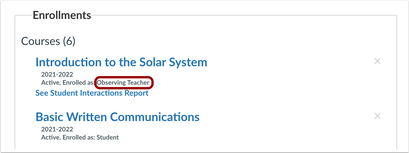
Custom Role in account-level User Details Page 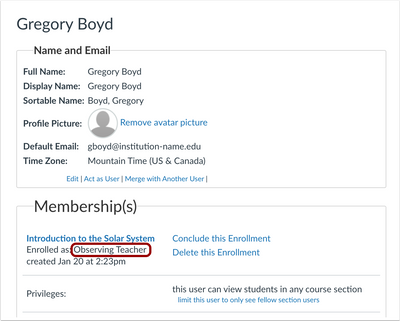
Custom Role in course-level User Details Page 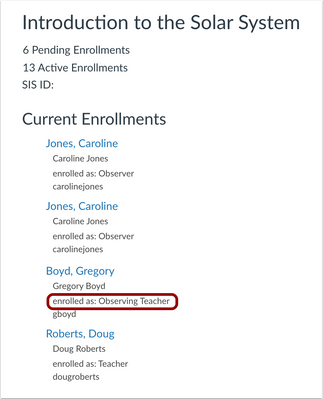
Custom Role in Course Sections
At the account level, the User Details link for a user displays the custom role type. At the course level, the User Details link for a user displays the custom role type. Additionally, course sections also display custom role types.
Rich Content Editor – Accessibility Checker Color Update
Production Environment Availability – 2/2/2022
The Accessibility Checker color value has been changed from a warning style to an information style. This change improves accessibility and aligns with updated contrast standards.
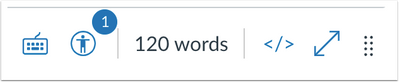
When users create content in the Rich Content Editor that includes accessibility concerns, the Accessibility Checker displays in the editor, notifying the user that concerns exist. This icon provides information to the user about how to correct the concerns within the editor. The Accessibility Checker color value displays as electric blue, #0374B5. Previously it displayed as the Canvas warning color (#FC5E13).
Mobile Apps – Session Duration Extension
Production Environment Availability – 2/2/2022
The minimum session duration for mobile applications has been changed from 20 minutes to 48 hours. This change increases the time a user can be logged in to a mobile application before having to log in again. Canvas users can log in to the Canvas mobile apps without having to log in again for a specific amount of time. By default, mobile sessions remain open indefinitely. For admins who want to set a session duration, the minimum required expiration has changed from 20 minutes to 48 hours.
Calendar – Color Update
Production Environment Availability – 2/16/2022
High contrast course colors have been updated for additional contrast. This change improves accessibility and aligns with updated contrast standards. Course calendars are individually indicated by a specific color, assigned by default unless manually changed by the user. When high contrast styles are enabled in User Settings, all colors in the Calendar display darker with updated contrast. Users may change their preferred Calendar colors at any time.
Course Settings – Discussions Details Label Update
Production Environment Availability – 2/16/2022
In Discussions options, the option to let students edit or delete their own discussion posts has been changed to replies. This change aligns consistency with the Settings options in the Discussions page. The expanded options in the Course Settings page allows instructors to manage Discussions options. No functionality has been affected with this terminology update.
Categories Announcements, Canvas