Updated AI Companion Controls in Zoom 6.2.5
The newly released Zoom client version 6.2.5 features updated controls for enabling and disabling individual features.
As before, AIC can be launched from the toolbar icon.

Previously, this would provide you with a choice of which features to turn on.
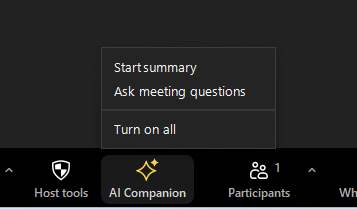
Now, it will instead launch all the features you’ve enabled in your user account settings. So for instance if you’ve enabled both Meeting Summaries and Meeting Questions for your account, both will immediately launch when you hit the AIC icon in your meeting. In order to disable either feature, you’ll need to click on the “Settings” icon in the AIC window…
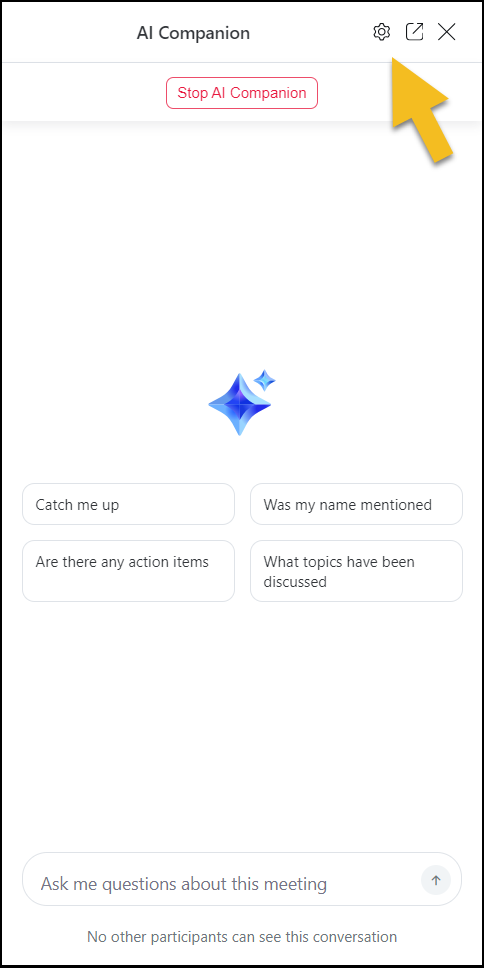
Then turn off any feature you don’t want running in the meeting, or fine-tune the feature settings to meet your needs.

In all other respects, AI Companion should work as it has before. As always, if you have any questions or concerns about this or other Zoom features, feel free to reach out to us at [email protected].
Categories AI Companion, features