Creating Breakout Rooms from Polls
With Zoom version 5.13.5 and up, you can automatically assign your meeting participants to Breakout Rooms based on their responses to a poll question.
Whether you build your polls ahead of time or with the meeting in progress, just check the box for “Create Breakout Rooms.”
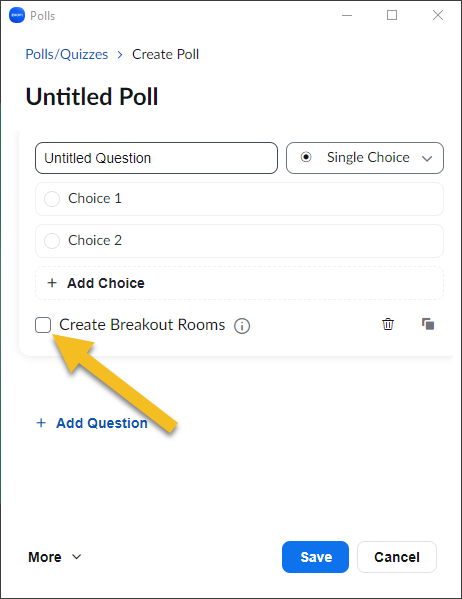
Then in the course of your meeting, after your poll has been launched and all responses received, end the poll to see the total numbers for each response, along with a button labeled “Create Breakout Rooms.”
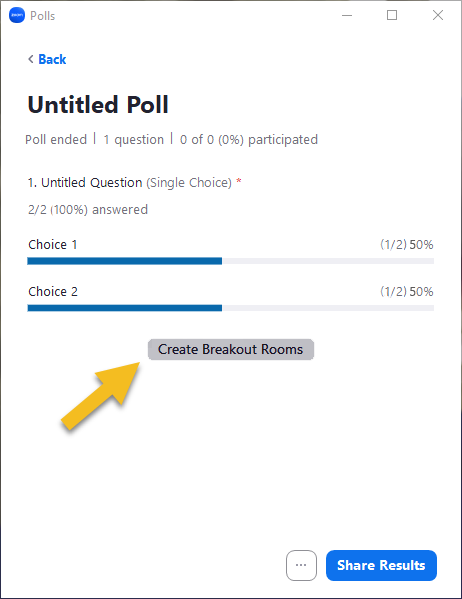
Each response option gets its own breakout room, with each room populated by the meeting participants who chose that response.
Note that this feature only works for “standard” poll questions that allow a single response, and it won’t work if you’ve enabled anonymous responses (since Zoom needs to know who’s who). Also if you have more than one poll question, you’ll need to specify which one to use to create Breakout Rooms.
Zoom version 5.13.5 was released on Jan. 16, 2023. To make sure you’re up to date, use the “Check for updates” option on the desktop application or simply download the latest version from zoom.us/download.
More details on this feature are available on the Zoom Support page. As always, feel free to reach out to us at [email protected] with questions or concerns.
Categories features