A Note About Calendar Integration
It looks like the upgrade to Zoom 5.0 is disabling the integration with Google Calendar temporarily and requiring users to re-authorize the connection.
If you’re no longer able to schedule Zoom meetings through Calendar, check your browser for a small round icon with an exclamation point, just to the right of the browser address bar. Click on this icon to see the option to re-authorize the Calendar/Zoom integration and you should be good to go.
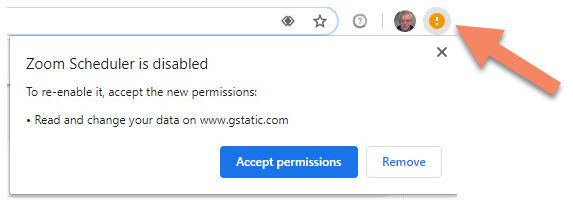
Comments
Is the small orange icon with a white exclamation point, to the right of the address bar on Gmail or the calendar?
It should appear in both, and throughout any browser operations. It’s the address/search bar used to type in web addresses.
Comments are closed.