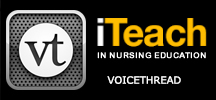Add Kaltura, YouTube, VoiceThread or Echo 360 to Canvas
Adding video is easy to add to Canvas. On any Canvas page, you will click the plug icon in the Rich Content Editor. It looks like this: Click the arrow next to the plug and “View All” to see all of the different options. If you are going to add a Kaltura video, find “Embed […]
New Features in VoiceThread
VoiceThread has greatly improved their assignments feature to make it easier for student submissions and to minimize the issues with students forgetting to share their VoiceThread with their instructor. The Timeline According to the VoiceThread Transition Plan for New Assignments: October 19, 2020: Instructors can enable new assignments for their courses individually, and institutions can […]
How to Use VoiceThread to Create a Lecture
An easy way to create a voice over PowerPoint lecture is to use VoiceThread. You can upload a PowerPoint to VoiceThread and record a comment on each slide. If you wish to replace just one slide, you can!
Using VoiceThread for a Group Presentation
VoiceThread is a lot of fun for students. It is a great tool to build community when you have students introduce themselves using video at the beginning of the semester. It is also fun to use VoiceThread in lieu of the standard written discussion board. One technique that you may not have considered is the […]
VoiceThread for Nurse Educators Webinar
VoiceThread is a tool that allows you to have interactive video or audio discussions in your Blackboard classes. See the video below for a demonstration. A number of our faculty have used VoiceThread over the past year and have reported many positive things about the tool including: it engages the students it provides a sense of […]
Free online VoiceThread workshops
Once again, VoiceThread is offering free online workshops facilitated by George Haines, VT’s instructional designer and online educator. Course descriptions and dates are listed below: Voice Thread Basics 1 – upload comment and share: April 11 @ 7pm Voice Thread Basics 2 – groups and secure sharing: April 18 @ 7pm Voice Thread Basics 3 […]
Free online VoiceThread workshops
VoiceThread is now integrated in Blackboard and can be used to upload, share and discuss documents, presentations, images, audio files and videos. Instructors and students can comment on VoiceThread slides using a microphone, webcam, text or phone. Interested in learning more? Voice Thread is offering interactive hands-on sessions in December and January. VoiceThread at SON […]
Use VoiceThread in your Blackboard Course
Dr. Mary Kay Goldschmidt used VoiceThread in her community health course over the summer to enhance conversation and engagement in her class discussions. Dr. Goldschmidt stated that using the technology seemed to add to increased interactions within the class and an increased sense of community. When asked about the technology, she was quite enthusiastic. If […]
VoiceThread in Blackboard
A new tool in Blackboard is VoiceThread. What is a VoiceThread? See this video for an explanation. How can I use VoiceThread in Blackboard as an instructor? See this page to see how you can use VoiceThread in Blackboard. How do my students post using VoiceThread? See this page to how students can submit the […]
Fall 2021 Academic Technology Updates
Welcome to the Fall 2021 semester! This post is a compilation of resources and links that will help you prepare for the semester. The Fall 2021 term dates set by VCU are August 10, 2021 at 12 am to January 5. 2022 at 12 am. For more information from VCU Learning Systems, visit and sign […]