Use SoftChalk Create for Formative Assessment
Often times in courses there will be vocabulary words that are essential to know cold, in order to develop a higher level of understanding. This is certainly the case for courses in the psychiatric mental health nurse practitioner concentration.
VCU Nursing instructor Lyons Hardy wanted her students to have a number of activities that would reinforce drug names – both brand name and generic, dosing ranges and the mechanism of action. She wanted these activities to be formative assessment activities that would help the students learn without penalty. We suggested that she use SoftChalk Create for these assessments.
About SoftChalk Create
SoftChalk Create is an award-winning content authoring solution that allows you to create interactive lessons online without knowing how to program. VCU has a site license for this software and it can be installed on VCU-owned or privately-owned computers. Instructions for downloading and installing the software are available on the VCU Technology Services website.
Using SoftChalk Create
Once you have downloaded and installed the software, you can begin creating activities.
We started with a basic Excel file with four columns: brand name, generic name, dosing range and mechanism of action.
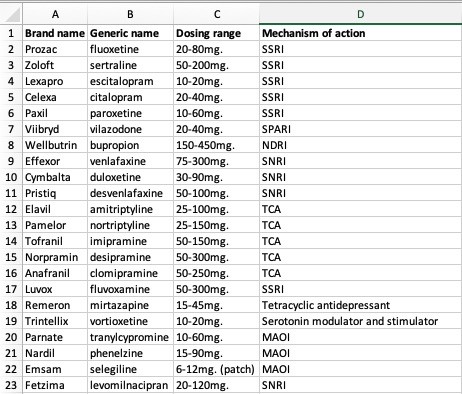
Using that file, we were able to create the following activities:
- A drag and drop dosage activity
- Drug name flash cards
- A drug name word find
- An align activity for type of drug mechanism
Tips and Tricks
To create an activity in SoftChalk, use the Insert > Activity menu item. When activities are launched, there is a question mark at the top of the activity that will embed a video with an explanation of how to create or use the activity.
To make a number of different activities with the same vocabulary list, format the list as follows and save the list as a txt file:
Prozac|fluoxetine
Zoloft|sertraline
Lexapro|escitalopram
Celexa|citalopram
Paxil|paroxetine
You will have an item, followed by the pipe symbol (press the shift key and hit the key directly above enter/return) and then the definition or matching item. If you are using Excel, the easiest way to create this is to put your items in columns and use the concatenate formula to format them correctly.
If you have Prozac in A2 and fluoxetine in B2, your formula would look like this:
=CONCATENATE(A2,”|”,B2)
That would give you: Prozac|fluoxetine
Once you have your .txt file, you can import it into the following activities:
- Flash Cards
- DragNDrop
- Seek A Word
- Crossword
- Ordering
SoftChalk can be integrated into multiple LMS platforms. If you have questions about using SoftChalk for formative assessment, please contact Sue for an appointment.
Categories Uncategorized