Troubleshoot Viewing of Echo Recordings
If you or your students attempt to view an Echo recording and receive an error message that the correct version of the Adobe Flash player is not installed, it is NOT necessary to upgrade the player. There is actually a simple fix that involves enabling Flash in the browser as shown below:
- Use the Chrome browser
- Click the padlock that appears to the left of the URL
- Select Flash from the drop-down menu
- Select “Always allow on this site”
- Reload the page
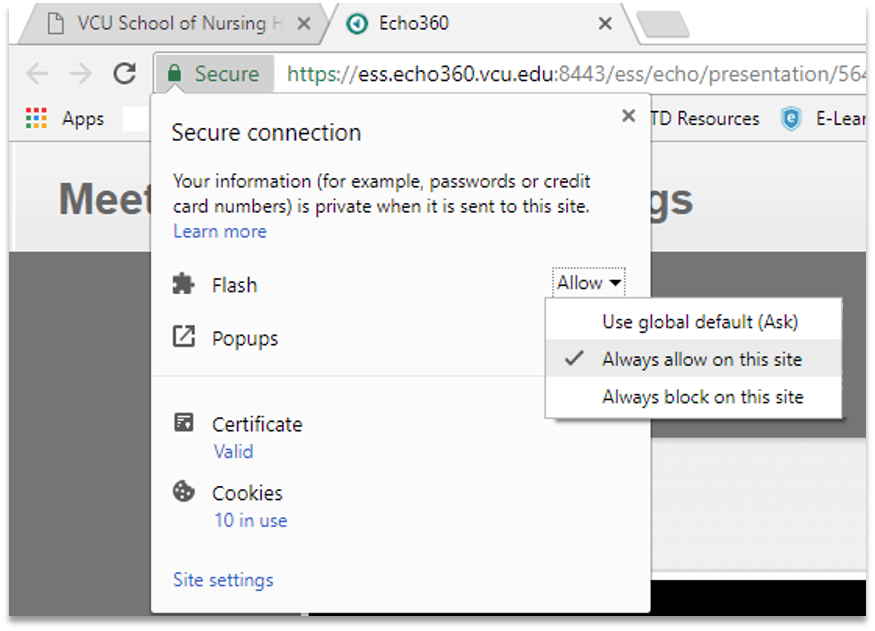
Please consider posting these instructions in your Blackboard course if you are using Echo.
Categories Learner Support
Comments
You guys are the best! Thanks for posting this.