Make animated videos in minutes with Adobe Spark
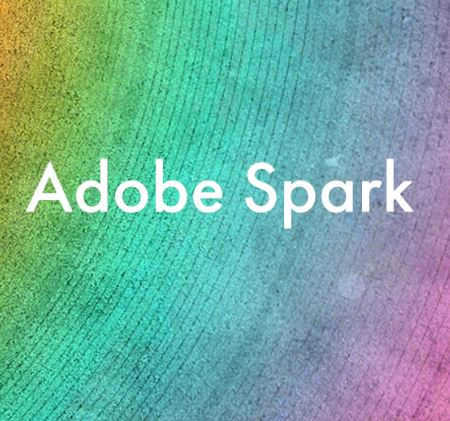
Adobe Spark Video is a relatively new FREE online tool that can be used to create short lessons or explainer videos. Spark includes beautiful themes and an integrated feature that allows you to easily search and add images without worry of copyright violation. Overlay text and music, record slide by slide to complete your professional video, then share it with the world or download to your computer.
Note that there is a 30 second recording limit per slide, so Adobe Spark Video is better suited for mini lessons than a longer online lecture.
You can create Spark videos on your computer from this website, or download the Spark Video app for use on your iOS device. Did I mention that it’s free? Students can use it too!
 SON staff created this Spark Video about Lyme Disease as an example.
SON staff created this Spark Video about Lyme Disease as an example.
Please contact Elizabeth Miles at emiles@vcu.edu if you want to learn how to use Adobe Spark or to have an Adobe Spark video created for your class.
Categories Instructional Materials, Uncategorized