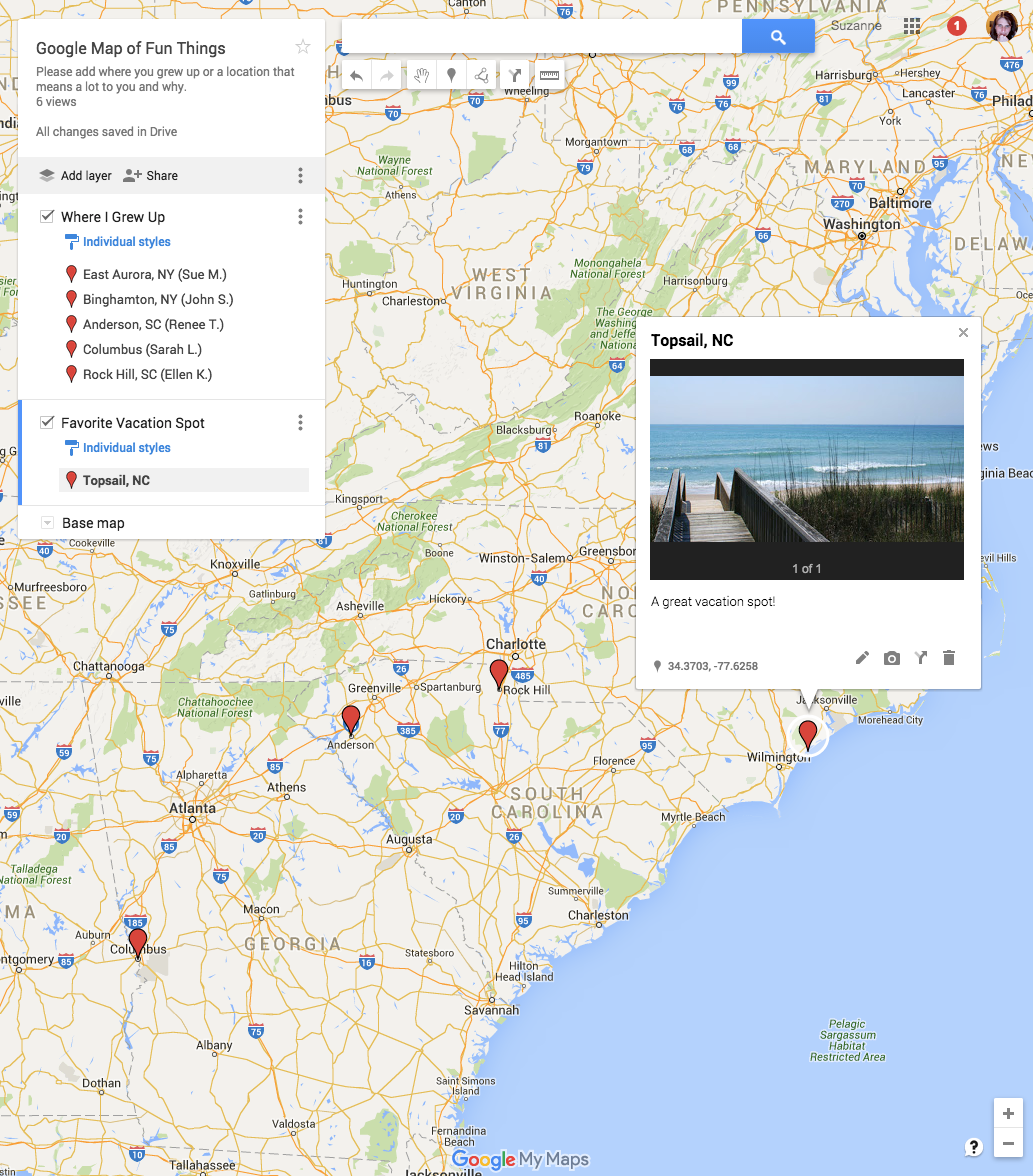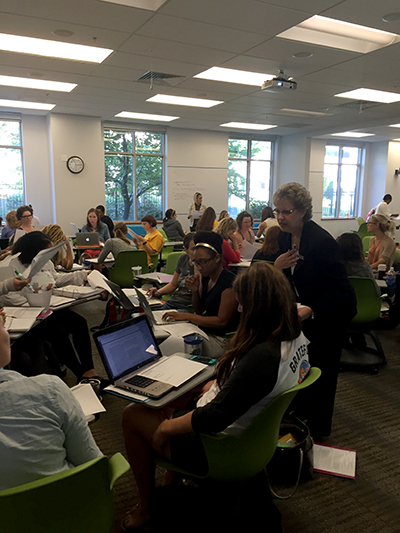Using Kaltura to Create a Presentation
Students or faculty can create a voice over PowerPoint video presentation using the Kaltura tool within Blackboard. Create a discussion board forum for your students to use to post their final presentations. Distribute using Kaltura to create a student video presentation to your students to show them how to create and post their recording.
VoiceThread in Blackboard
A new tool in Blackboard is VoiceThread. What is a VoiceThread? See this video for an explanation. How can I use VoiceThread in Blackboard as an instructor? See this page to see how you can use VoiceThread in Blackboard. How do my students post using VoiceThread? See this page to how students can submit the […]
Upcoming Kaltura Training
Kaltura is a new tool that is available within your Blackboard course. You can use Kaltura to create webcam video recordings or to create screencasts to demonstrate concepts to your students. Additionally, Kaltura is also available for student use. If you have an assignment where students need to create a presentation in an online course […]
Using InterviewStream in your Classes
VCU Career Services has purchased a new piece of software with a web-based video interface that allows a student to practice for an interview or improve their public speaking by using a web camera and microphone. Students are recorded and are then able to review their responses. Dr. Shelly Smith will be using this software in […]
Create a Custom Google Map for Your Online Students
It is really hard for students in an online class to make the same kinds of connections with each other that students make when they come to a face to face class. For a typical face to face class you will find students forming study groups and exchanging emails and phone numbers, not so much […]
Active Learning!
Dr. Small’s class for nursing students in our master’s program is taking place in our new active learning classroom. Dr. Small takes advantage of the specialized furniture so that students can easily rearrange themselves in small groups for work and discussion. Dr. Small uses a wide variety of techniques to engage the students […]
These Videos Could Change How You Think About Teaching
This is an article from The Chronicle of Higher Education about an award-winning professor who radically changed what he thought about teaching. Here is one of the videos he has created and made available on a website called My Teaching Notebook.
Narration Over Google Slides
A number of professors have asked how it would be possible to create narration over Google Slides. This YouTube video shows how it is possible using the SnagIt Extension for Chrome. It is easy to use and allows the user to post to YouTube. Very nice! It would be a great tool for online students […]
AHRQ has a New YouTube Patient Safety Channel
A new Patient Safety Channel from AHRQ on YouTube features videos of evidence-based training programs used by U.S. hospitals to improve care quality through effective communications and teamwork. The new channel includes nearly 50 videos that describe key elements of the Comprehensive Unit-based Safety Toolkit (CUSP), a patient safety protocol used successfully by hospital intensive […]
Boot Camp: Using Digital Media for the Flipped Classroom
The VCU School of Medicine’s Office of Faculty Affairs is presenting: “Boot Camp: Using Digital Media for the Flipped Classroom” on Friday, June 5, 2015. Additional information about the workshop, including the day’s agenda, can be found at this iTeach blog post.