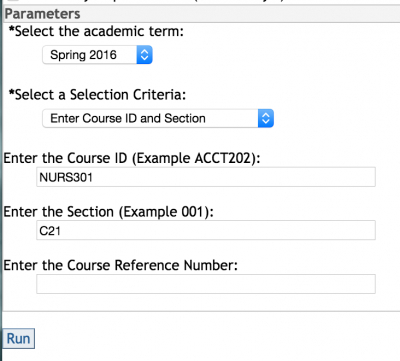View Your Picture Roster
In order to view your student photos, you will need to use the VCU Reporting Center. Access to the Reporting Center from off-campus requires VPN access. First, connect to VCU’s VPN. (For additional instructions on connecting to the VPN, go to http://go.vcu.edu/ramsvpn)
- Once you have connected to the VPN, go to the VCU portal. https://my.vcu.edu
- Click VCU Reporting Center under General Resources.
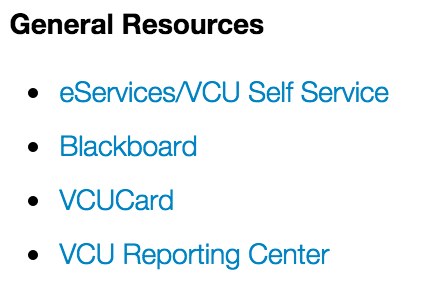
- Click the link for Faculty.
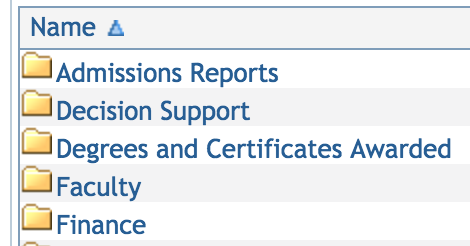
- Click the link for Class List with Photos
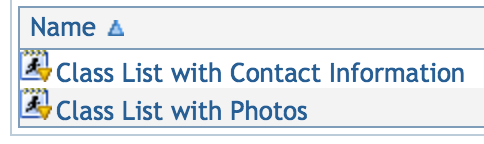
- Fill in the appropriate criteria and hit run. Your photos will open in a new window. If you are unsure of the section number, you can check the section number in the VCU Schedule of Classes.
Categories Beginning of semester, Teaching Tips